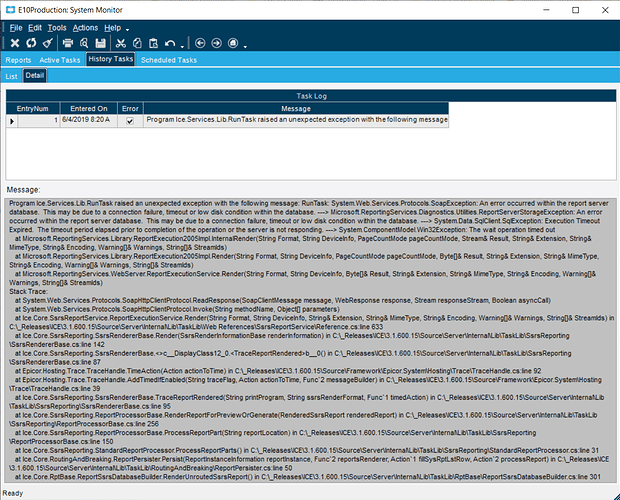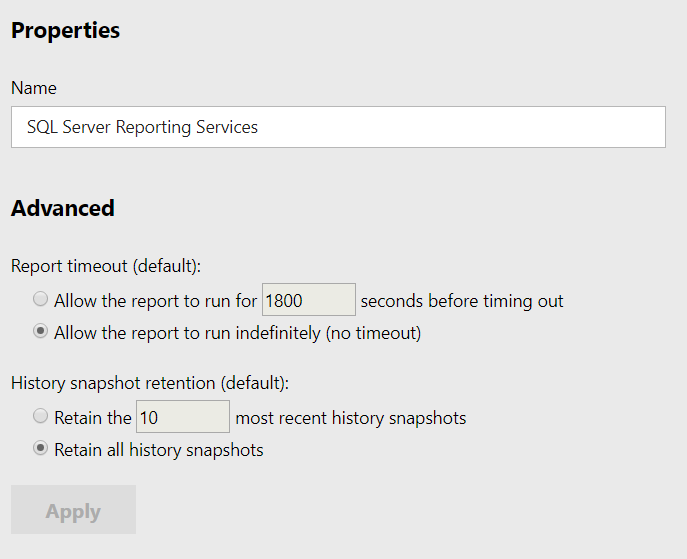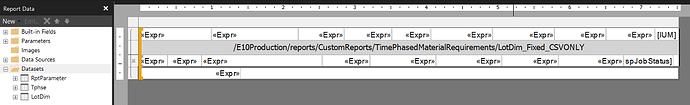I have a modified TimePhaseMaterialRequirement SSRS report in /CustomReports/ that works great in my test environment, but when I save it to my production environment, it errors out. I verified that the report does not have the TableGuid parameter set, and the DataSource has been changed to point to the Production database, rather than the testing environment.
The exception information is here:
Program Ice.Services.Lib.RunTask raised an unexpected exception with the following message: RunTask: System.Web.Services.Protocols.SoapException: An error occurred within the report server database. This may be due to a connection failure, timeout or low disk condition within the database. ---> Microsoft.ReportingServices.Diagnostics.Utilities.ReportServerStorageException: An error occurred within the report server database. This may be due to a connection failure, timeout or low disk condition within the database. ---> System.Data.SqlClient.SqlException: Execution Timeout Expired. The timeout period elapsed prior to completion of the operation or the server is not responding. ---> System.ComponentModel.Win32Exception: The wait operation timed out
at Microsoft.ReportingServices.Library.ReportExecution2005Impl.InternalRender(String Format, String DeviceInfo, PageCountMode pageCountMode, Stream& Result, String& Extension, String& MimeType, String& Encoding, Warning[]& Warnings, String[]& StreamIds)
at Microsoft.ReportingServices.Library.ReportExecution2005Impl.Render(String Format, String DeviceInfo, PageCountMode pageCountMode, Byte[]& Result, String& Extension, String& MimeType, String& Encoding, Warning[]& Warnings, String[]& StreamIds)
at Microsoft.ReportingServices.WebServer.ReportExecutionService.Render(String Format, String DeviceInfo, Byte[]& Result, String& Extension, String& MimeType, String& Encoding, Warning[]& Warnings, String[]& StreamIds)
Stack Trace:
at System.Web.Services.Protocols.SoapHttpClientProtocol.ReadResponse(SoapClientMessage message, WebResponse response, Stream responseStream, Boolean asyncCall)
at System.Web.Services.Protocols.SoapHttpClientProtocol.Invoke(String methodName, Object[] parameters)
at Ice.Core.SsrsReportService.ReportExecutionService.Render(String Format, String DeviceInfo, String& Extension, String& MimeType, String& Encoding, Warning[]& Warnings, String[]& StreamIds) in C:\_Releases\ICE\3.1.600.15\Source\Server\Internal\Lib\TaskLib\Web References\SsrsReportService\Reference.cs:line 633
at Ice.Core.SsrsReporting.SsrsRendererBase.Render(SsrsRenderInformationBase renderInformation) in C:\_Releases\ICE\3.1.600.15\Source\Server\Internal\Lib\TaskLib\SsrsReporting\SsrsRendererBase.cs:line 142
at Ice.Core.SsrsReporting.SsrsRendererBase.<>c__DisplayClass12_0.<TraceReportRendered>b__0() in C:\_Releases\ICE\3.1.600.15\Source\Server\Internal\Lib\TaskLib\SsrsReporting\SsrsRendererBase.cs:line 87
at Epicor.Hosting.Trace.TraceHandle.TimeAction(Action actionToTime) in C:\_Releases\ICE\3.1.600.15\Source\Framework\Epicor.System\Hosting\Trace\TraceHandle.cs:line 92
at Epicor.Hosting.Trace.TraceHandle.AddTimedIfEnabled(String traceFlag, Action actionToTime, Func`2 messageBuilder) in C:\_Releases\ICE\3.1.600.15\Source\Framework\Epicor.System\Hosting\Trace\TraceHandle.cs:line 39
at Ice.Core.SsrsReporting.SsrsRendererBase.TraceReportRendered(String printProgram, String ssrsRenderFormat, Func`1 timedAction) in C:\_Releases\ICE\3.1.600.15\Source\Server\Internal\Lib\TaskLib\SsrsReporting\SsrsRendererBase.cs:line 95
at Ice.Core.SsrsReporting.ReportProcessorBase.RenderReportForPreviewOrGenerate(RenderedSsrsReport renderedReport) in C:\_Releases\ICE\3.1.600.15\Source\Server\Internal\Lib\TaskLib\SsrsReporting\ReportProcessorBase.cs:line 256
at Ice.Core.SsrsReporting.ReportProcessorBase.ProcessReportPart(String reportLocation) in C:\_Releases\ICE\3.1.600.15\Source\Server\Internal\Lib\TaskLib\SsrsReporting\ReportProcessorBase.cs:line 150
at Ice.Core.SsrsReporting.StandardReportProcessor.ProcessReportParts() in C:\_Releases\ICE\3.1.600.15\Source\Server\Internal\Lib\TaskLib\SsrsReporting\StandardReportProcessor.cs:line 31
at Ice.Core.RoutingAndBreaking.ReportPersister.Persist(ReportInstanceInformation reportInstance, Func`2 reportsRenderer, Action`1 fillSysRptLstRow, Action`2 processReport) in C:\_Releases\ICE\3.1.600.15\Source\Server\Internal\Lib\TaskLib\RoutingAndBreaking\ReportPersister.cs:line 50
at Ice.Core.RptBase.ReportSsrsDatabaseBuilder.RenderUnroutedSsrsReport() in C:\_Releases\ICE\3.1.600.15\Source\Server\Internal\Lib\TaskLib\RptBase\ReportSsrsDatabaseBuilder.cs:line 301
at Ice.Core.RptBase.ReportSsrsDatabaseBuilder.RunSsrsReportIfEnabled() in C:\_Releases\ICE\3.1.600.15\Source\Server\Internal\Lib\TaskLib\RptBase\ReportSsrsDatabaseBuilder.cs:line 226
at Ice.Core.RptBase.ReportSsrsDatabaseBuilder.ProcessReportWithDataInPlace(Func`2 executeCommand, Func`2 executeReader, SqlObjectsCreated sqlObjectsCreated) in C:\_Releases\ICE\3.1.600.15\Source\Server\Internal\Lib\TaskLib\RptBase\ReportSsrsDatabaseBuilder.cs:line 109
at Ice.Core.RptBase.ReportDatabaseBuilder.XMLClose() in C:\_Releases\ICE\3.1.600.15\Source\Server\Internal\Lib\TaskLib\RptBase\ReportDatabaseBuilder.cs:line 76
at Ice.Core.RptTaskBase`1.XMLClose() in C:\_Releases\ICE\3.1.600.15\Source\Server\Internal\Lib\TaskLib\RptBase\RptTaskBase.cs:line 158
at Erp.Internal.IM.IMR60.RunProcess(Int64 instanceTaskNum, String outputFileName) in c:\_Releases\ERP\RL10.1.600.0\Source\Server\Internal\IM\IMR60\IMR60.cs:line 480
at Ice.Hosting.TaskCaller.InnerExecuteTask(IceDataContext newContext) in C:\_Releases\ICE\3.1.600.15\Source\Framework\Epicor.Ice\Hosting\TaskCaller\TaskCaller.cs:line 93
at Ice.Hosting.TaskCaller.ExecuteTask() in C:\_Releases\ICE\3.1.600.15\Source\Framework\Epicor.Ice\Hosting\TaskCaller\TaskCaller.cs:line 54
at Ice.Lib.RunTask.BpmFriendlyTaskLauncher.Run(String sessionIdPrefix, IceContext db, Action taskRunner) in c:\_Releases\ICE\3.1.600.0\Source\Server\Services\Lib\RunTask\BpmFriendlyTaskLauncher.cs:line 63
at Ice.Services.Lib.RunTaskSvc.InnerRunTask(Int64 ipTaskNum, Boolean suppressTransaction) in c:\_Releases\ICE\3.1.600.0\Source\Server\Services\Lib\RunTask\RunTask.cs:line 535
at Ice.Services.Lib.RunTaskSvc.InnerRunTask(Int64 ipTaskNum, Boolean suppressTransaction) in c:\_Releases\ICE\3.1.600.0\Source\Server\Services\Lib\RunTask\RunTask.cs:line 535
at Ice.Services.Lib.RunTaskSvcFacade.RunTask(Int64 ipTaskNum) in c:\_Releases\ICE\3.1.600.0\Source\Server\Services\Lib\RunTask\RunTaskSvcFacade.cs:line 87
at SyncInvokeRunTask(Object , Object[] , Object[] )
at System.ServiceModel.Dispatcher.SyncMethodInvoker.Invoke(Object instance, Object[] inputs, Object[]& outputs)
at Epicor.Hosting.OperationBoundInvoker.InnerInvoke(Object instance, Func`2 func) in C:\_Releases\ICE\3.1.600.15\Source\Framework\Epicor.System\Hosting\OperationBoundInvoker.cs:line 59
at Epicor.Hosting.OperationBoundInvoker.Invoke(Object instance, Func`2 func) in C:\_Releases\ICE\3.1.600.15\Source\Framework\Epicor.System\Hosting\OperationBoundInvoker.cs:line 28
at Epicor.Hosting.Wcf.EpiOperationInvoker.Invoke(Object instance, Object[] inputs, Object[]& outputs) in C:\_Releases\ICE\3.1.600.15\Source\Framework\Epicor.System\Hosting\Wcf\EpiOperationInvoker.cs:line 23
at System.ServiceModel.Dispatcher.DispatchOperationRuntime.InvokeBegin(MessageRpc& rpc)
at System.ServiceModel.Dispatcher.ImmutableDispatchRuntime.ProcessMessage5(MessageRpc& rpc)
at System.ServiceModel.Dispatcher.ImmutableDispatchRuntime.ProcessMessage11(MessageRpc& rpc)
at System.ServiceModel.Dispatcher.MessageRpc.Process(Boolean isOperationContextSet)
at System.ServiceModel.Dispatcher.ChannelHandler.DispatchAndReleasePump(RequestContext request, Boolean cleanThread, OperationContext currentOperationContext)
at System.ServiceModel.Dispatcher.ChannelHandler.HandleRequest(RequestContext request, OperationContext currentOperationContext)
at System.ServiceModel.Dispatcher.ChannelHandler.AsyncMessagePump(IAsyncResult result)
at System.ServiceModel.Dispatcher.ChannelHandler.OnAsyncReceiveComplete(IAsyncResult result)
at System.Runtime.Fx.AsyncThunk.UnhandledExceptionFrame(IAsyncResult result)
at System.Runtime.AsyncResult.Complete(Boolean completedSynchronously)
at System.ServiceModel.Channels.SecurityChannelListener`1.ReceiveItemAndVerifySecurityAsyncResult`2.InnerTryReceiveCompletedCallback(IAsyncResult result)
at System.Runtime.Fx.AsyncThunk.UnhandledExceptionFrame(IAsyncResult result)
at System.Runtime.AsyncResult.Complete(Boolean completedSynchronously)
at System.ServiceModel.Channels.TransportDuplexSessionChannel.TryReceiveAsyncResult.OnReceive(IAsyncResult result)
at System.Runtime.Fx.AsyncThunk.UnhandledExceptionFrame(IAsyncResult result)
at System.Runtime.AsyncResult.Complete(Boolean completedSynchronously)
at System.ServiceModel.Channels.SynchronizedMessageSource.ReceiveAsyncResult.OnReceiveComplete(Object state)
at System.ServiceModel.Channels.SessionConnectionReader.OnAsyncReadComplete(Object state)
at System.Runtime.Fx.AsyncThunk.UnhandledExceptionFrame(IAsyncResult result)
at System.Net.LazyAsyncResult.Complete(IntPtr userToken)
at System.Net.LazyAsyncResult.ProtectedInvokeCallback(Object result, IntPtr userToken)
at System.Net.Security.NegotiateStream.ProcessFrameBody(Int32 readBytes, Byte[] buffer, Int32 offset, Int32 count, AsyncProtocolRequest asyncRequest)
at System.Net.Security.NegotiateStream.ReadCallback(AsyncProtocolRequest asyncRequest)
at System.Net.AsyncProtocolRequest.CompleteRequest(Int32 result)
at System.Net.FixedSizeReader.CheckCompletionBeforeNextRead(Int32 bytes)
at System.Net.FixedSizeReader.ReadCallback(IAsyncResult transportResult)
at System.Runtime.AsyncResult.Complete(Boolean completedSynchronously)
at System.ServiceModel.Channels.ConnectionStream.IOAsyncResult.OnAsyncIOComplete(Object state)
at System.Net.Sockets.SocketAsyncEventArgs.OnCompleted(SocketAsyncEventArgs e)
at System.Net.Sockets.SocketAsyncEventArgs.FinishOperationSuccess(SocketError socketError, Int32 bytesTransferred, SocketFlags flags)
at System.Net.Sockets.SocketAsyncEventArgs.CompletionPortCallback(UInt32 errorCode, UInt32 numBytes, NativeOverlapped* nativeOverlapped)
at System.Threading._IOCompletionCallback.PerformIOCompletionCallback(UInt32 errorCode, UInt32 numBytes, NativeOverlapped* pOVERLAP)
I am at a loss as to why it would be failing in the Production environment, but works great in Testing. Thoughts?