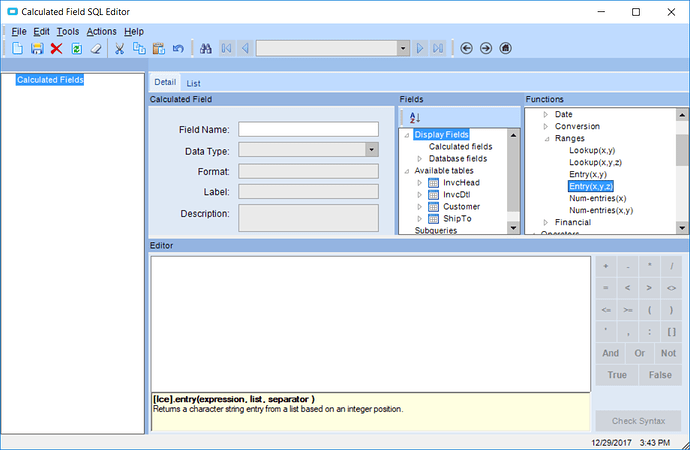We have order line descriptions that contains all the info we need, but I’d like to split it up in different columns. Is there a way to split these up using a calculated field?
Here’s an example -
Part Num - Part Description
12312 - TeamName - 123PACK - 12 (12312)
How would I go by making some calculated fields so that at first it takes everything behind the first “-”, then the second field would be after the first “-”, then the third field would be after the second “-”, etc. ??