In our current state we have to many other VM running to test 10.2. I was thinking of using Azure to test Epicor 10.2. Any pro’s cons to consider? And if anyone has used them, the pricing is per hour, does anyone know if thats per hour regardless of use or just per hour of use?
@rbucek uses Azuer and he loves it, however you don’t need another VM to run 10.2 you can install it side by side in your same server without any issues.
I’m worried of cross over or unintended consequences of doing that. So thinking isolate. I am glad others are doing the same, although I would like to see them side by side as well. Just concerned. This will be my first ever Epicor update and I want as few issues as possible.
While one can have two side-by-side releases of Epicor ERP on the same server (I have 10.0.600 through 10.2.100 on one of my Support servers), IMO one should ideally never install anything on a production server that isn’t production ready. What does production ready really mean?
You are reasonably sure how something will actually behave when installed on a server. TAKEAWAY: it needs to be tested somewhere else first.
Azure is ‘fine’ but has the same concerns as choosing hardware on premise with a VM on top off it - e.g. - Don’t go down to Best Buy, buy a pc and think you can use it for running the system 
Azure has a variety of hardware options. Choose Wisely.
You are on a VM in Azure so have all the normal concerns with I/O. And since E10 heavily chats with SQL, a little performance burp my Azure causes a lot of indigestion to users - one of the reasons SQL Azure is not blessed is that it has a lot of erratic performance hiccups due to the VM nature. That’s nothing secret, MS is working with many in the Azure community around it as they improve Azure - monthly, daily, hourly. Their pace of improvement is insane to keep up with (And folks complain about keeping up to date with E10 patches!)
For testing, definitely a fine option. We do the same internally.
Production? Test, measure, educate then decide if it is appropriate for you.
@Bart_Elia Your input and experience is much appreciated. We would not be using Azure for anything but testing. Production is onsite only, for now. Would like to move to the cloud but not jumping just yet.
I have three VM’s in Azure, one for my production environment, one for my development environment and a DC. Running windows 2012 with 2016 SQL and Epicor 10.1.500. Allocate RAM as you would in any VM situation, anything other than premium storage is unworkable. Performance has been more than acceptable at the scale we are using it (14 full, 5 MES) so i can’t speak to anything larger in terms of deployments in that environment. Up time, availability and stability have thus far been fantastic, we pay monthly. as far as what i think about it overall @josecgomez doesn’t know what i had for breakfast much less what i love  All kidding aside we are pretty happy with the deployment for the business reasons we choose to go that direction.
All kidding aside we are pretty happy with the deployment for the business reasons we choose to go that direction.
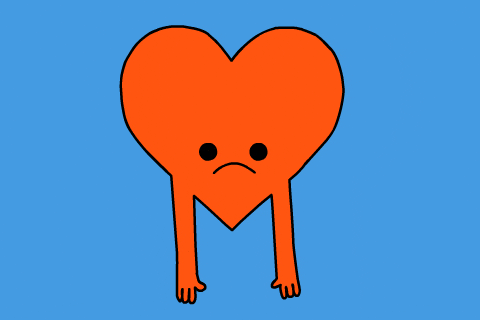
LOLOL you get all the loves buddy 
Let me get in on that heart gif action
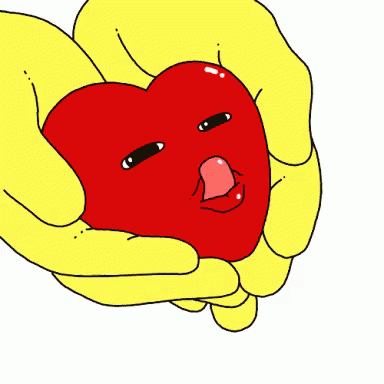
So, as a consensus, testing outside of Live/Test environment on something isolated is a very good idea. I was able to rearrange somethings and get a VM on our current system that will work for this. So was thinking to install 10.1.400.19 on that VM and then upgrading to 10.2. This VM is on our server that hosts the live version. With all this in mind, if you ere me would be comfortable in proceeding or would using something like Azure be best? Having never done this with Epicor before I am definitely asking much more questions than I probably need to, but better safe than sorry!
William - If you have a distinct VM you should be fine with that approach even if it is on the same HOST server. Take your normal steps you would when copying Live to any Test environment, of course.
Is there any documentation on how to copy a live environment from Epicor?
Support has documentation on how to restore a backup of the production database into another slot that may offer some guidance.
Pardon the intrusion, but @aidacra, any docs available about initially establishing the environments in 10.2 (on-prem)?
I’m beginning the migration process from 905.702A using my test E9 database (2wks old refresh) in order to establish the server environment - on VMWare. I’ll then work on the customizations and reports prior to the ‘go-live’ migration at the end of the quarter.
I suspect I can just copy and rename databases, but is there a procedure recommended by Epicor?
The link in your post, ‘SQL Copy production…’, doesn’t like my EpicWeb credentials. I’m guessing that is for cloud deployments?
This is covered in the Upgrade Guide in EpicWeb. On how to Migrate 9.05 to 10.2
SQL: Sign In
Progress: Sign In
Hmm… Thanks @josecgomez. I’ve been through the manuals, but apart from a small paragraph (section 9.7 on page 107) and another in the appendix re: the demo database used for the training environment, there doesn’t seem to be much in the way of recommended process. Sec. 9.7 states that a full installation is required to establish the test environment and another(full) for the production environment. Does that mean, addit’l DB server? Addit’l App servers? Separate (heaven forbid) VM? I’ve also been through the sizing guide and, for my 10 users, 5 CRM, and 5 handhelds, I’d hate to think I need an additional VM server. Of course, if that’s the case, so be it. Just thought I’d see if there were some best practices to be had.
- Update * The topic “Multiple Environments” is discussed in the sysadmin guide.