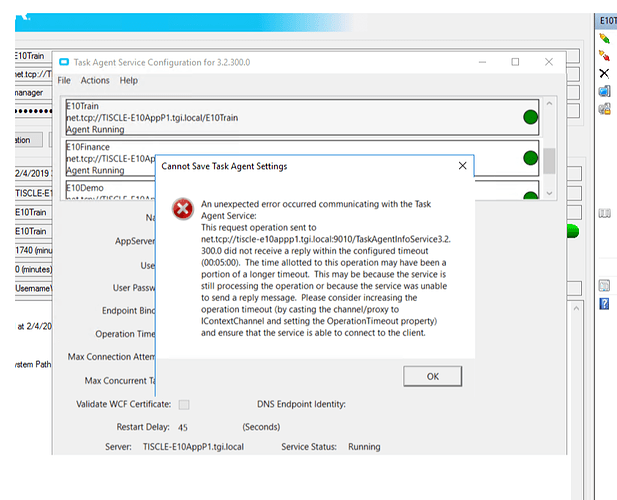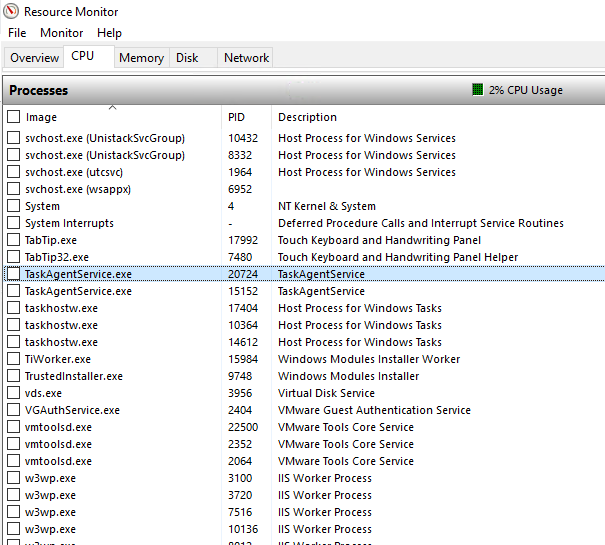Has anyone seen this error before. I get it every time I stop or start the task agent for a specific environment. IT will always stop or start but I have to click ok and close and reopen to see if stopped or started.
A few questions:
Are you running multiple versions of the task agent?
Is your task agent(s) on the same box as your app server?
Does this occur right away after a reboot, or just when you manually start/stop the agents?
Have you checked the Event Viewer? There may be additional information there.
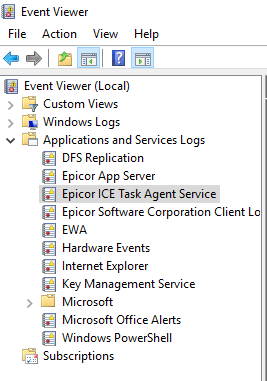
Are you running multiple versions of the task agent?
No we are not running multiple versions. We did have an old version still there but was disabled I removed it on the last update.
Is your task agent(s) on the same box as your app server?
Yes the task agent is on the same server as the app server
Does this occur right away after a reboot, or just when you manually start/stop the agents?
Just when I manually Start/Stop agents
Have you checked the Event Viewer? There may be additional information there
No I didn’t check it…just slipped my mind. I will look.
What if you just change your URL to net.tcp://TSICLE-E10APPP1/E10Train witout the .tgi.local stuff
that is an area I am very weak in. What would that do?
I’m assuming you are stopping/starting the task agent because of reports or process getting hung up? If so a better way of doing this is using the ‘restart service’ option under the actions menu instead of stopping the agent.
I would also look at the logs under the Actions menu to help diagnose what is causing the error.
i wasn’t sure if restarting service it would affect all environments.
The logs show the same info I am seeing in the error that is displayed.
Let’s see what’s running. Use Resource Monitor and look for TaskAgentService.exe. If you are only running one version, there should only be one process. See what happens when you stop and start the agent.
Are you running the service under a different account?
Yes it does temporarily interrupt any reports or process, but any pending reports or processes will run after you cycle the service.
Thanks Jeromy, by terminating task agent in resource monitor and then restart services fixed the issue with task agent. it was stuck before, process status= stop pending.
Cheers