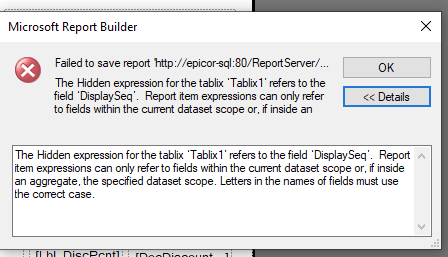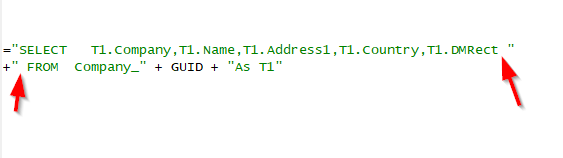=“SELECT T1.Calc_TaxMethod, T1.DocQuoteAmt,T1.DocTotalPotential, T1.DocTotalGrossValue, T1.Calc_LineMiscTotal, T1.Calc_HeadMiscTotal, T1.Calc_TotalTaxAmt, T1.DateQuoted,T1.ExpirationDate,T1.QuoteComment,T1.QuoteNum,T1.Reference,T1.Calc_CompanyAddr,T1.Calc_CompFax,T1.Calc_CompPhone,T1.Calc_CurSymbol,T1.Calc_CustContact,T1.Calc_CustContactEMail,T1.Calc_CustFax,T1.Calc_CustPartOpts,T1.Calc_CustPhone,T1.Calc_EMail,T1.Calc_Message1,T1.Calc_Message2,T1.Calc_QuoteAddr,T1.Currency_CurrDesc,T1.Customer_Name,T1.Calc_HasHeadMisc,T1.TermsCode,T2.SalesEngineer_c,T2.SellingExpectedUM_UOMSymbol,T2.Company,T2.DiscountPercent,T2.DocDiscount,T2.DisplaySeq,T2.DrawNum,T2.KitParentLine,T2.KitFlag,T2.KitPricing,T2.KitPrintCompsInv,T2.KitShipComplete,T2.LeadTime,T2.PartNum,T2.QuoteComment as QuoteDtl_QuoteComment,T2.QuoteLine,T2.QuoteNum as QuoteDtl_QuoteNum,T2.RevisionNum,T2.XPartNum,T2.XRevisionNum,T2.Calc_LineDesc,T2.Calc_HasMisc, T2.Calc_Duration, T2.Calc_Modifier, T2.Calc_Mate, T2.Calc_Labor, T2.Calc_Misc, T2.ContractNum, T2.RenewalNbr, T2.SellingExpectedQty, T2.DocExpUnitPrice, T2.DocExtPriceDtl, T3.DocUnitPrice,T3.PricePerCode,T3.QtyNum,T3.SalesUM,T3.SellingQuantity,T3.UnitPrice,T3.Calc_NetPrice,T3.Calc_UMDescription
FROM QuoteHed_” + Parameters!TableGuid.Value + " T1
LEFT OUTER JOIN QuoteDtl_" + Parameters!TableGuid.Value + " T2
ON T1.Company = T2.Company AND T1.QuoteNum = T2.QuoteNum
LEFT OUTER JOIN QuoteQty_" + Parameters!TableGuid.Value + " T3
ON T2.Company = T3.Company AND T2.QuoteNum = T3.QuoteNum AND T2.QuoteLine = T3.QuoteLine"
So the bold fields are what ive needed to bring over. Am i doing this wrong? When i generate the report it errors out, so i must not be doing it right. Sorry im just so new to all this.