I am very new to Epicor and only had a few weeks to try and learn something before my former supervisor left.
So today I am trying to get a list of employees that are current and the name of their supervisors. The way it looks like it was set up is that the Supervisor ID is in the same table as the employee data. Meaning the employee id is also the supervisor id when applicable. Using Epicor 10, how can i get another column to show the name of the supervisor when he two id’s match?
When you say get a column, are we talking about a dashboard? If so,
modifying the underlying baq to add the field may be all that’s required.
Actually, I figured it out. I used an IIF statement is SSRS to generate what I was wanting to do. But basically I had one table in the query and it was EmpBasic, the display items were Empstatus, EmpID, Supervisor, Firstname, LastName, EMpID, ShopSupervisor.
I then inputed the statement:
=IIf(Fields!EmpBasic_ShopSupervisor.Value=true,Fields!EmpBasic_FirstName.Value+ " " +Fields!EmpBasic_LastName.Value,"")
And I got eh result I wanted. I guess for learning, could I do this in the BAQ but use the “Case When” instead of IIF? Or would I have to change it around some?
In a BAQ I would usually add a second instance of EmpBasic table
e.g.
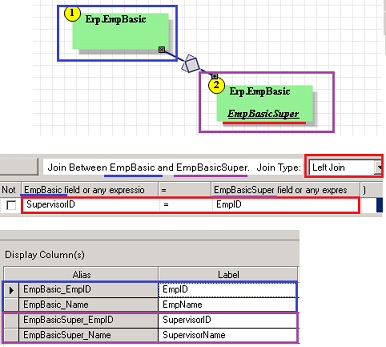
I didn’t even think about that! Wow! I’m gonna try that.
That worked great. Last question. In our system on EmpStatus we have an I for inactive, T for terminated, and A for active. Which expression would i use to say the word instead of the letter in a separate column?
William,
I’m pretty certain that EmpStatus descriptions are not stored in any tables, instead you can use something like the following case statement in a Calculated Field in your BAQ. For things like this you can reference the Data Dictionary Viewer field descriptions in the Main Menu under System Setup > System Maintenance.
case EmpBasic.EmpStatus
when 'I' then 'Inactive'
when 'T' then 'Terminated'
when 'A' then 'Active'
else 'Unknown Status Code!'
endThanks! Everything is working good now! Appreciate the help!