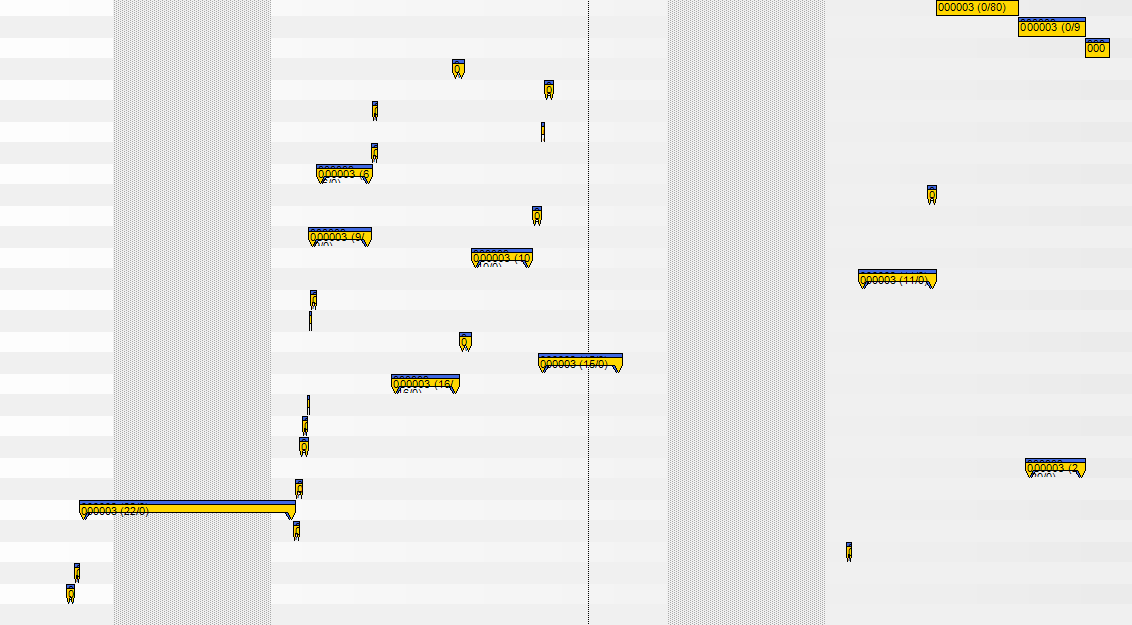Current working in test to configure a method of manufacturing. Yesterday when this was loaded into a Job it showed a nice schedule where each sub assemblies operation was start to finish to each other. Then, we realized there was some missing materials as we reviewed the setup with the production team. We added those materials into the material list and checked the MOM back in from Engineering workbench. The subassemblies are still in the same order with the first 12 going through the same operation and the second 5 going through the same operation, but as you can see in the schedule the subassemblies list is scattered when pulled in using “Get Details” and selecting the revision. Does anyone know how to make this a clean schedule again? The schedule is accurate when you check the resource scheduling board. Just curious if anyone has any ideas. Thanks!
Where the added material’s buy to order or marked as a constraint in Part setup? If so the scheduling engine would move the asm to start after the po receipt date or the lead time of the ref part, also if there are multiple asm the ones in the critical path will also move.