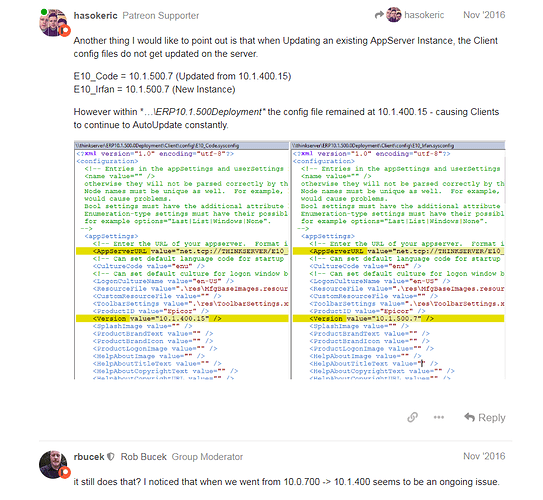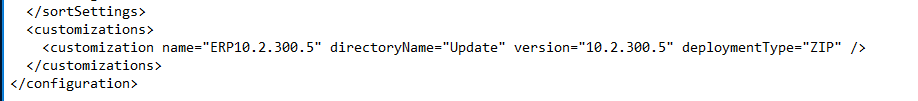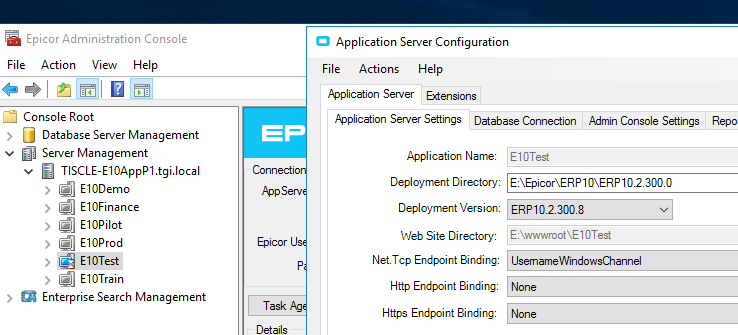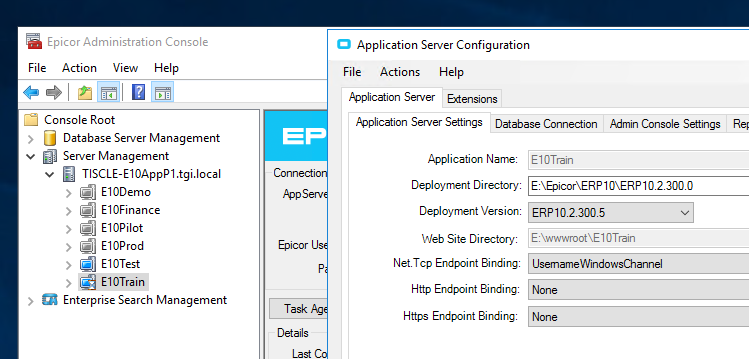I started with .3
It is nothing you can’t fix. If Clients have Errors, then you simply re-deploy Clients :).
What Epicor does it compares your local .sysconfig to the one on the Server so fix the one on the server and you should be okay – under \\SERVERNAME\ERP10.2.300.0Deployment\Client\config
I don’t think you need to restore the 10.2.300.2 patch. I think the only problem is that the original config file that you have is looking for that .2 patch file and for some reason did not get updated to look for the .8 patch file.
I vaguely remember running into a similar issue when I patched up my 10.1.600.X test environment. I think that my config files (client and/or server, I can’t remember which ones) did not get updated to point to the new .X version. I think I went through and changed the config files manually to the new version so that they all had the latest .X version in them. I don’t know if this was a mistake on my part during the install or what?
I agree with @hkeric.wci about making sure your local .sysconfig has the same version as the one on the Server. I think there is a mismatch in those files and once you find it and fix them it should take care of the problem.
and @ERPSysAdmin how do i know if those config files match or is correct on the server?
The Version on top should be the BASE Version 10.2.300.0 which is your “ReleaseClient” and perhaps when you had .2 it said “let me find .2” which you shouldnt have or need - then the stuff in the Customizations XML section should be your .5 – you should be all good then.
I have seen such issues usually going from like .400 to .500 – there is even a forum post somewhere.
I checked the config on the server and it looks correct.
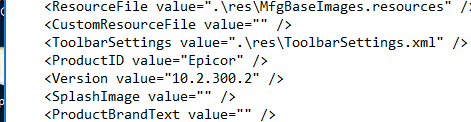
I did just test this on a laptop and broke it too.
If your current Client is on 10.1 then you cant do a proper Auto-Update and succeed. Which version did your laptop go from, to ?
When we do a Major upgrade we use Active Directory or SCCM and re-deploy the BASE Client and new BASE .sysconfig files. Epicor is not friendly Auto-Updating from 10.1 to 10.2 (major major).
the current client was on 10.2.300.5. I installed TEST which is on 10.2.300.8. NO major upgrades. I know if we do we have to redeploy.
I should not need to redeploy for 10.2.300.8.
Training is still on 10.2.300.5 and just Test is on 10.20.300.8. I am second guessing if I really deleted .2 folder.
I have no idea why my versions say 10.20.300.2 and not 10.2.300.0. We went live on 10.2.300.5 but i could have had installed .2 and .3 prior to go live.
If auto update works I should not be having issues. I wonder if I have to do a full deploy?
I tried changing the version value…it updated but still shows older version value. I guess since it pulls from server it is still showing 10.2.300.2
So according to Epicor support my versions should match in the sysconfig file. They do not match on the server.
When I install an update I never launch Epicor from the server. I would think that would only update the local client files anyway.
So how does the server files get updated?
Couple of things to keep in mind here.
The GA Release of 10.2.300 was 10.2.300.2. The only way you would see 10.2.300.0 / 300.1 as the “Version” value in your Sysconfig is if you had an early access release and those versions (the software) are actually not compatible with the GA version or subsequent Updates.
Once you update a Client to work against a newer Update - 10.2.300.8 for example - that client is no longer valid to work against lower versions - 10.2.300.5 for example. It is expected that all AppServers referenced by the Client\Config*.Sysconfig files are at the same version and all of them match the Client (after it finishes the Auto-Update).
Correct. My problem is after the auto update the versions don’t match in my SysConfig file and why are the versions wrong on my server?