We are using Epicor 9.05. and there is a negative balance on my stock status report and I am unclear as to where it is coming from. We made adjustment and had to reverse them because they were in the wrong period. The reverse of those transactions took place (in that period) and the transactions that should have been completed in the current period were done. Does anyone know what could have caused a negative balance on the stock status report when the cut-off was for the current period?
Qty Adjustments lets you pick a Date and fat fingering the date is quite common. So someone might have added a Qty Adjustment with a date of let’s say 2090. Since the Stock Status Report is an “as-of” report, it will go for many years into the future.
If you go to one of the Part Tran, Transactions, History trackers - don’t set a cut-off date and see if you can find a Transaction way out there, light-years away.
Or create a BAQ and run it
SELECT * FROM Erp.PartTran WHERE TranDate >= '01/01/2020'
Additional Reading:
So regardless of the date selected, if there are transactions in the future they will be included? Is this correct?
The transactions to me should not show. I am still wondering what causes the negative balance.
Millicent
![]()
Yes, if you read the Stock Status Date field it says
Stock Status as of: Date. It is not a cut-off date. For example:
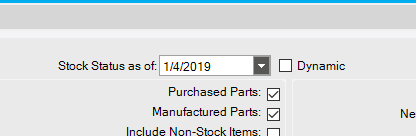
Means: 1/4/2019 - 1/1/9999 (As of 1/4 to forever)
If after setting the cut off date in Part Tran History Tracker to some year of 2999 or greater and it still doesn’t find the rogue transaction, run conversion program 6430. We run this conversion program 6430 once every month to balance our transactions.
How epicor is calculating MtlUnitCost and MtlBurCost Plant wise.
Can you say more about conversion 6430? We are seeing a negative value in stock status report, and I can’t figure out how to get rid of it.
Try running either the Refresh Part Quantities and Allocations or the Refresh PartBin QOH from PartTran in report mode to see if it updates the values.
Unfortunately, that didn’t change anything. I can see the log reports that come from running these, and they don’t recognize the negative value as a problem to be fixed. I guess I will have to keep searching. This might be one for support.
Thanks!