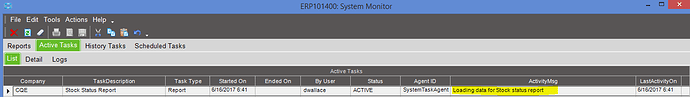We are in EPICOR 10.1.400 and when we run the Stock Status Report it takes forever to get out and sometimes it does not even come out. It is active showing “Loading data for Stock status report”, but it won’t finish, and if it does it goes to history. Is anyone else experiencing a similar issue? If so, what can be done? I have included a screen shot.
We have found the out of the box stock status report to be very cumbersome and hard to use. We created a dashboard that gives us the data we need. Here’s the BAQ we use. It produces a listing of parts, by Warehouse, by bin. Hope this can work for you.
select
[PartBin].[WarehouseCode] as [PartBin_WarehouseCode],
[PartBin].[BinNum] as [PartBin_BinNum],
[Part].[PartNum] as [Part_PartNum],
[PartBin].[OnhandQty] as [PartBin_OnhandQty],
(PartCost.stdburdencost + PartCost.stdlaborcost + PartCost.stdmaterialcost + PartCost.Stdmtlburcost + PartCost.stdsubcontcost) as [Calculated_UnitCost],
[Part].[ClassID] as [Part_ClassID],
(substring(Part.partdescription,1,20)) as [Calculated_ShortDesc],
(PartBin.OnhandQty * (PartCost.stdburdencost + PartCost.stdlaborcost + PartCost.stdmaterialcost + PartCost.Stdmtlburcost + PartCost.stdsubcontcost)) as [Calculated_TotalCost]
from Erp.Part as Part
inner join Erp.PartBin as PartBin on
Part.Company = PartBin.Company
And
Part.PartNum = PartBin.PartNum
and ( PartBin.OnhandQty <> 0 )
inner join Erp.PartCost as PartCost on
Part.Company = PartCost.Company
And
Part.PartNum = PartCost.PartNum
order by PartBin.WarehouseCode , PartBin.BinNum , PartBin.PartNum
Thanks, Rick. This definitely helps!
We use a similar query, works great. We have had instances where we need run the conversion tool to update part onhand records to keep it accurate. Cannot recall the exact title right now.