New to SSRS reports. Built BAQ and created report from it. The dataset has 7 records for my testing. The report is actually a label (4 in wide by 3 in high). I created the tablix, the rectangle within it, and then the textboxes. It is quite simple, in that it has 6 text boxes and a barcode textbox.
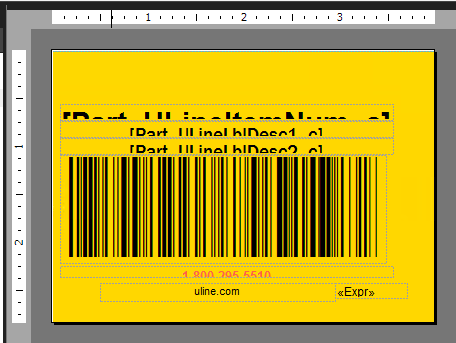
The output looks like this: page 1
 and page 2
and page 2
 . Please note the textbox at the top of page 2 should be on the bottom of page 1. Is Padding an issue? I set the padding for all textboxes to 0. Barcode is code128. Is there a way to tell SSRS to keep the rectangle contents together? I don’t think I am going outside of the report limits. Please advise. Thanks in advance for any help.
. Please note the textbox at the top of page 2 should be on the bottom of page 1. Is Padding an issue? I set the padding for all textboxes to 0. Barcode is code128. Is there a way to tell SSRS to keep the rectangle contents together? I don’t think I am going outside of the report limits. Please advise. Thanks in advance for any help.
Make sure you reduce your margins to near zero as well.
Try moving all the text boxes up about half inch to see if that helps. Any reason you need all the white space on top? Also check your report margins account for the margins under report properties.
The white space up top is for an image pre-printed on the labels we will be using. Does the barcode 128 textbox height need to be as big as the barcode shows or can that be less? The font in the spec is 22pt.
Report Parameters:

Rectangle Size/Properties:


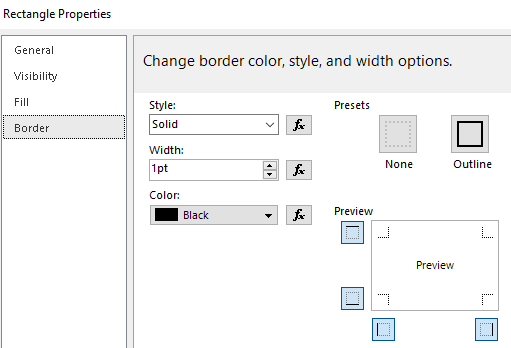
Here is the printout of the 7 labels:
20230606-ulinelabels.pdf (34.2 KB)
Hope all of the above helps… Thanks Tony
The barcode height can probably be resized down to half size vertically. It’s more of the horizontal sizing that would cause issue when scanning.
Changing the height of the barcode textbox seems to have solved the problem. I now have 7 pages for 7 labels. I will make final adjustments for the pre-printed image and continue testing.
When I selected RUN in the report builder with the 7 records of archived data, it ran fine. I removed the table guid; and now I am getting 21 pages when I should only see 4 (1 for each label). Is there something else I
Either your report size has changed or you changed your margin settings once you removed your table guid. Probably resize your report size.
I varied the report size many ways. Still getting multiple pages for the PDF when running from EPICOR. When I ran the report in “Builder” with tableguid, I went into Page Setup and set it to A5. This is how I was able to see 1 label per page. Did that affect the PDF printing? I checked other label reports. I have the same exact settings. Is there anything associated with Report Data Definitiion or Report Style? I don’t see them. Is there an issue with Portrait vs Landscape?
What’s your report page size and your margin settings if you can send a screenshot of the report in report builder?




![]()
![]()
![]()
![]()
![]()
What’s your screenshot of the ruler margins in the report below if those are outside of the 4x3.
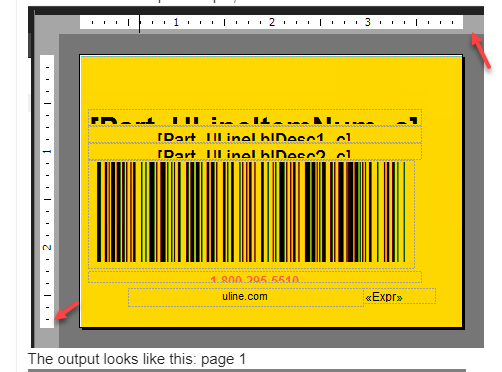
Either resize the report in your screen shot to 3.5 x 2.5 to accommodate the margins of .25 to fit in the 4x3 size.
I think it has something to do with the barcode. I am attaching the PDF of the labels. I expect 4 pages (4 labels), but the 1st one is off. Including the latest picture of the report in builder.
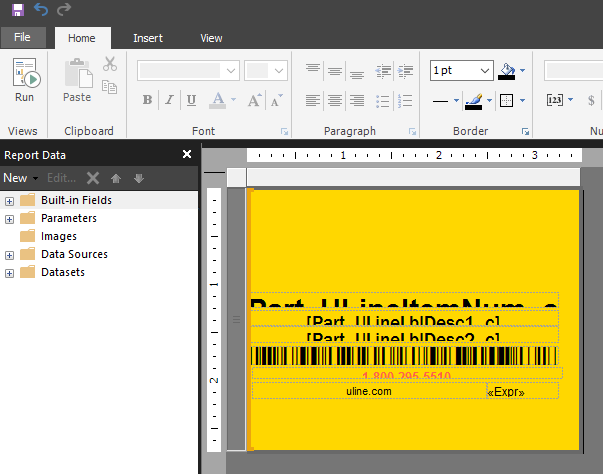



![]()
![]()
![]()
![]()
![]()
so it was the barcode for openers. I reduced the height on the barcode and kept playing with the rulers. The report is now working as I want. I did not change the report parameters at all. Final version in builder. I am also attaching the PDF output.
20230607B-ulinelabels.pdf (30.6 KB)
 . The gold / cyan coloring is for me to tell when i was within the report limits. I also put a border around it for same reason. I will remove border to deploy. Any idea why I had to reduce the height to 2 inches?
. The gold / cyan coloring is for me to tell when i was within the report limits. I also put a border around it for same reason. I will remove border to deploy. Any idea why I had to reduce the height to 2 inches?
If your report margins is 3" and your margin size is .25", you have about 2.5" to work with top and bottom.

