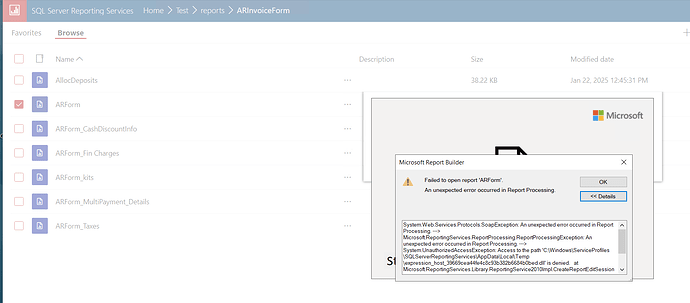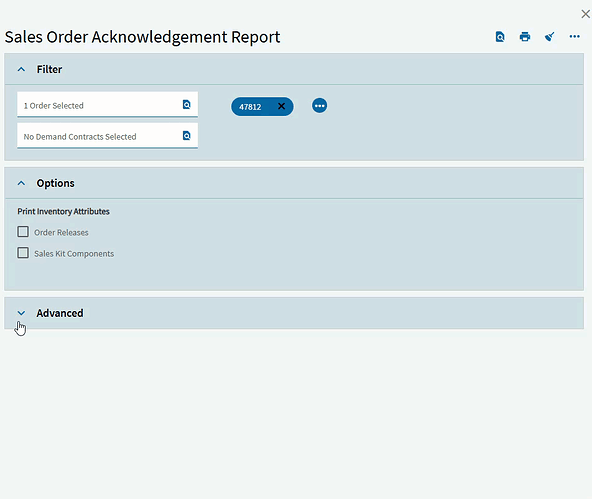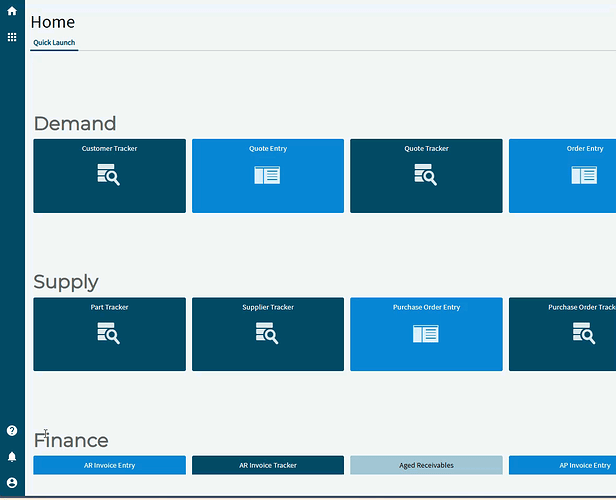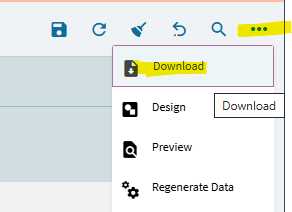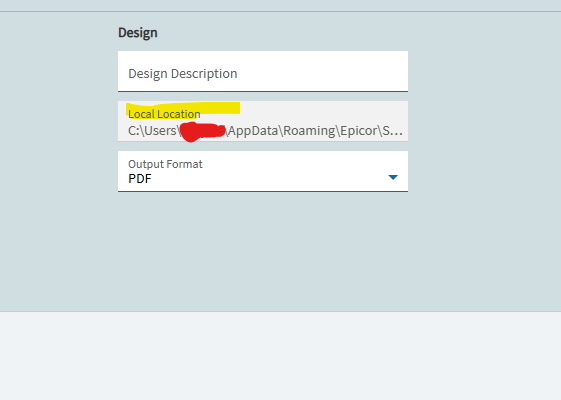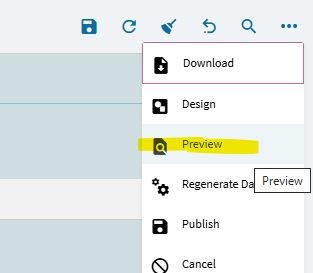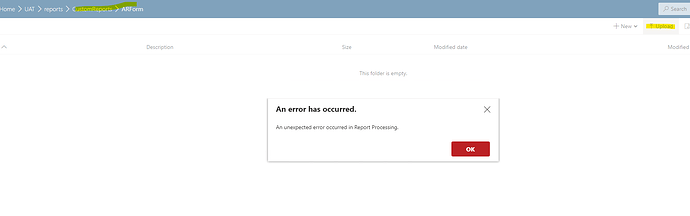mto29
February 14, 2025, 3:17pm
1
Hi All,
Wondering if anyone else has stumbled across this error message or similar? Looks to be an issue accessing a .dll file.
I’ve tried running any report from all the environments (i.e. Test/Live etc) and get the same message.
Printing within epicor works fine though, its just trying to edit/access them within SSRS Report Builder that seems to be the issue.
We are 4 environments:
Running Kinetic 11.3.100.11
Running Kinetic 11.3.200.9
All using the same SSRS report area… if that could be related at all
Have you confirmed your user has permission to Open and Edit in report’s folder?
mto29
February 18, 2025, 10:04am
3
Hello Michelle,
Yes full permissions are applied to that folder for me, I’ve also tried to reinstall report builder but issue persists.
We have recently upgraded 1 out of 3 of our environments to 2024.2.9, could that be related?
Thank you
utaylor
February 18, 2025, 1:31pm
4
Can you try to download it using the built in functionality in Epicor instead of modifying it directly on the server?
1 Like
utaylor
February 18, 2025, 1:35pm
5
@tomdomurat - You should try some of the new SSRS Designer functionality that was added to 10.2.300.
On User Account Maintenance - Set yourself as an SSRS Designer (New Permission on Options Sheet)
Run a Report and Select the Custom Style that references your copy of the SSRS RDL for that Report.
Now that you are a Designer and you are working with a Custom SSRS Report, the Toolbar Icon for “Generate for Design” will be available - once you have valid report Parameters entered, click that.
Onc…
I’ve been searching for some instructions, I think @markdamen has some other instructions on this.
1 Like
utaylor
February 18, 2025, 1:37pm
6
Print the report from the form or menu or whatever and choose your report style then choose “Generate for Design.”
Go to the system monitor and find your report in the reports tab, select the row and then click “design SSRS Report”- it will open up another app called “SSRS report Design”
Then once you are in the designer tab, click “Download.” What this is going to do is download the RDL files to a local location.
You can now go to that location and see the RDLs.
Open an RDL and make a change and save it to that same location.
Go back to the Design page, and now choose “Preview”
You should see a preview of your changes using the data from the original print preview you did in step 1.
2 Likes
mto29
February 18, 2025, 5:50pm
7
Thank you so much, I’ll give this a go tomorrow
mto29
February 19, 2025, 11:18am
8
Hello Utah,
Thank you so much for this suggestion, going through and testing this now.
How would we create new folder structure i.e. creating a new report to sit in CustomReport folder without Report Builder to drop the new report into?
For example,
I try to add a custom AR Invoice into this folder by uploading it and get the processing error.
utaylor
February 19, 2025, 1:18pm
9
You can do this through Epicor by copying the default report style for the ARInvoice and it will, in turn, create the folder structure for you under custom reports.