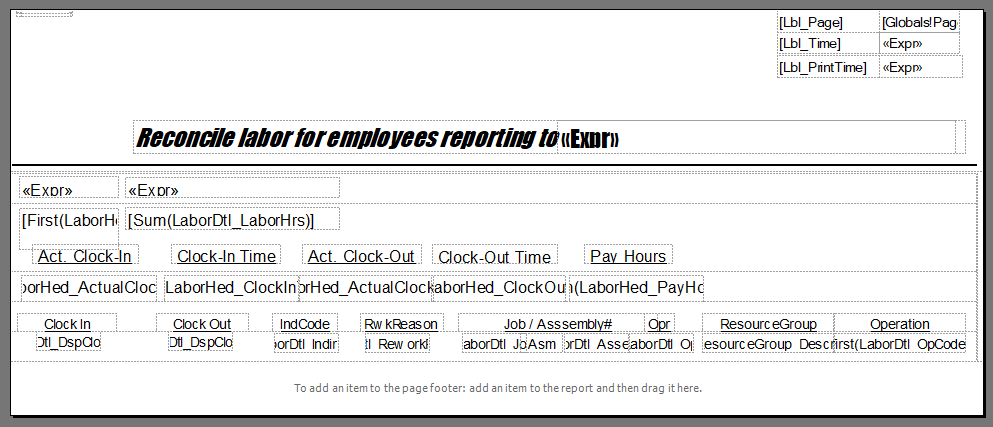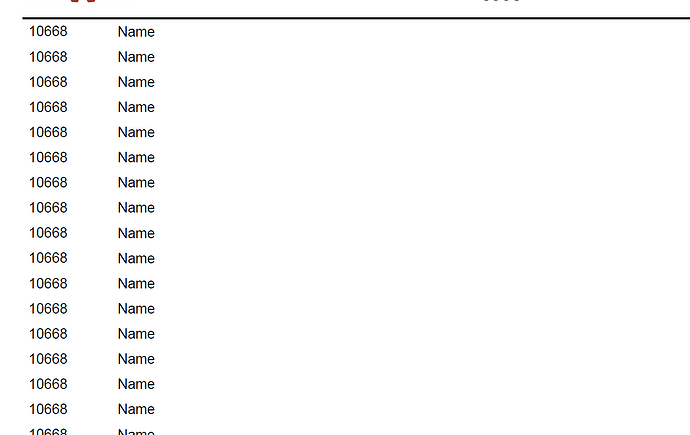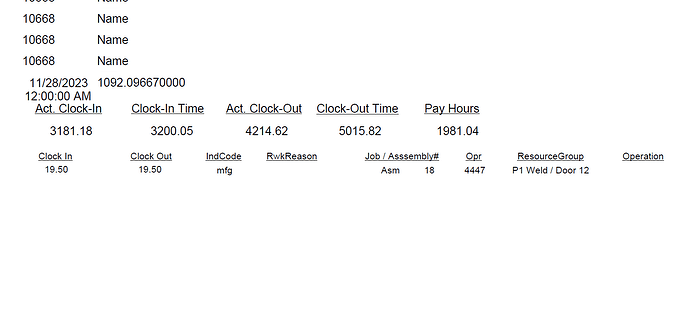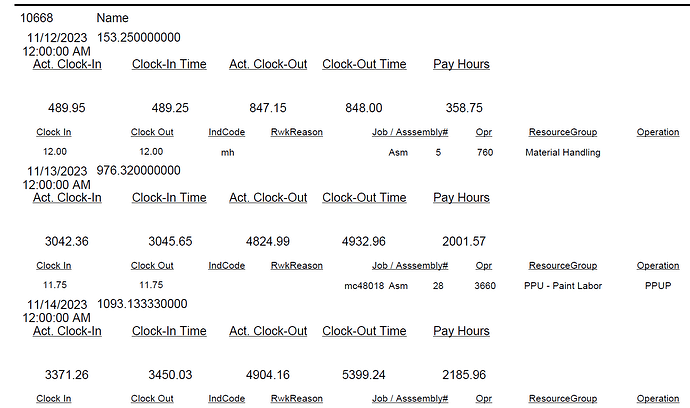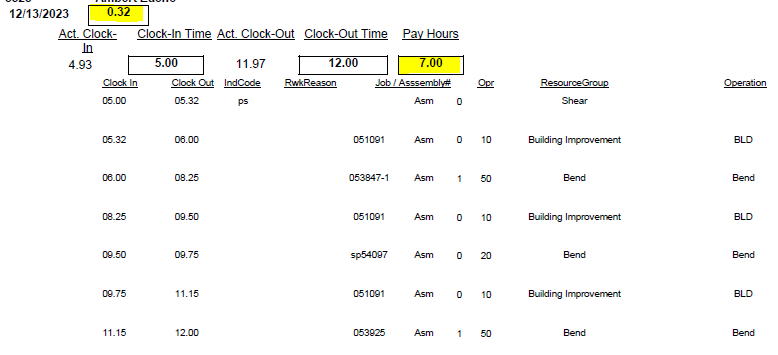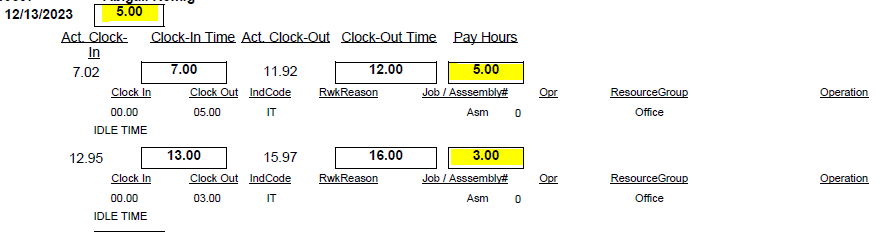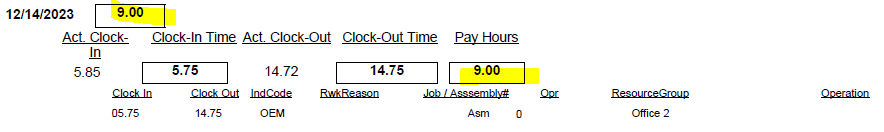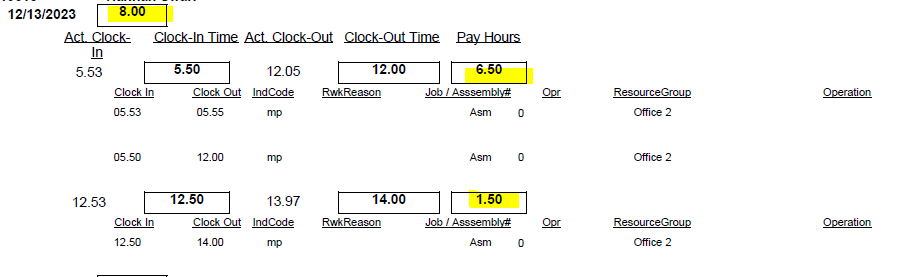Hello, I am working with an SSRS report. The report runs but only displays the very first row of data. I had to build this report from scratch. How can I set a row to return again if data is still in the field?
Thank-you!
If you built it from scratch, did you add a tablix manually or via the wizard? Until you understand the process, it is easier to add the tablix using the wizard. Follow the steps to put the fields in the appropriate sections. Remember, to turn on or off the aggregate functions as needed in your tablix wizard. That should show the rest of your rows if there are any.
If that doesn’t fix it… give us more information. Show us your BAQ (if it is fed by a BAQ) or tell us more about the report.
Good luck!
Do you have a detail group in your row groups?
So, its like sudo scratch. It is for a BAQ. I had to copy the BAQ for it to convert to a .rdl but had nothing but the header. The data sets were included so I had to pull the ones I needed.
The report I have, the body is supposed to duplicate per entry. I have 5 rows in the body. They are grouped together now, but they don’t load any information except for the first row.
With the last page returning the thing once. I’ll post a screenshot of what I a trying to make it look like. I am converting .RPT to .RDL
The expression in that first field makes me think that you have grouped it all by the first record. Remove the “First” from the expression in that first field. Also look for grouping.
I always say go back and start at a tablix wizard, then try to customize the tablix after it is returning at least the basic level of information.
I’ll try that then. Make the tablix through the wizard.
So, already, if I am pulling from different data sets, how do I determine which one the table should be based off of?
Normally there is only one dataset that has the fields you want. The other datasets are for things like report labels and parameters. I normally use the BAQReportResult dataset.
The only thing that looks weird is the numbers how they are in the thousands…
Great Job! You just have to change the Text Box Properties to display the value as a number with 0 decimal places.
So, one thing that I noticed:
The report is supposed to give you the number of hours a person worked. It does that but not for every entry, just the first. Sometimes it displays wrong which is odd.
Here in this first picture, the pay hours should equal to that top number, supposed to be total labor hours. In this example, the numbers should be the same. However the reason the field isn’t duplicated is because in the first example, that person did not clock out at all. They smaller clock ins/outs are for jobs. They do one job then move to the next but still clocked in on the job, just different tasks.
This person worked 5 hours and then took a lunch break. They returned and put in 3 more hours of work. The top total labor hours should say 8 but it doesn’t. It isn’t combining the two totals. Here, they clock in and are doing one task, unlike the previous example.
If somebody does not take a lunch at all, then it works perfectly.
Here is somebody powering though their lunch break.
It seems like it is only displaying the first entry and not combining the two. However the first picture doesn’t match that pattern. Is this an SSRS, BAQ or DataBase issue?
SSRS probably. Throw a SUM in front of that field and see what happens.
=Sum(Fields!LaborDtl_LaborHrs.Value)
Like that?