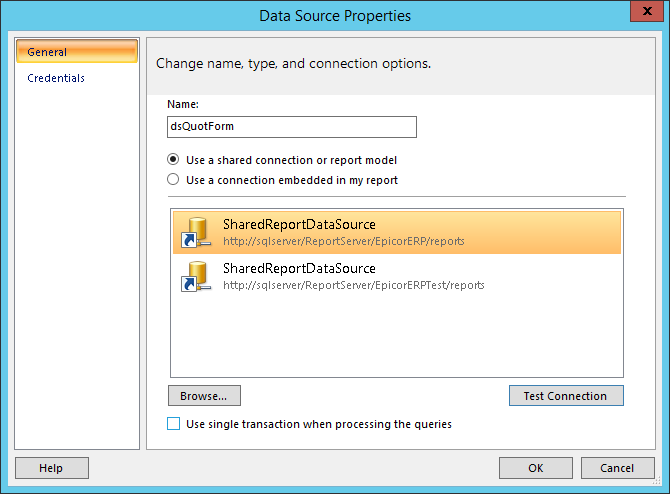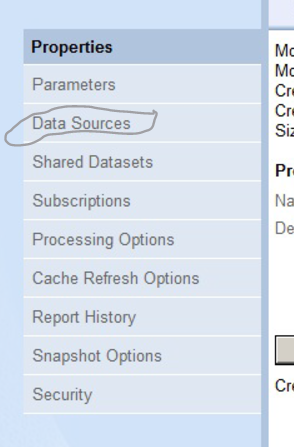Hi,
I’ve created a new version of our Quote Report. It works perfectly in Test, however, when I move it to Live (I have created the necessary Report Style and Data Definition) it Errors on me with the following detail.
Program Ice.Services.Lib.RunTask raised an unexpected exception with the following message: RunTask: System.Web.Services.Protocols.SoapException: An error has occurred during report processing. —> Microsoft.ReportingServices.ReportProcessing.ProcessingAbortedException: An error has occurred during report processing. —> Microsoft.ReportingServices.ReportProcessing.ReportProcessingException: Query execution failed for dataset ‘RptLabels’. —> System.Data.SqlClient.SqlException: Invalid object name ‘RptLabels_2c8d09a590894191946f92e43809a72c’.
at Microsoft.ReportingServices.Library.ReportExecution2005Impl.InternalRender(String Format, String DeviceInfo, PageCountMode pageCountMode, Stream& Result, String& Extension, String& MimeType, String& Encoding, Warning& Warnings, String& StreamIds)
at Microsoft.ReportingServices.Library.ReportExecution2005Impl.Render(String Format, String DeviceInfo, PageCountMode pageCountMode, Byte& Result, String& Extension, String& MimeType, String& Encoding, Warning& Warnings, String& StreamIds)
at Microsoft.ReportingServices.WebServer.ReportExecutionService.Render(String Format, String DeviceInfo, Byte& Result, String& Extension, String& MimeType, String& Encoding, Warning& Warnings, String& StreamIds)
at System.Web.Services.Protocols.SoapHttpClientProtocol.ReadResponse(SoapClientMessage message, WebResponse response, Stream responseStream, Boolean asyncCall)
at System.Web.Services.Protocols.SoapHttpClientProtocol.Invoke(String methodName, Object parameters)
at Ice.Core.SsrsReportService.ReportExecutionService.Render(String Format, String DeviceInfo, String& Extension, String& MimeType, String& Encoding, Warning& Warnings, String& StreamIds)
at Ice.Core.SsrsReporting.SsrsReportRenderer.Render(SsrsRenderInformationBase renderInformation)
at Ice.Core.SsrsReporting.ReportProcessorBase1.RenderReportForPreviewOrClientPrint(SysRptLst sysRptLstRow) at Ice.Core.SsrsReporting.ReportProcessorBase1.ProcessReportPart(String reportLocation, Action1 modifySysRptLstRow) at Ice.Core.RptBase.ReportSsrsDatabaseBuilder1.ProcessReportWithDataInPlace(SqlConnection connection)
at Ice.Core.RptBase.ReportDatabaseBuilder`1.XMLClose()
at Erp.Internal.EQ.QuotForm.RunProcess(Int32 instanceTaskNum, String outputFileName)
at Ice.Hosting.TaskCaller.ExecuteTask()
at Ice.Services.Lib.RunTaskSvc.RunTask(Int32 ipTaskNum)
I can see that it’s something to do with the RptLabels, but have no idea how to fix…
Does anyone have any ideas how I can resolve this?
Many thanks