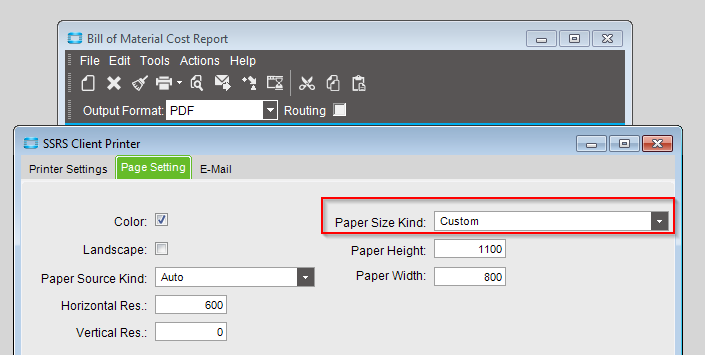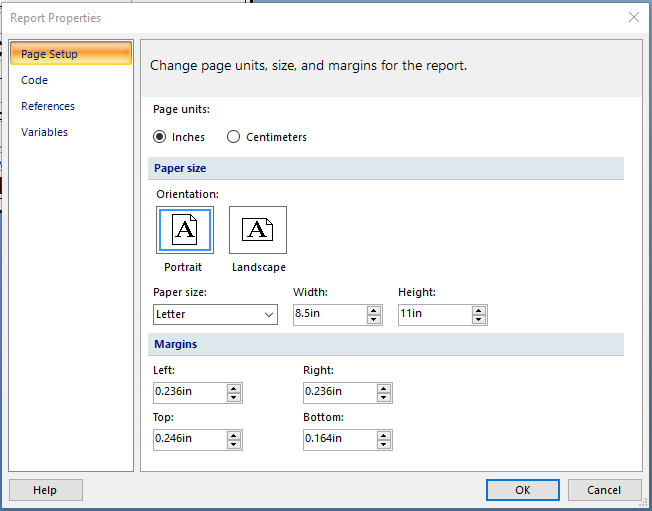Still new and learning Epicor, but where do I change so that when printing to a client printer, my SSRS paper size stay the same. It kept changing back to “custom” and when printing it would prompt the paper size. I just want it in “Letter” size by default. Any ideas?
Do all reports behave this way or just one/a few? If one/just a few, which reports behave this way?
I tried the BOM Listing report (Production Management–>Engineering–>Reports), and seems to be fine. I then tried the “BOM Cost” report and this is what it shows.
Paper size may have been changed in the SSRS report itself
I checked and it is 8x11 in portrait mode. I had open a ticket with Epicor since it seems to be this one report only.
Seeing this same issue with Receipt Labels.
@mcfreedombaby is correct, need to go into the report properties and set the paper size. @changchai 8x11 is a custom paper size…
We are currenlty having an issue where the RDL is set for landcape A4 but when you go to do server print the landscape checkbox is not checked as landscape. The only way I have managed to get this to work is actually setup a landscape version of the same printer…
So the question I have is, should the page settings on the RDL override the defaults of the printer?
The report in question is already set to 8.5x11. I opened a case with Epicor and it is a bug (reference ERPS-93822). The workaround is the user would have to change from custom paper size to letter before printing.
Yeah I just missed type the paper size. It is 8.5x11. Typed too quick and didn’t check before submit. However, Epicor was able to produce the same issue and determined it a bug.