When I make the report size to be 3x4 but when I go to run the report, there is not an option to select a page setting size of 3x4. When I use the standard 3X5, there are times I am getting extra white pages. How do I get it to print on a custom 3x4 page size and eliminate the extra white pages?
There is the report size and the associated margins as well as the body size. Are you updating all of them?
I checked both the report and body size and they both are set at 3x4.
Are your margins zero?
No, I believe they are all set to .1 for the margins. What issue would this cause?
I adjusted the report size are within the margins but it still doesn’t explain why the extra white pages and it extends past the 3in bottom to the next page when it is under the report’s margins.
Temporarily add borders or background colors to your fields, to make sure the extra page isn’t from a report object growing bigger than you expect.
Also, make the body a tiny bit smaller than (page size - margins), like 3.79". In case there’s some rounding errors.
Chia
Concur with above - I’ve seen this before where my report width is just a little too wide, narrow it up inside the page margins and extra pages go away. You may want to check your groups as well to make sure you don’t have any set to page break.
I tried narrowing it and deleting the entire report layout and it is still previewing four blank pages. Is it possible the data in the GUID is causing this?
Doubt it.
Remove every field from you report(keeping the dataset), removing headers and footers too, and run it. You should get a single blank page.
You might need to remove all the groups except 1.
When I toggle between Print Layouts, I get 4 pages with three blank pages but when I toggle again, it only brings one page. Basically I need the report to print on a 3x4 but it is either printing blank pages or does not display correctly when running and previewing in print layout.
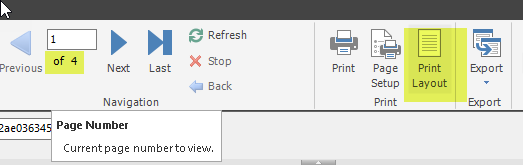
Have you used Page Setup to define the page size that SSRS Builder uses for previewing?
edit
One more thing… Double check the landscape vs portrait setting in the report Properties.
Just curious what is the paper size in your printer?
Reason I ask, I remember cases with custom size reports, where in addition to the sizes in the report defintion, I’ve also needed to set up the custom size in the Windows properties for the printer I’m using.
Ssrs , microsofts unloved child
BTW… are you previwing in SSRS Report Builder?
If so I would print hard copies instead as Report Builder is not WYSIWYG.
Also, if your report still isn’t printing at the correct size, maybe different, simple report?
e.g. if something like this BAQ report below prints/preview OK on your system, then at least you’d know you just need to fix your other report.


I think it is mostly just Report Builder that REALLY sucks.
Thanks, this resolved the issue. I needed to reduce the actual “useable” size by 1/4 to have it print on one page.
