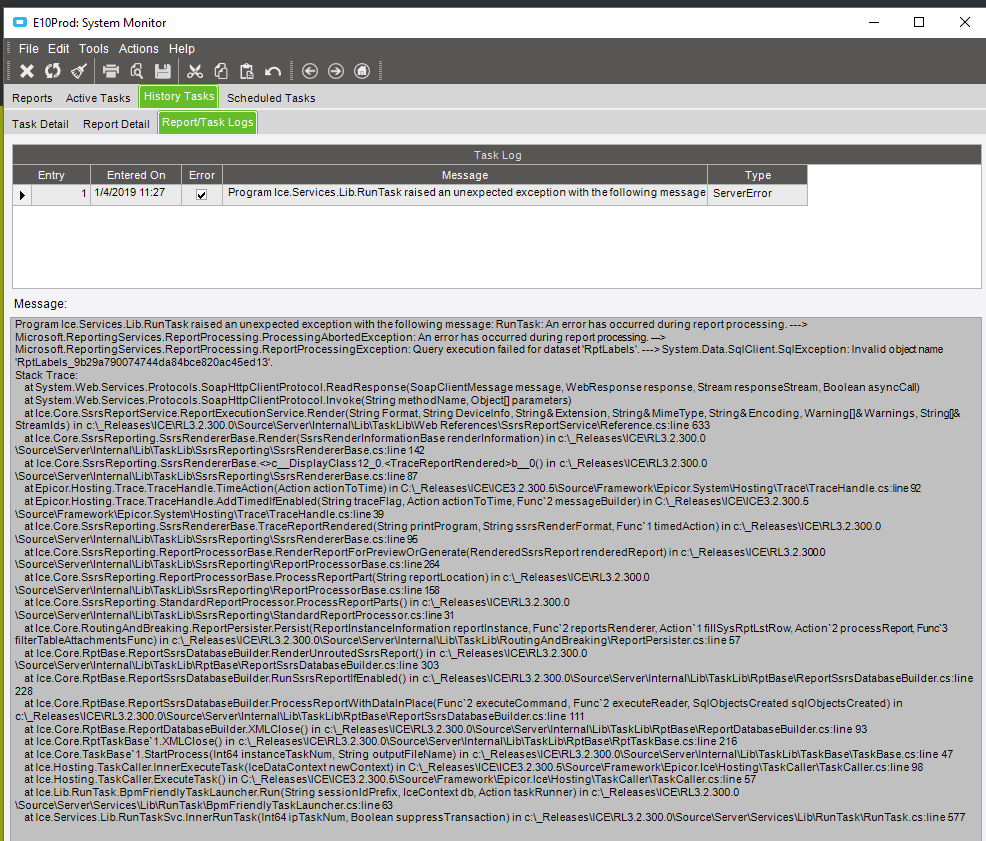Ok, this should be simple but evidently i screwed something up. I modified an SSRS report in Training; no changes to the RDD, I just hid a field. When done I saved it as a new name. Then went in report style and changed the report name for that report. Worked perfect.
I downloaded the SSRS and then Uploaded it to Prod. I then went in Report Style and updated the report name it should pull. IT will not run in Prod…ERROR. I don’t understand how it can work in one then move it over and it will not work.