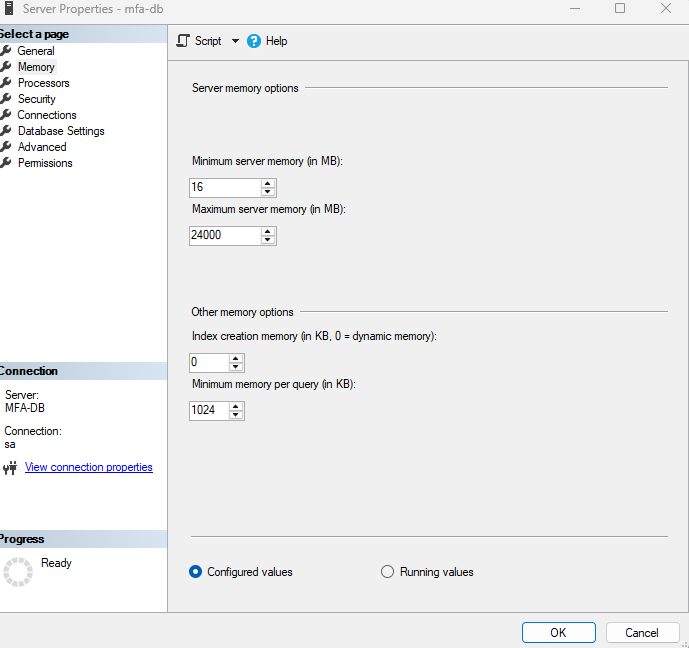Insufficient system resources I get this error periodically when reports error out. Does anyone know what it may be referring to? Wat system has Insufficient system resources. We are on prem if these matters. Thanks in advance for the help.
Hello,
I would suggest to check SQL server disk space… some times SSRS throws errors when there is not enought space on disk.
Another thought is, if you are running custom reports, maybe your queries are falling into a loop causing them to fail.
The C drive on the server is good on space. It has 11.9GB free. This seems like enough to me.
There is a SSRS log. Depends what SQL Server version your on for the folder location but basically under the [SQL Install Location].…\SSRS\Logfiles. See if you have a more detailed error in there. I use it all the time when reports are not running, it points out what is happening.
Can you share,
- RAM assigned to the server for your SQL server?
- Is there a dedicated server for the SSRS or is it installed on the same SQL server?
- Is there a max memory set for the SQL server, you can check this in SSMS.
- Installed RAM 128 GB
- Yes this is the database serve for epicor, the rest of epicor runs on other servers
- Max memory is 2147483647
Chris,
The max memory 2137483647 MB translates to more than 128 GB, I would suggest leave aside 10-12 GB aside for SSRS and about 8 GB aside for the windows system, you can update the Max memory to 110,592.
The idea here is to cap the memory used by SQL to 108 GB and the rest can be used by the SSRS and windows. Usually is not the case but when running an expensive query/report, if there is no RAM available for the SSRS that would result in the insufficient memory. You should also look into the SSRS reports that might be causing this as it could be the queries running in loop causing to high jack the RAM.
Sorry, I don’t know what I was looking at to get that number. It is actually min of 16 and max of 24000
and min memory per query is 1024
Try to recreate the same error with the SSRS report that was run and monitor the server performance during that time, if you see a spike in the SSRS then you can focus on the particular or group of the SSRS that were recently updated.
The max server memory set to 24000 is ~ 23 GB. You might want to update that to 100-108 GB. Currently you are underutilizing your SQL server. Please confirm with an internal IT team as well if you would like.
I bumped it up to 100 GB. I will monitor it and see if a get any more of those kinds of errors. Thank you for the help.