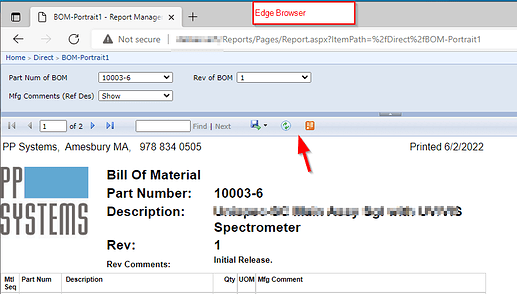Custom SSRS reports show in Internet Explorer with a convenient Print icon in the Report Toolbar. It sends the report to a printer of choice in the final rendered format.
But that Print icon is missing in Chrome and Edge
If we just use Ctrl-P or Print from overflow menu, we get an unformatted report with the parameters header, report Toolbar, and just a scrollbar window of the full report, like this:
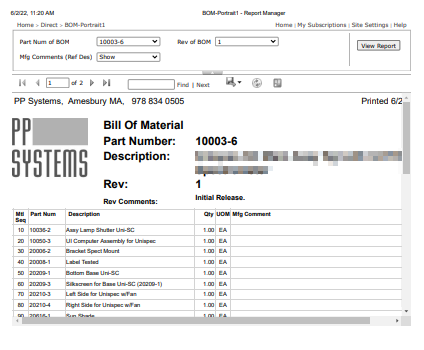
Workaround Is to use the export dropdown and export to pdf, then print the pdf. But, that is not ideal. Is there any other options now that Internet Explorer is going to be dead and gone?