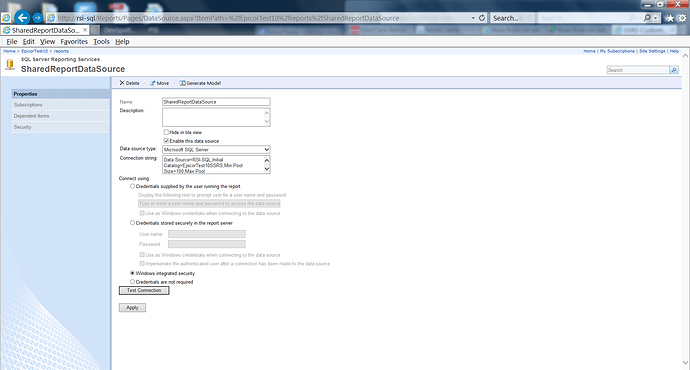We have a 10.600 Test environment setup but the data source in SSRS report builder is still pointing to the Live environment so we can’t print report.
Please provide me with instructions to correct this. Thanks.
Have you already contacted Epicor Support? We have documentation we can send you on how to adjust the datasource.
You will need to make sure your test environment data sources are defined. Are you using a custom or generic report?
There should be a SharedReportDataSource in the Reports folder for the test DB.
You will need to change the connection string:
Data Source=DB-Server-NAME;Initial Catalog=EpicorTest10SSRS;Min Pool Size=100;Max Pool Size=2000;MultipleActiveResultSets=True
Thank you so much! I’ll work on that soon!