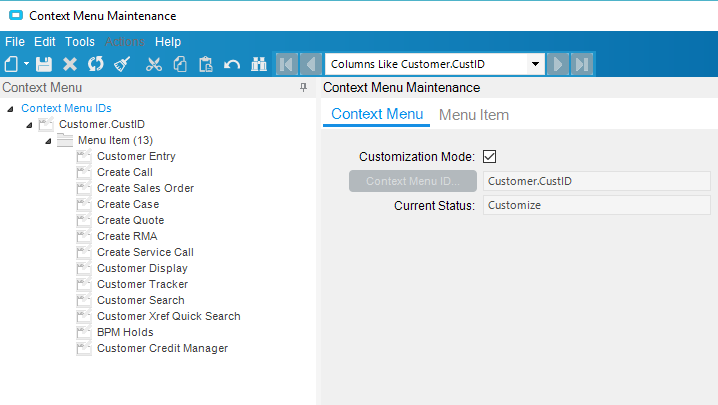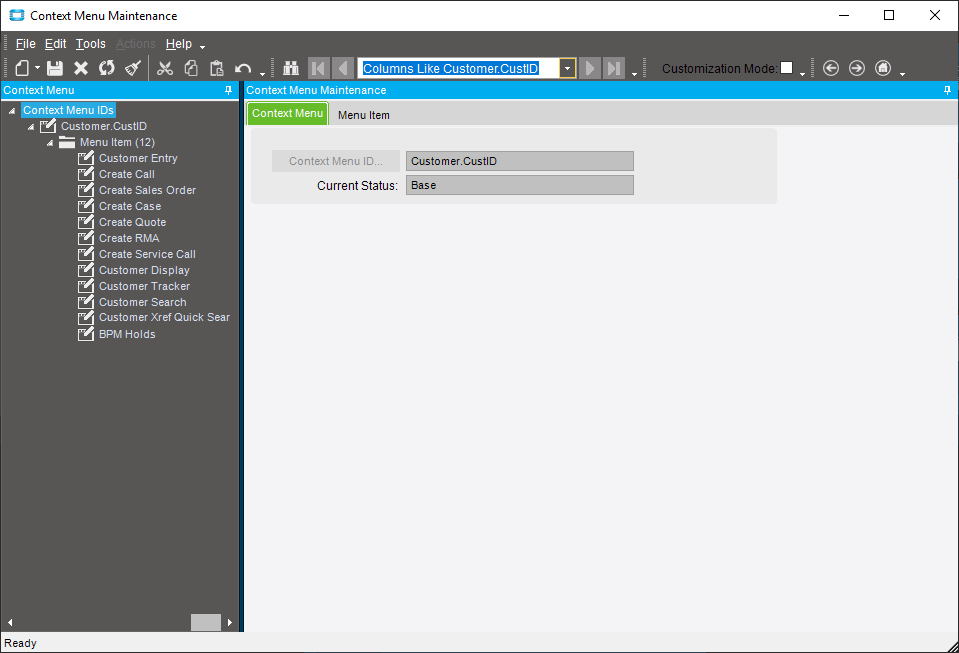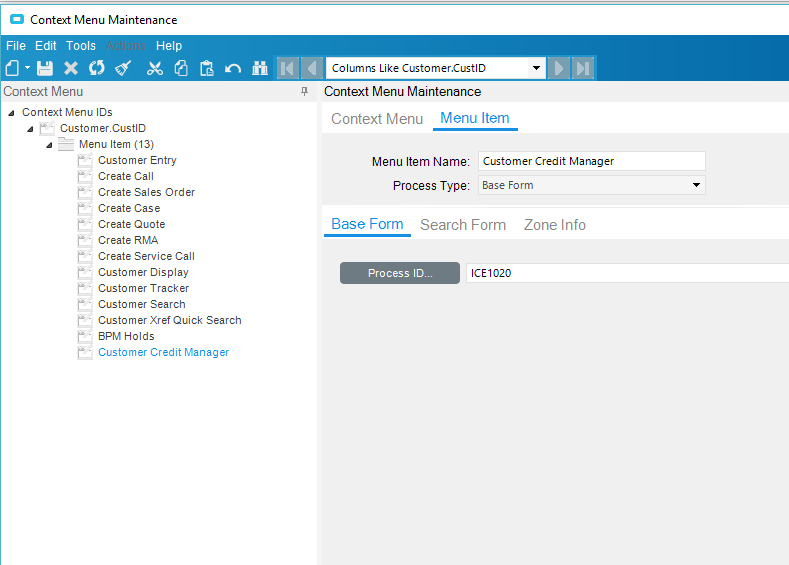shobdy
September 24, 2019, 2:21pm
1
Hello,
I have not had to deal with this before so no idea where to look.
I have one person who can, in Order Entry, right click the customer and select Customer Credit Manager.
I then have another person who can’t see that option.
Where do I go to set up who sees the open with options in Order Entry?
All help is appreciated.
Thanks,
Shawn
This is controlled by the Context Menu Maintenance screen.
1 Like
shobdy
September 24, 2019, 3:05pm
3
I was poking in there but can’t find the specific one. Do you know how I could find it?
shobdy
September 24, 2019, 3:13pm
5
This is what I see on that screen.
surendrapal
September 24, 2019, 3:14pm
6
if it is not available add here
shobdy
September 24, 2019, 4:00pm
7
Just to see if I understand.
I need to add it by logging in with the username that needs it?
Or Checking the box that says Customization mode and saving to make it available to everyone?
surendrapal
September 24, 2019, 4:07pm
8
Select the Customization Mode check box. When you create a custom context menu in this mode, your context menu changes are available to all users.
Deselect the Customization Mode check box. When you create a custom context menu in this mode, your context menu changes are only available for the current user.
shobdy
September 24, 2019, 4:15pm
9
I created it and tested like you said, works like they want.
I appreciate the help!
Thanks,
Shawn
1 Like