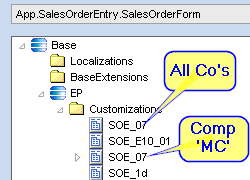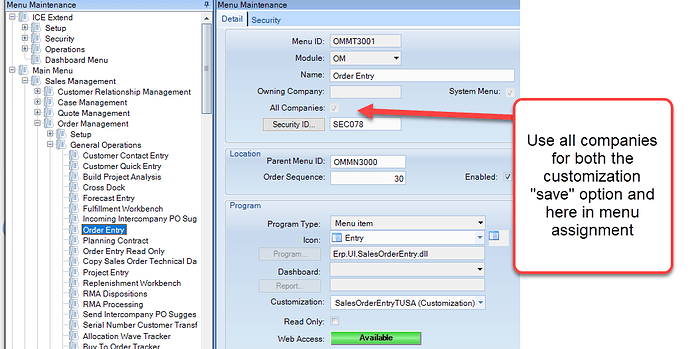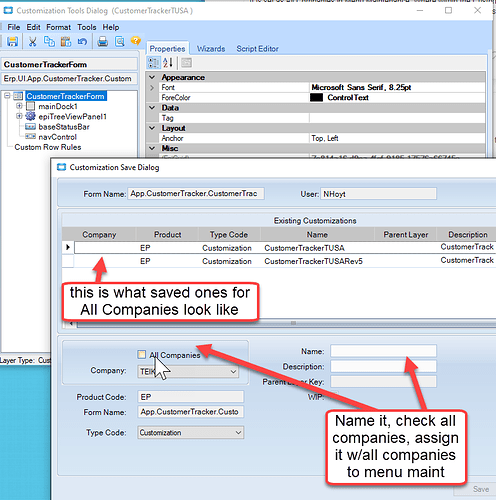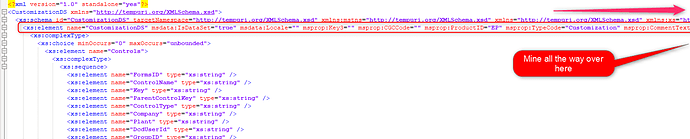I tried testing a simple customization on the SO Entry form with rows rules but how do I make that customization the default custom form on the menu? I added it in menu maintenance but it doesn’t default to the customization if I select it under the Customization field for that SO Entry system menu. Do I need to add a new Menu ID entirely or can I simply select that customization within that standard SO system menu?
Hi Chia,
We have a sales order customization that defaults on opening. Note, there have been problems in E10 with deployed customizations to main menu requiring “all companies” designation (both on save customization and in menu assignment) in order for it to load assigned customization each time opened. IDK if your version needs this, mine did 10.1.600xx
Nancy
It is set as All Companies in Menu Maintenance. Where within the Customization Tools Dialog do we save the option as All Companies? I also did not see an option in the Customization Maintenance screen also.
Yes, I recall I did initially set it to All Companies within the Save Dialog.
Chia,
Export out the customization and open with a text editor and do a look up “Company” and if you see your company there delete it and re-import customization in.
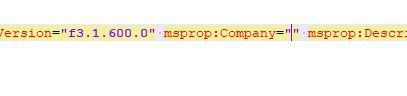
hmmm i’m not sure but mine all the way to the right on the. I have the “CustomiaztionDS” tag i’m not sure why yours doesn’t have it.
I don’t see it than what I originally highlighted above. I tested it if I go in developer mode and select on that specific customization and it works.
You can Export the customization, the Import it again making sure you check the box for All Companies. Then you should see the same name in the list of Customizations, but one will have a blank for owning company (the all companies one) and one will not (the specific one). That way you don’t have to muck about in the XML 
It seems like I have to create a new menu item in menu maintenance in order for it to default. I thought you could simply select on the updated customization in that current menu item. Do you always have to create a new menu for every change in customization revision?
No you should not need to do this. I have not seen this up thru 10.1.600xx
However, I personally prefer to name all our customizations a generic name, e.g. SalesOrderEntryTUSA, CustomerTrackerTUSA, and put the Rev. no on the first tab and in the code comments. Then I only need to assign once and I can change the customization to new Revisions at will and not redo menu assignments all over the place.
Nancy
We recently upgraded from 10.1.400 to 10.2.300 and saw some changes regarding menus.
- The description of any built-n menu item reverted back to Epicors original
Ex: Menu itemOMMT3001changed fromOrder Entry (SOE_07)(our 10.1.400 setting) ->Order Entry - Built-in menu items are all now ‘All Companies’ and cannot be unchecked.
- Company specific customizations that were assigned in 10.1.400 came over in the upgrade (i.e Menu item
OMMT3001retained the customization selection of ``SOE_07_Customization`. But upon trying to change it, the customization dropdown is blank (doesn’t show Company specific customizations.
I had to launch Order Entry in developer mode, select my company specific customization, switch to customize mode, save as with All Companies selected.
I find it a little bit odd that you can have two customizations with the same name, (but one is company specific and the other is All Co’s)