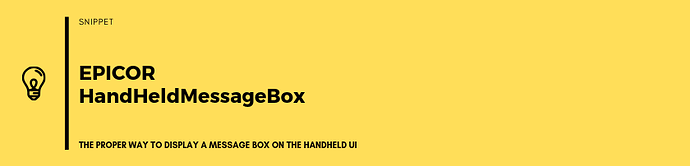Epicor Framework comes with a special helper method to display Message Boxes on the HandHeld UI properly within, it is the same size as the HandHeld UI and it can not be missed. You can use this Helper on any Form. It requires no dependencies.
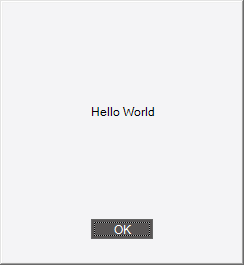
HandHeldMessageBox.Show("Hello World");
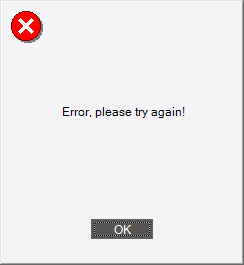
HandHeldMessageBox.Show("Error, please try again!", MessageBoxButtons.OK, MessageBoxIcon.Error);
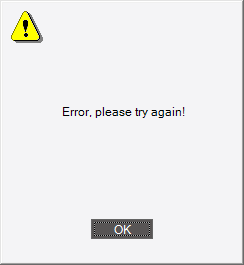
HandHeldMessageBox.Show("Error, please try again!", MessageBoxButtons.OK, MessageBoxIcon.Exclamation);
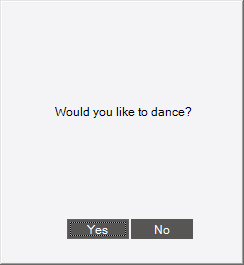
DialogResult r = HandHeldMessageBox.Show("Would you like to dance?", MessageBoxButtons.YesNo);
if (r == DialogResult.Yes) {
// Lets Dance
}
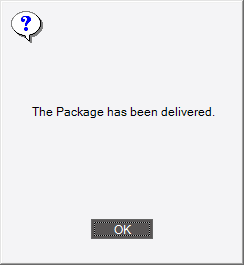
HandHeldMessageBox.Show("The Package has been delivered.", MessageBoxButtons.OK, MessageBoxIcon.Information);
Full Snippet
HandHeldMessageBox.Show("Hello World");
HandHeldMessageBox.Show("Error, please try again!", MessageBoxButtons.OK, MessageBoxIcon.Error);
HandHeldMessageBox.Show("Error, please try again!", MessageBoxButtons.OK, MessageBoxIcon.Exclamation);
DialogResult r = HandHeldMessageBox.Show("Would you like to dance?", MessageBoxButtons.YesNo);
HandHeldMessageBox.Show("The Package has been delivered.", MessageBoxButtons.OK, MessageBoxIcon.Information);
/*
MessageBoxButtons.OK
MessageBoxButtons.OKCancel
MessageBoxButtons.AbortRetryIgnore
MessageBoxButtons.YesNoCancel
MessageBoxButtons.YesNo
MessageBoxButtons.RetryCancel
MessageBoxIcon.Information
MessageBoxIcon.Error
MessageBoxIcon.Exclamation
MessageBoxIcon.Asterisk
MessageBoxIcon.None
*/