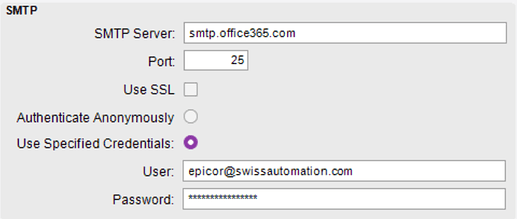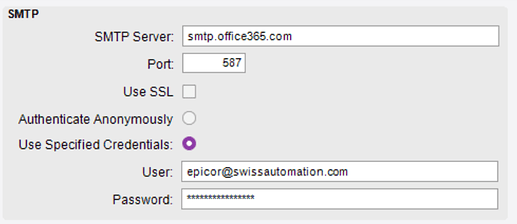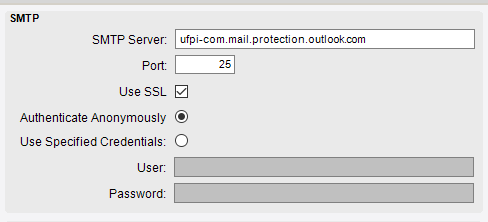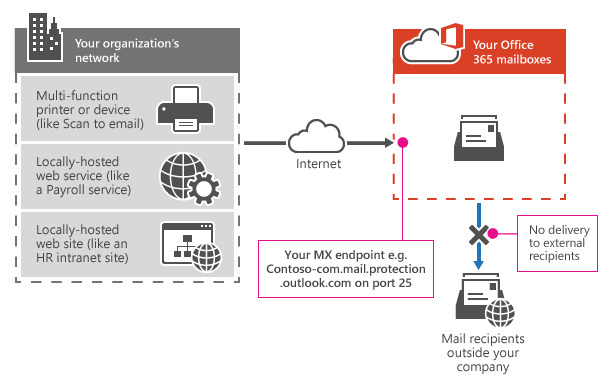We recently migrated to Microsoft 365 for our email and I am trying to get it configured properly in Epicor, and I am having one heck of a time getting it to work.
I have tried configuring this any-which-way I can think of, and I always receive an error of some kind. Here is what I have tried, and the error received when I try to have Epicor send an email:
When I configure Epicor as shown above, I get the error shown below in the Event Viewer on the server.
“E10Live”: An error occurred trying to run task ID 1358016 for agent “SystemTaskAgent” on the application server (User: “JHecker”, Task Description: “Report-ShipViaAnalysis (ShipViaAnalysis)”).
Error details:
Ice.Common.BusinessObjectException: Program Ice.Services.Lib.RunTask raised an unexpected exception with the following message: RunTask:
System.Net.Mail.SmtpException: Error in processing. The server response was: Requested action aborted: local error in processing
That configuration returns the same error as previously:
“E10Live”: An error occurred trying to run task ID 1358049 for agent “SystemTaskAgent” on the application server (User: “JHecker”, Task Description: “Report-ShipViaAnalysis (ShipViaAnalysis)”).
Error details:
Ice.Common.BusinessObjectException: Program Ice.Services.Lib.RunTask raised an unexpected exception with the following message: RunTask:
System.Net.Mail.SmtpException: Error in processing. The server response was: Requested action aborted: local error in processing
The previous 2 examples both had SSL disabled. The next 2 examples are exactly the same (port 25 and port 587) but with the “Use SSL” checkbox being checked. The error with Use SSL being checked is:
“E10Live”: An error occurred trying to run task ID 1358085 for agent “SystemTaskAgent” on the application server (User: “JHecker”, Task Description: “Report-ShipViaAnalysis (ShipViaAnalysis)”).
Error details:
Ice.Common.BusinessObjectException: Program Ice.Services.Lib.RunTask raised an unexpected exception with the following message: RunTask:
System.Net.Mail.SmtpException: Server does not support secure connections.
What am I possibly missing? I have tried with and without a Connector in M365 that is tied to my public IP, changed the settings in Epicor countless times, verified the passwords are correct, etc. I am baffled with this one.