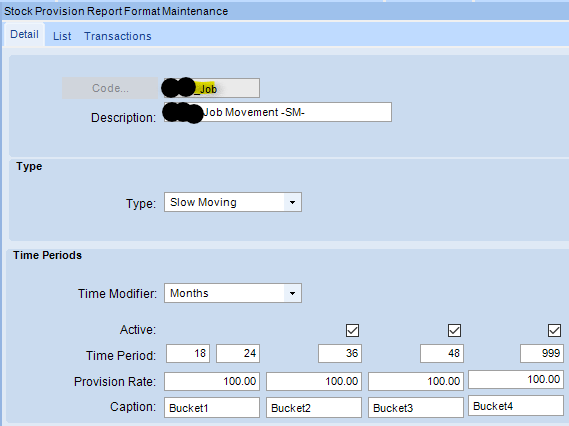Hi All,
I’ve been asked to create a BAQ/report on slow moving stock (Anything that hasn’t moved in 2 years) but but can’t seem to figure out the best way to do this. Does anybody
have such a report/BAQ that they would share? Any help would be much
appreciated
Regards
Jack
There is already a Slow Moving Stock report under Material Management > Inventory Management > Reports. It requires you to set up a Stock Provision Report Format Code where you can define your time buckets and which transactions you consider “movement” – for example, do you want to only consider when parts are sent to customers/jobs, or should you also consider when parts are received or moved within the warehouse?
If, for some reason, you need to create your own BAQ for this, I would start by loading Part records and then looking for the latest PartTran record after filtering by PartTran.TranType to only include the transaction types you consider movement.
I took a look at our configuration and the operation of the canned report. There was a learning curve. First was the Time Period setting itself. Found KB in Epicare that talked a little about that one. Once you see it once, it makes sense, easy. Provision Rate was a little more tricky for me. I had not been exposed to this in prior lives. But it was not necessary to make things show on the report, only to show value.
I was able to eliminate the stuff with recent transactions, like so,