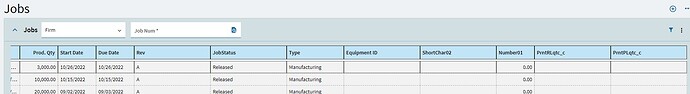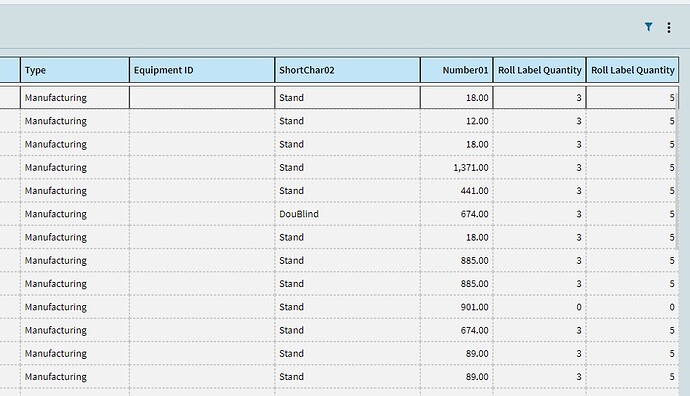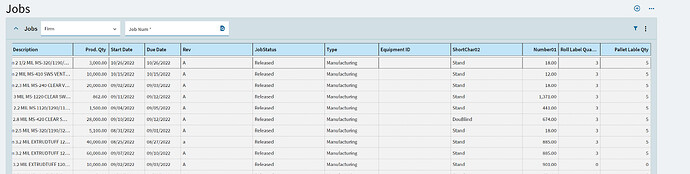Snippets of “Ice.LIB.MetaFXSvc/GetApp” → “Erp.UI.JobEntry” Json
BeforeMod:
{
"Layout": {
"namespace": "App.JobEntry.JobEntryForm",
"name": "JobEntryForm",
"guid": "2dcd1674-5e34-4d98-b493-c75747027376",
"caption": "Jobs",
"viewType": "Apps",
"height": 734,
"width": 1440,
"primaryDataView": "",
"navigation": {
"pageCaption": "",
"tabId": "",
"enable": false,
"parentPage": "",
"epBinding": "LandingPage.JobNum",
"epBindingLevel": null,
"epBindingPeerOrder": null,
"topRowTemplate": null,
"dataSetId": "JobEntry"
},
"components": [
{
"id": "pcgLandingPage",
"sourceTypeId": "metafx-panel-card-grid",
"model": {
"guid": "1f3b5db1-7042-4bc0-a8ba-f123ba16e2aa",
"gridModel": {
"id": "grdLandingPage",
"epBinding": "LandingPage",
"providerModel": {
"svc": "Erp.BO.JobEntrySvc",
"svcPath": "GetList",
"restParams": {
"whereClause": "Plant = '?{Constant.CurrentPlant}' and JobFirm = true BY CreateDate desc, JobNum desc"
}
},
"columns": [
{
"field": "JobNum",
"isLink": true
},
{
"field": "PartNum"
},
{
"field": "PartDescription",
"title": "Part Description"
},
{
"field": "ProdQty"
},
{
"field": "StartDate"
},
{
"field": "DueDate"
},
{
"field": "RevisionNum"
},
{
"field": "JobStatus"
},
{
"field": "JobType",
"erpEditor": "combo",
"erpEditorModel": {
"textField": "display",
"valueField": "value",
"tableName": "JobHead",
"filters": [],
"fieldName": "JobType",
"required": false,
"isEpiReadOnly": false,
"appendList": false,
"dropDownStyle": "DropDownList",
"isDelimited": true
}
},
{
"field": "EquipID"
}
]
},
After Mod:
{
"Layout": {
"namespace": "App.JobEntry.JobEntryForm",
"name": "JobEntryForm",
"guid": "2dcd1674-5e34-4d98-b493-c75747027376",
"caption": "Jobs",
"viewType": "Apps",
"height": 734,
"width": 1440,
"primaryDataView": "",
"navigation": {
"pageCaption": "",
"tabId": "",
"enable": false,
"parentPage": "",
"epBinding": "LandingPage.JobNum",
"epBindingLevel": null,
"epBindingPeerOrder": null,
"topRowTemplate": null,
"dataSetId": "JobEntry"
},
"components": [
{
"id": "pcgLandingPage",
"sourceTypeId": "metafx-panel-card-grid",
"model": {
"guid": "1f3b5db1-7042-4bc0-a8ba-f123ba16e2aa",
"gridModel": {
"id": "grdLandingPage",
"epBinding": "LandingPage",
"providerModel": {
"svc": "Erp.BO.JobEntrySvc",
"svcPath": "GetList",
"restParams": {
"whereClause": "Plant = '?{Constant.CurrentPlant}' and JobFirm = true BY CreateDate desc, JobNum desc"
}
},
"columns": [
{
"field": "JobNum",
"isLink": true
},
{
"field": "PartNum"
},
{
"field": "PartDescription",
"title": "Part Description"
},
{
"field": "ProdQty"
},
{
"field": "StartDate"
},
{
"field": "DueDate"
},
{
"field": "RevisionNum"
},
{
"field": "JobStatus"
},
{
"field": "JobType",
"erpEditor": "combo",
"erpEditorModel": {
"textField": "display",
"valueField": "value",
"tableName": "JobHead",
"filters": [],
"fieldName": "JobType",
"required": false,
"isEpiReadOnly": false,
"appendList": false,
"dropDownStyle": "DropDownList",
"isDelimited": true
}
},
{
"field": "EquipID"
},
{
"field": "ShortChar02"
},
{
"field": "Number01"
},
{
"field": "PrntRLQty_c"
},
{
"field": "PrntPLQty_c",
"title": "Pallet Lable Qty"
}
]
},
Snippet of GetList DataSet from JobEntry
Before Mod:
{
"JobHeadList": [
{
"ColumnNames": 0,
"Company": "",
"JobClosed": false,
"ClosedDate": null,
"JobComplete": false,
"JobCompletionDate": null,
"JobEngineered": true,
"JobReleased": true,
"JobHeld": false,
"JobNum": "71854",
"PartNum": "004100-0250-004",
"RevisionNum": "A",
"DrawNum": "",
"PartDescription": "102in 2 1/2 MIL MS-320/1190/320 400#/RL NT (PRT W/ARROW)",
"ProdQty": 3000.00000000,
"IUM": "LB",
"StartDate": "2022-10-26T00:00:00",
"StartHour": 0.00,
"DueDate": "2022-10-26T00:00:00",
"DueHour": 4.29,
"ReqDueDate": "2022-10-22T00:00:00",
"JobCode": "",
"QuoteNum": 0,
"QuoteLine": 0,
"ProdCode": "Foam",
"ExpenseCode": "",
"InCopyList": false,
"WIName": "",
"WIStartDate": "2022-10-26T00:00:00",
"WIStartHour": 0.00,
"Candidate": false,
"SchedCode": "NORMAL",
"SchedLocked": false,
"ProjectID": "",
"WIPCleared": false,
"JobFirm": true,
"PersonList": "",
"PersonID": "",
"ProdTeamID": "",
"QtyCompleted": 0.00000000,
"Plant": "MfgSys",
"DatePurged": null,
"TravelerReadyToPrint": false,
"StatusReadyToPrint": false,
"CallNum": 0,
"CallLine": 0,
"JobType": "MFG",
"PhaseID": "",
"AnalysisCode": "",
"HDCaseNum": 0,
"EquipID": "",
"PlanNum": 0,
"IssueTopicID1": "",
"ExternalMES": false,
"SysRowID": "3f13b96f-a3ea-43a9-85a7-989f31132126",
"SOExists": false,
"PartNumPartDescription": "102in 2 1/2 MIL MS-320/1190/320 400#/RL NT (PRT W/ARROW)",
"PartNumTrackDimension": false,
"PartNumTrackLots": true,
"PartNumTrackSerialNum": false,
"EquipOEM": "",
"EquipModel": "",
"EquipTypeID": "",
"EquipLocID": "",
"PMJob": false,
"EquipDescription": "",
"JobTypeName": "Manufacturing",
"SmartString": "",
"SmartStringProcessed": false,
"AttributeSetID": 0,
"AttrClassID": "",
"AttrDescription": "",
"ShortDescription": "",
"JobStatus": "Released",
"RowMod": "",
"SpecifiedProperties": "////////////AQ==",
"UserDefinedColumns": {}
},
After Mod:
{
"JobHeadList": [
{
"ColumnNames": 0,
"Company": "",
"JobClosed": false,
"ClosedDate": null,
"JobComplete": false,
"JobCompletionDate": null,
"JobEngineered": true,
"JobReleased": true,
"JobHeld": false,
"JobNum": "71854",
"PartNum": "004100-0250-004",
"RevisionNum": "A",
"DrawNum": "",
"PartDescription": "102in 2 1/2 MIL MS-320/1190/320 400#/RL NT (PRT W/ARROW)",
"ProdQty": 3000.00000000,
"IUM": "LB",
"StartDate": "2022-10-26T00:00:00",
"StartHour": 0.00,
"DueDate": "2022-10-26T00:00:00",
"DueHour": 4.29,
"ReqDueDate": "2022-10-22T00:00:00",
"JobCode": "",
"QuoteNum": 0,
"QuoteLine": 0,
"ProdCode": "Foam",
"ExpenseCode": "",
"InCopyList": false,
"WIName": "",
"WIStartDate": "2022-10-26T00:00:00",
"WIStartHour": 0.00,
"Candidate": false,
"SchedCode": "NORMAL",
"SchedLocked": false,
"ProjectID": "",
"WIPCleared": false,
"JobFirm": true,
"PersonList": "",
"PersonID": "",
"ProdTeamID": "",
"QtyCompleted": 0.00000000,
"Plant": "MfgSys",
"DatePurged": null,
"TravelerReadyToPrint": false,
"StatusReadyToPrint": false,
"CallNum": 0,
"CallLine": 0,
"JobType": "MFG",
"PhaseID": "",
"AnalysisCode": "",
"HDCaseNum": 0,
"EquipID": "",
"PlanNum": 0,
"IssueTopicID1": "",
"ExternalMES": false,
"SysRowID": "3f13b96f-a3ea-43a9-85a7-989f31132126",
"SOExists": false,
"PartNumPartDescription": "102in 2 1/2 MIL MS-320/1190/320 400#/RL NT (PRT W/ARROW)",
"PartNumTrackDimension": false,
"PartNumTrackLots": true,
"PartNumTrackSerialNum": false,
"EquipOEM": "",
"EquipModel": "",
"EquipTypeID": "",
"EquipLocID": "",
"PMJob": false,
"EquipDescription": "",
"JobTypeName": "Manufacturing",
"SmartString": "",
"SmartStringProcessed": false,
"AttributeSetID": 0,
"AttrClassID": "",
"AttrDescription": "",
"ShortDescription": "",
"JobStatus": "Released",
"RowMod": "",
"SpecifiedProperties": "////////////AQ==",
"UserDefinedColumns": {
"Number01": 18.00,
"PrntPLQty_c": 5,
"PrntRLQty_c": 3,
"ShortChar02": "Stand"
}
},