Hello,
I’m working with a Cloud ERP customer (10.2.500.10), I added a new tab, new grid (tied to a UD01 table) and displayed some fields, after doing this I noticed the Show Grid Filters option was selected by default. I tried to uncheck the option and save layout also to uncheck the option by code but it didn’t work, I just wonder if someone have had the same issue (I believe it may be bug).
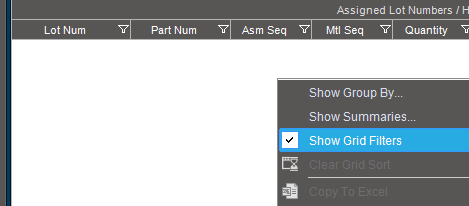
Thank you