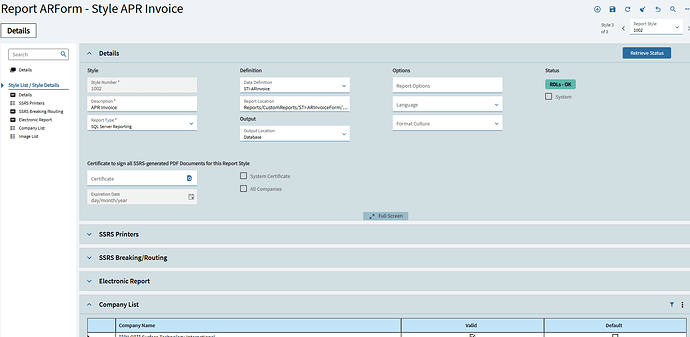Hi All,
I’ve imported all my reports into our live environment and I’m looking to set the Report Defaults. This is so whenever a user goes to export a report from a menu, it will default to a report that I set it to.
I know how to do this when getting to the Print Menu, however, because this is the Live environment, I can’t really access this menu due to lack of data.
Is there an easier way to do this? I’ve done some digging about and heard you can do this in Report Style Maintenance however I cannot find this menu anywhere in Kinetic. I’ve seen that this is available in classic but I’m not to familiar with this so I’m asking here!
Any help on this would be brilliant!
Thanks,
Gary