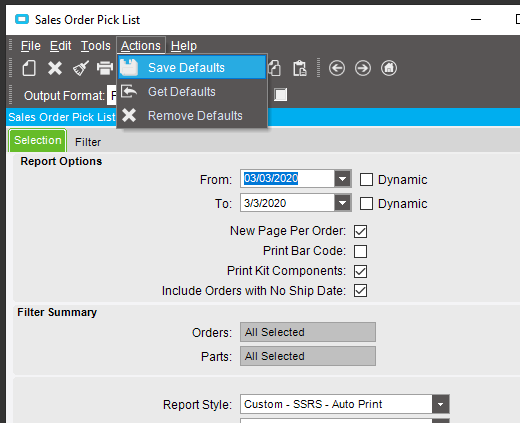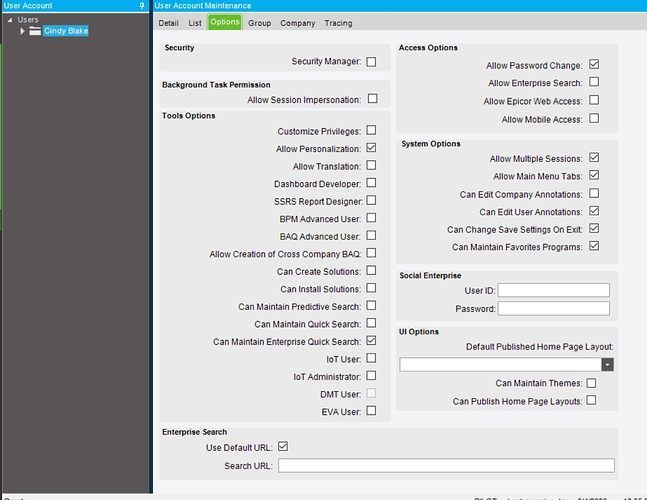The users of our system at 10.2.400.9 would like Default Report Style set per department so e.g. Accounting want “Invoice-ModifiedForAccounting” report style to appear as default when printing Invoice from Invoice Tracker while the Service Department would like to see “Service Invoice” report style to appear as default for their personnel.
Is it possible that each user sets their own Default report style instead of being set Company-wide?
I read on another thread that it is per company.
Thanks,
Uzma.
Can you use the save layouts feature? So, select the report style you want from tracker and then say options > save layouts.
Let me run a couple of tests with the users to see if that over-rides the default setting for the company and retains it for them to what the user set it to.
I’ll update here unless someone comes up with a tried solution.
Thanks!
Alright.
I’m sure you could write a form customization as well.
So that didn’t work. Anyone who does ‘Save Layout’ or not, if the ‘default’ check mark is checked, it changes the default for everyone else in the company.
Form Customization: how so? Would you be able to give more info on that, please?
I wish I could! I would have to play around with it for a little while. Try to search on the forum for something like that if you haven’t already.
Set Defaults, not Save Layouts
Thanks Calvin.
One note … If someone does Uses Save Defaults, and then the style they had selected is deleted, they’ll see:

or sometimes it displays as “0”
Will test with Users and update here. If it can be done at the report printing level, even better as so many users do not have access to System Management->Report Styles for security reasons.
Appreciate the prompt replies!
My users didn’t have the Actions->Save Defaults enabled on the reports. I am searching which option I need to allow on User Security for users to be able to have that enabled hopefully not giving more power than they should have in other areas of the application.
Attached is a screen shot of permissions for one of the department heads.
Any ideas and if yes, what else enabling that option will grant the users access to?
Thanks!
Save Defaults doesn’t exist on BAQ Reports.
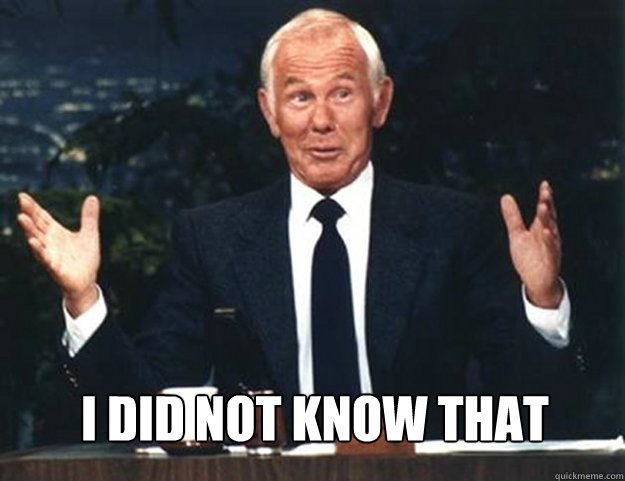
I’m guessing because all BAQ Reports use the same “program”
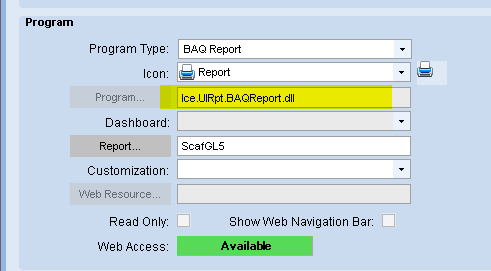
Where as builtin reports have their own
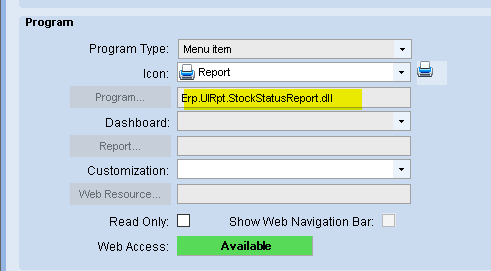
@ckrusen, great observation and I just realized that a minute ago as well. I don’t see that option enabled on any of my BAQ reports but it is available on all system reports.
So I guess our options are limited and we will have to use the ‘Save Layouts’ which will change the report style for all the users across the company 
Thanks a lot @ckrusen, @utaylor, @Mark_Wonsil for helping.
You can make “different” BAQ Report menu entries, that use the same BAQ.
I think you currently have
BAQ1 - the BAQ for the report
BAQRpt1 - the BAQ Report
BAQRpt1.Style1 - BAQ Report specifying
…Data Definition: BAQRpt1
…Report Location: reports/CustomReports/RDL1
BAQRpt1.Style2 - BAQ Report specifying
…Data Definition: BAQRpt1
…Report Location: reports/CustomReports/RDL2
BAQRpt1.Style3 - BAQ Report specifying
…Data Definition: BAQRpt1
…Report Location: reports/CustomReports/RDL3
In stead of one report with 3 styles, make 3 reports (same Data Def) of one style each. Then make 3 menu entries, and use security settings to only show the “appropriate” one for the user.
I don’t know if this is more or less work than what Calvin suggested, but instead of creating multiple reports, you can create customizations of the report form that set the ReportParam.ReportStyleNum field on load. Then make the multiple menu entries he suggested, each with a different customization applied.
I’ve made several styles of a BAQ report, that all used the same BAQ and RDL. Then in the RDL, used ReportParam.ReportStyleNum to make it render specific to that style.
This way I don’t need to maintain several nearly identical RDL’s.
As an example, I use the ReportParam.ReportStyleNum in a tablix’s Filter expression