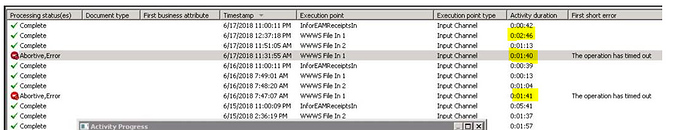Our service connect is having time out issues trying to communicate with Epicor. After a few try it resolves itself but this has been more frequently the last few months. Where are the service connect log files to review and is there anything else that could be causing these time outs?
Can you provide a little more info:
- Which Version of SC?
- Which Version of Epicor?
- Which Windows Version?
- Did you check “Event Viewer” Logs on the Server?
- What do the SC Logs in Admin Console Show?
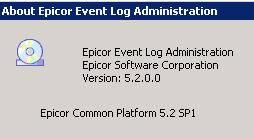
Epicor 9.05.702a
Windows Server 2008 R2 Standard SP1
A performance counter was not loaded.
Category Name: ServiceModelEndpoint 3.0.0.0
Counter Name: Calls
Exception:System.InvalidOperationException: Instance ‘servicefactory.iservicefactory@51es|servicefactory|service.svc’ already exists with a lifetime of Process. It cannot be recreated or reused until it has been removed or until the process using it has exited.
In the SC Logon Server under Events > All Logs, we are only seeing ‘INFO’ type responses received and process finishes so not sure what exactly to look for.
Can you check if anything under Document Tracking -> All Activities. I know there is another place to see Events.
It looks like it stops at 1:40, is it always or random? Could it be a setting in the WWWS File In 1 or the Communication Channel?
Seen this @josecgomez ?
Go to the Events and look at what the actual Error Is. Events node on the bottom left of the Admin Panel
We were archiving information messages and the event error was not available. We have disabled information messages so we’ll have to wait until it occurs again usually on the weekends to view the event message. Below is the stack trace details.
UD04.Update do you have a BPM for that in Epicor? Curious if its triggering some kind of loop. If not, then It has to be a MAX timeout setting; unless its just that one stopping at 1:40