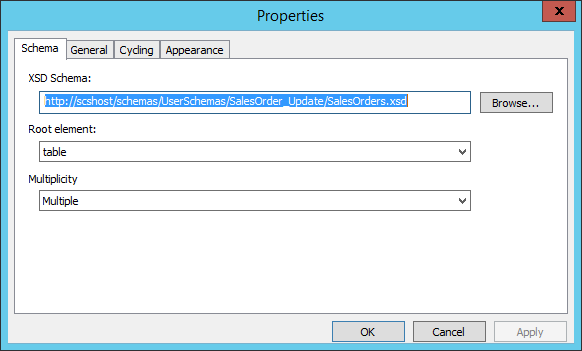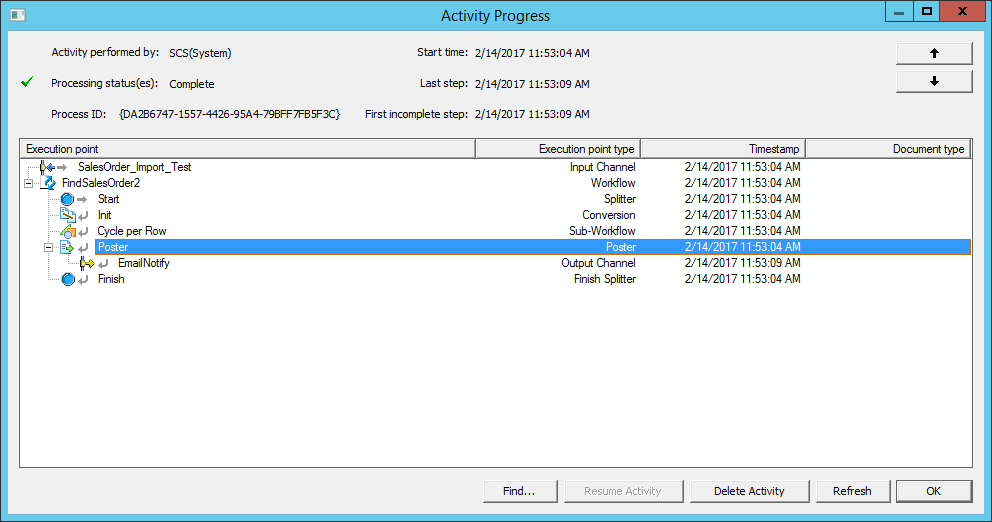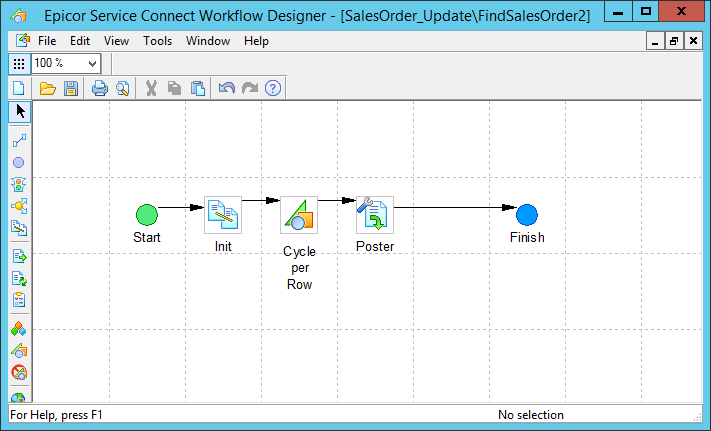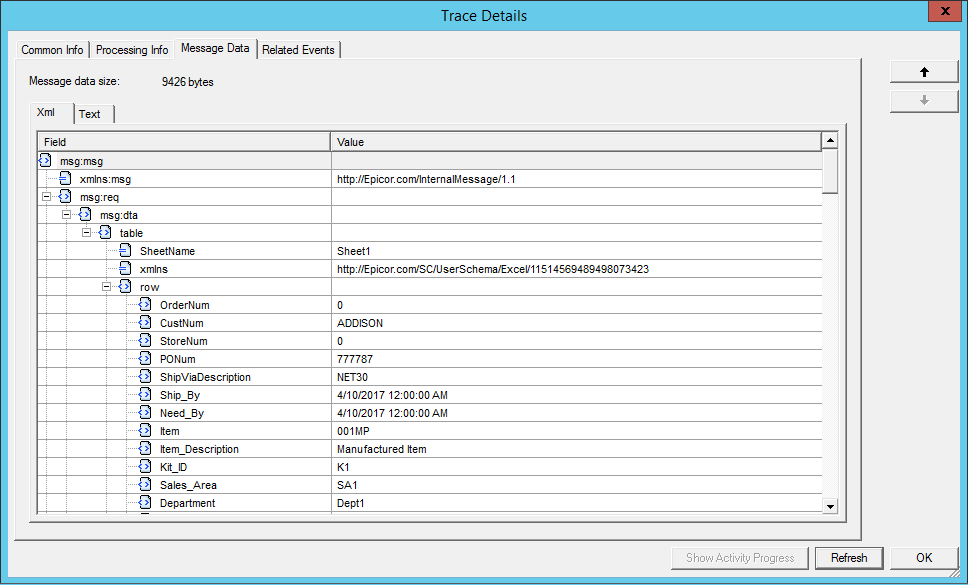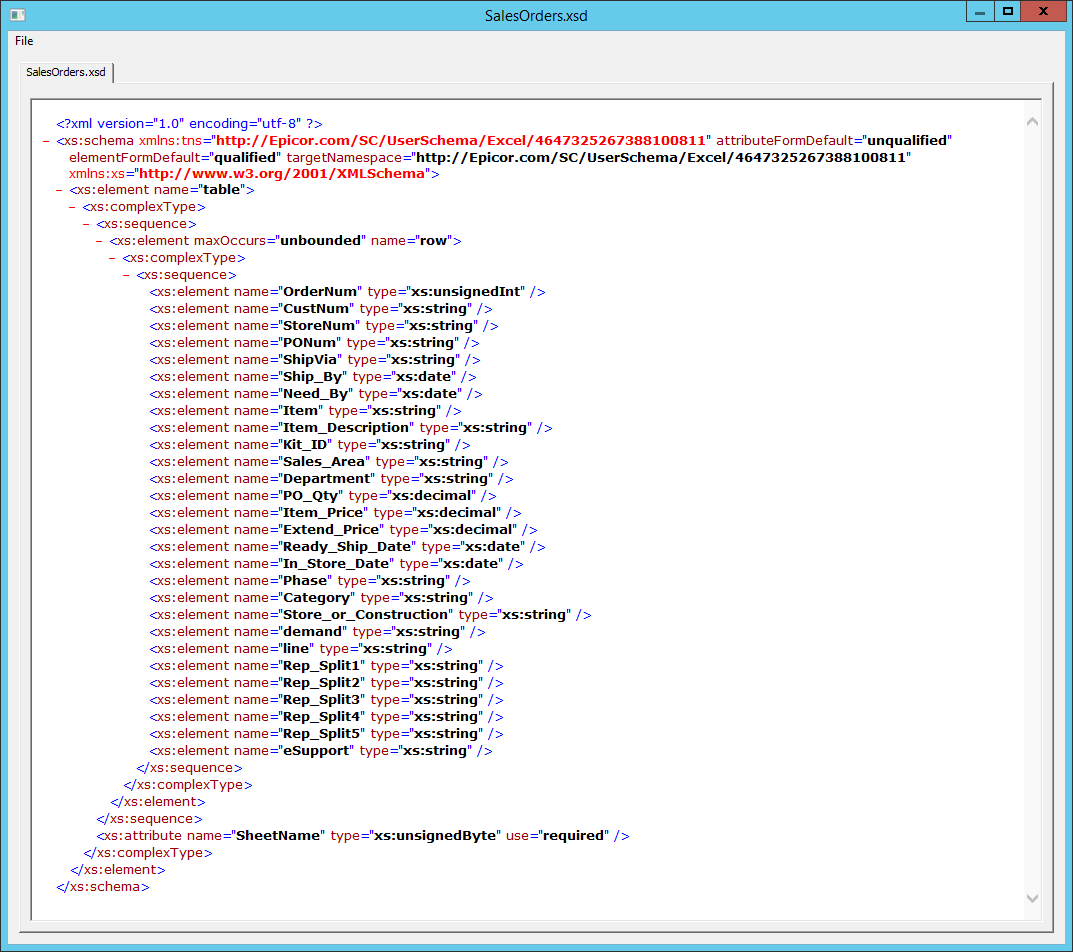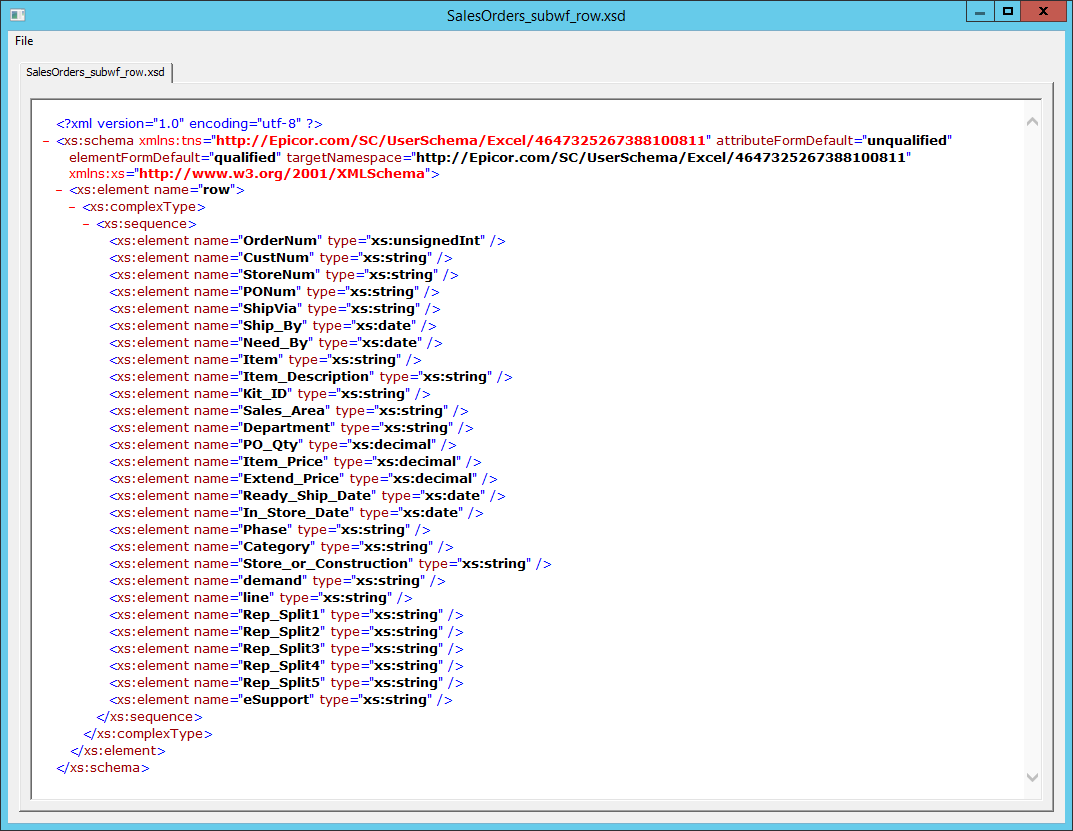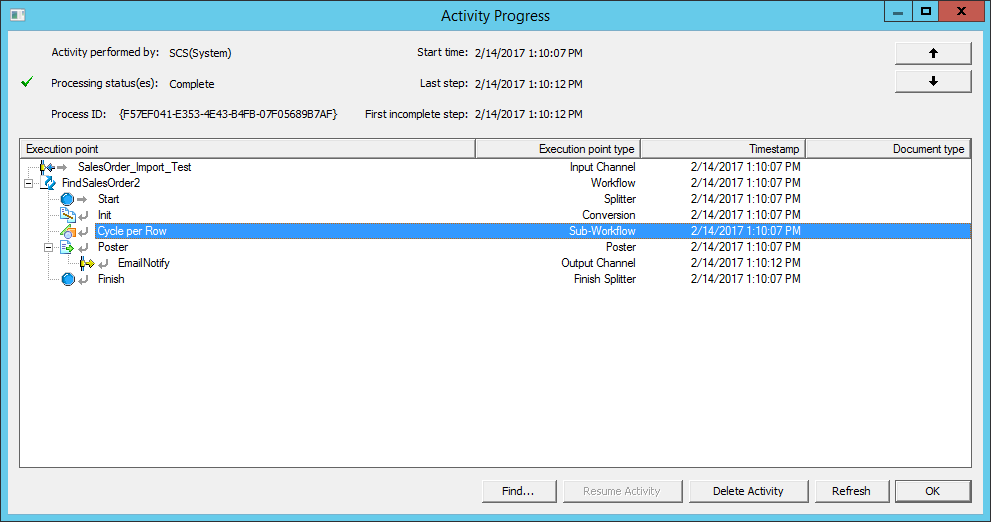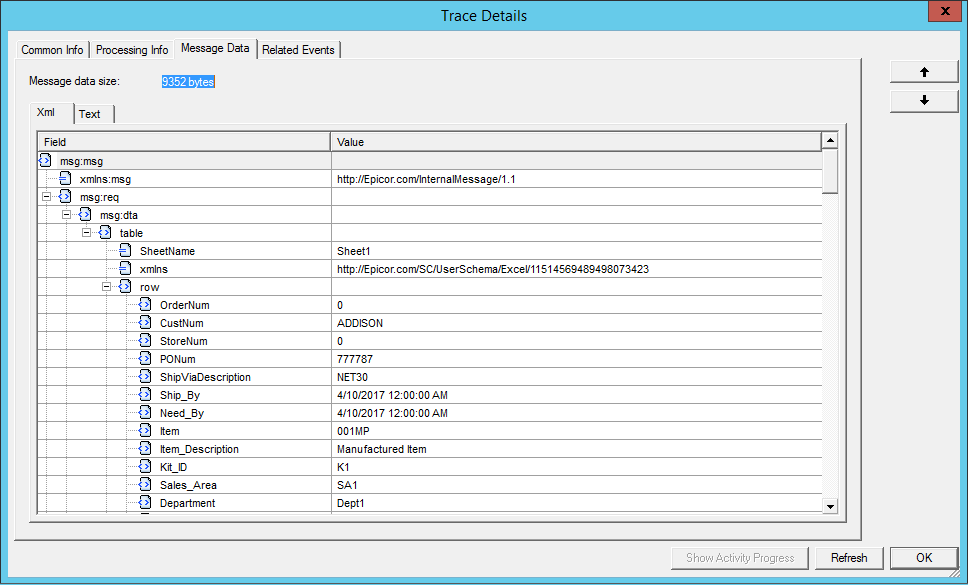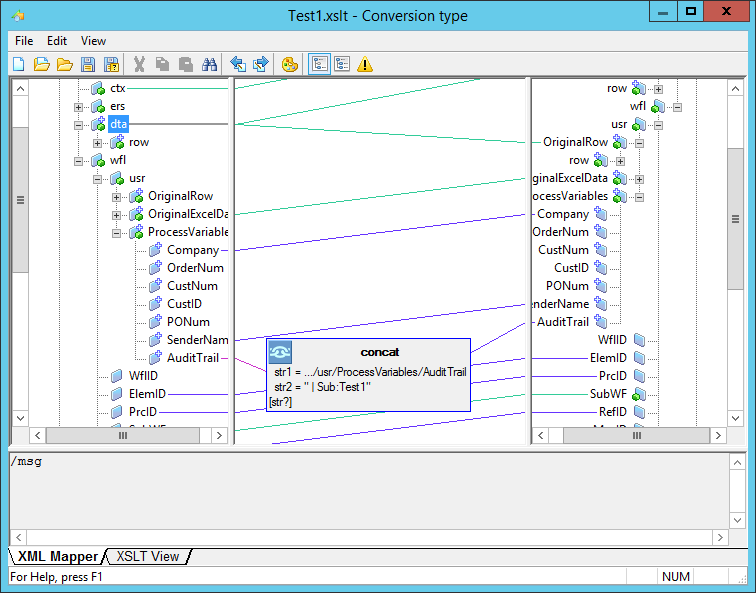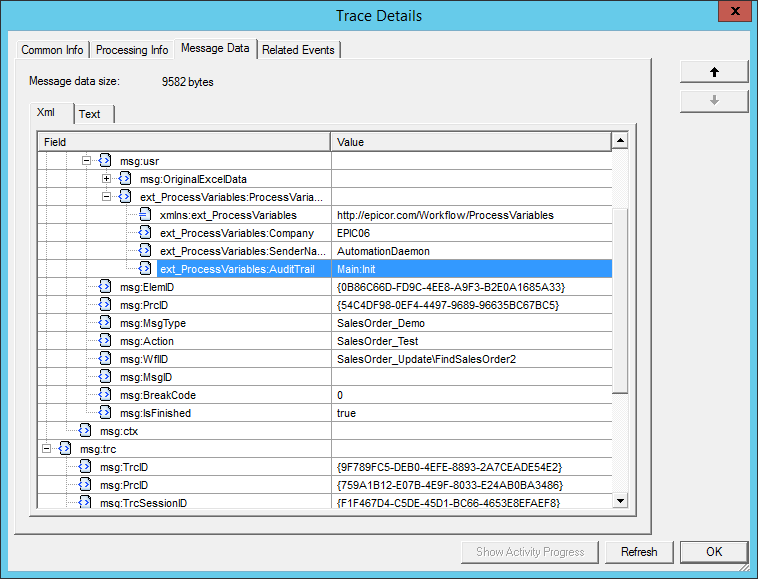When having nested sub-workflows, shouldn’t the sub workflow activity appear in the document tracking logs? I’m getting the activity of the parent workflow, which shows as completed, but the sub-workflow activity is not in the log. It shows one line for the sub-workflow in the tree-view, but no [+] to expand. I know I have an issue in the sub-workflow, but I have no way of debugging it without the logs.
Hi Brian,
You need to make sure your sub-workflow has Document Tracking set to Required. See screenshot below:
Let us know if that solves it.
Carlos Quintanilla
PSE
Whenever I have had issues like that, there has been a schema mismatch between the incoming data and what the workflow expected
I checked that already, and regenerated a new sub-workflow schema just to be certain.
Carlos,
Just made that change and tested, still no additional data in the log.
You may want to attach screen shots of your subworkflow, it’s hard to debug blind.
Kevin
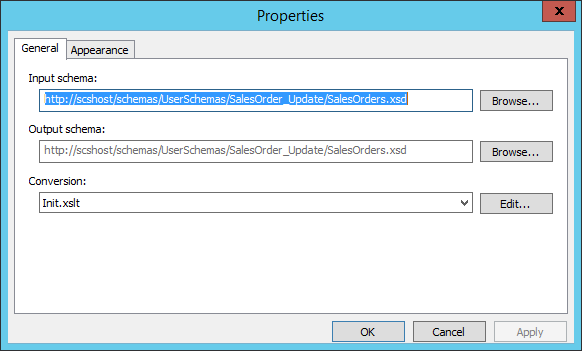

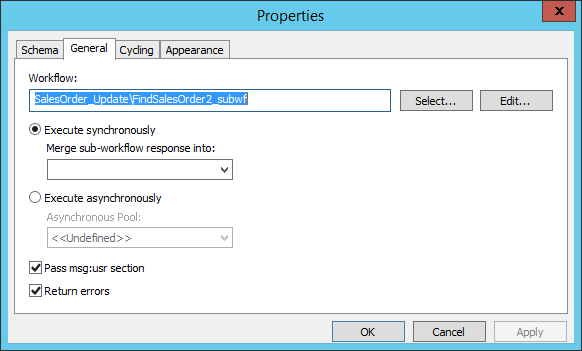
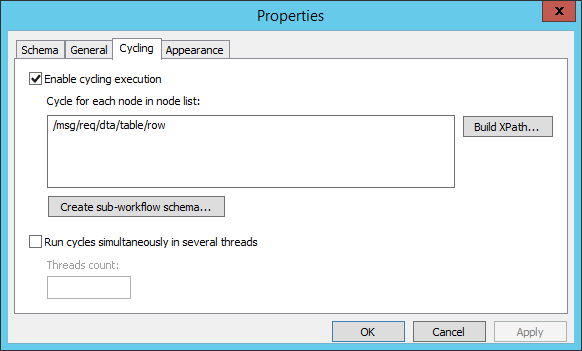
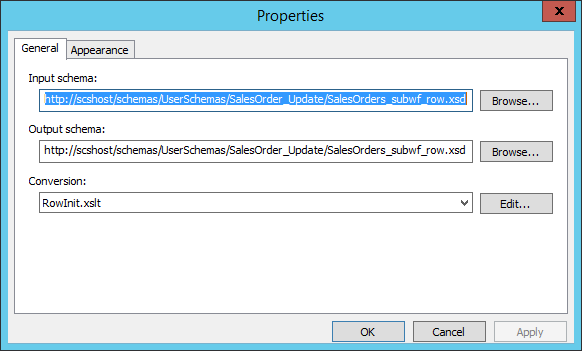
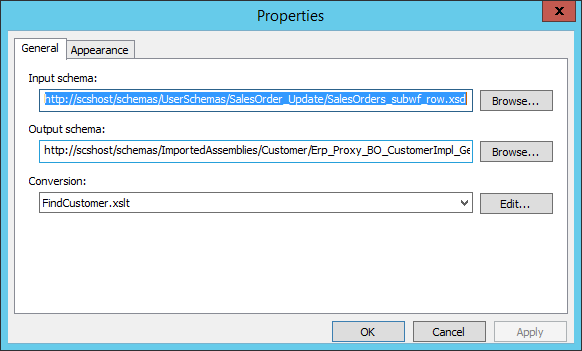
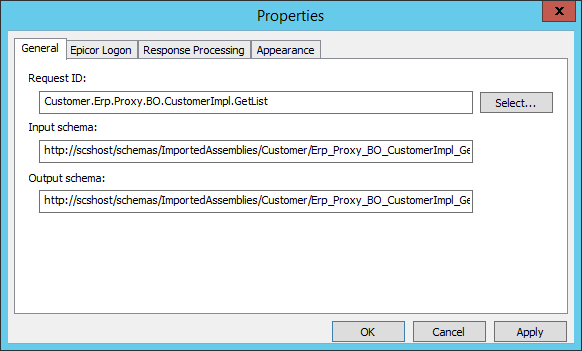
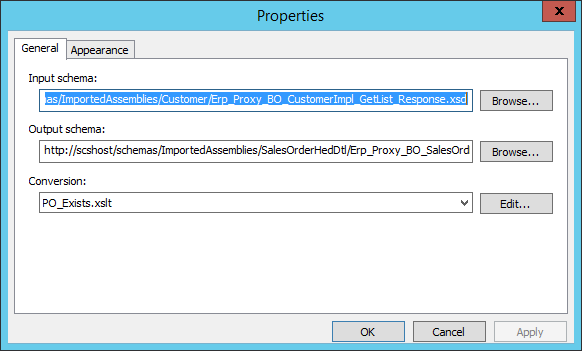


The data are being carried through to the end, as this is the trace of the finish object of the parent workflow:
Hi
Double check the x path in cycling. Recreate the subworkflow schema and select it again in the subworkflow flow.
Check the logs of the main work flow to make sure there is data in the xml when the subworkflow is called.
Graeme
Verified that the XPath was correct, re-selected and re-generated the sub-workflow schema.
Re-selected the sub-workflow in the sub-schema, still no success.
Definitely data passing through to the sub-workflow object, as shown in this trace detail of the object.
Do you use sales territories / salesmen
The only thing that I am trying to do at this point is read in the data and grab the order number (if it exists) using the customer ID and customer P/O number, to verify that the workflow logic is sound.
You can try doing the lookup using the BL tester – login as the same user id the Service Connect workflow is using.
It is currently using the manager account, and the workflow and sub-workflow are using the same .NET references.
I would think that any errors encountered still should be reported to the Document Tracking log, no?
Don’t know – just tossing out ideas
Everything looked good to me. I’d try adding another subworkflow in from scratch, see if it executes that one. It wouldn’t be the first time I’d had to rebuild something that seemingly was done correctly the first time, and the “rebuilt” one works.
Kevin
I will give it a shot.
Here the problem, change de Multiplicity value to “Multiple”
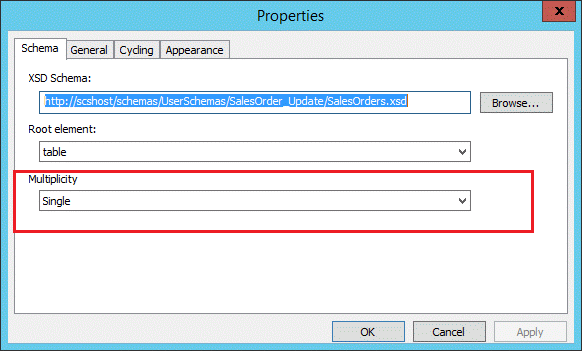
Saludos \ Regards,
Jaicker Avila
*EPICOR *Software Consultant
Tlf.: +584142226119
Changed the multiplicity on the sub-workflow object in the main workflow, still no execution of the sub-workflow.