Hello, Is anyone in here good with service connect ?
@AMS we basically want to create an automated process where service connect creates a csv from a BAQ dumps it in a shared drive and runs and updates the file every 5 minutes for our website stock to pick up
Hi, why don’t run baq export process. Or a solution script
hello sorry we are new to this so yeah we have a BAQ but we automatically want a csv dumped into a folder every 5 minutes for our php cron job to pick up
As pointed out above, specifically to export BAQ data to a CSV/XML file accessible from Epicor server, on a regular basis, there’s BAQ Export Process.
I never ran it myself, but please take a look at “Export Query Data” help topic.
I can walk you through calling BAQs from SC, but that is more involved, and I think may be useful if you wanted to do BAQ export to an FTP, or any other location involving SC transformation or transport capabilities.
Also, I have to mention that instead of PUSH (where Epicor regularly exports data to be picked up), you could use PULL, where your script calls Epicor over REST to retrieve data through services or BAQs.
Hello Alexander not sure what the best solution is we have a BAQ which shows are SKU and free stock this needs to be then exported into a csv automatically at the same time when exported automatically by a process into a folder on the server it should update the values inside with the live free stock from there we have our website that will run a php script to pick up the file and populate the stock on our site
I’d start with BAQ Export Process as it appears to be the simplest; you can switch to more advanced ways later on.
where can i read about this on epic care ?
Epicor Help - “Export Query Data” topic
Not sure about epic care particularly.
is there anyway to consolidate a BAQ as for example we have a sku listed 4 times with free stock per bin we just want the free stock total per SKU so we just get 1 sku with the total on hand stock

Sure. Group by Part and Warehouse, and create a calculated field that would Sum(OnHand) – provided that unit of measure is the same in all bins.
dosent like it 
Right.
Company should be in the Group By as well.
SQL, on which BAQ work, requires that the field is either in the Group By, or is in some kind of aggregation function (Sum, Count, Min, Max, etc).
I think you need to categorize the fields into three groups in your mind:
- Those you need to group by
- Those you need aggregated value per each group
- Those you still need in the output, but which do not change between records you included in each of the group.
For those in #3, you can introduce calc fields and use, for example Min(…) to pick the minimum value per group, but since the value does change it does not matter functionally.
warehouse now does not matter so i removed it what method should i use

to return combined per sku
If you only need Part and sum of quantities, then only leave as selected fields, the Part and the Calculated_Sum that you set as SUM(OnHand) or whichever field you summarize per group, and group by Part.
dosent seem to like it
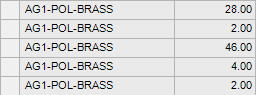
Can you upload your BAQ please. I’ll take a look for you.

