I have a workflow that I can’t delete or edit. At this point I simply want to delete the thing. When I open up the workflow, i get:
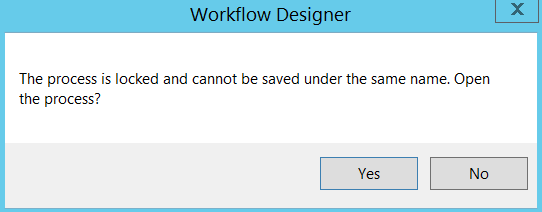
When I try to delete I get:
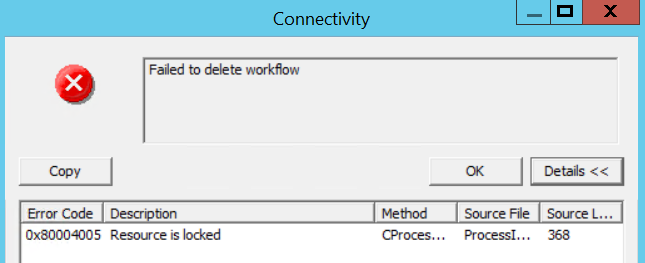
Anyone resolve something like this before?
I have a workflow that I can’t delete or edit. At this point I simply want to delete the thing. When I open up the workflow, i get:
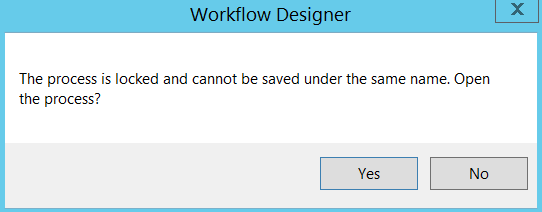
When I try to delete I get:
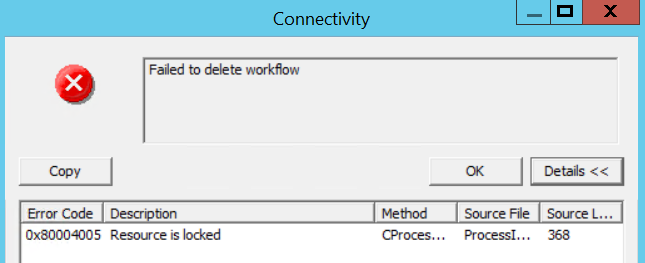
Anyone resolve something like this before?
This can happen if the Administration Console crashes when a workflow is open or the Workflow is open in another instance of the Administration Console.
In the Epicor Service Connect: Administration Console, navigate to the Locks folder in the tree view. Right-Click on the lock in the content window and select Delete.
Nice!!! Thank you so much. You were exactly right in the resolution and your explanation of how this happens. I appreciate it.