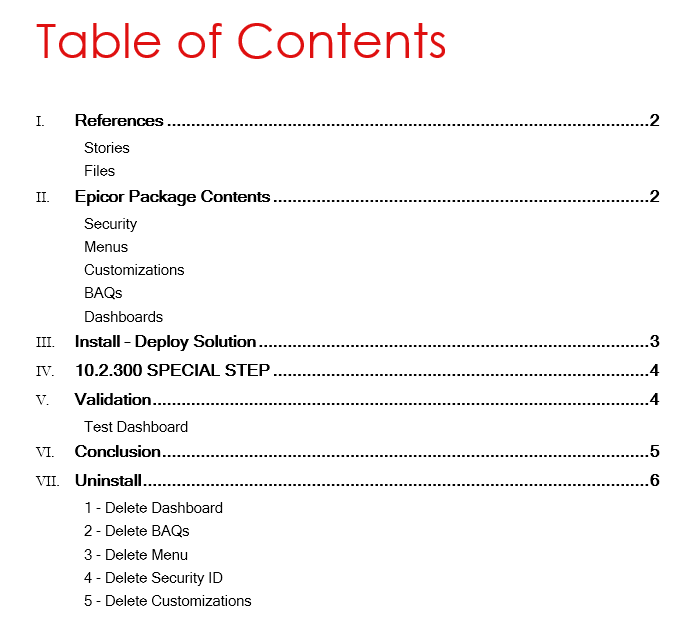I’m still trying to resolve an “intermittent” customized purchase advisor problem. Before I threw up my hands and walked away yesterday, I reproduced the problem dozens of times when launching the form by choosing the customization while in developer mode. I actually got to a point where I had all lines of executable code commented and all BPMs and Data Directives turned off. Consistently threw the same application error anyway.
This morning, I didn’t change a thing - cleared no local cache, opened the form the same way and no error.
It acts as if it’s pulling the customization from a cache on the server as opposed to getting the latest and greatest out of the database.
Is there such a thing as a server-side customization cache?
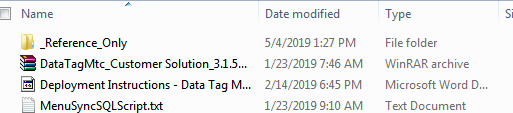
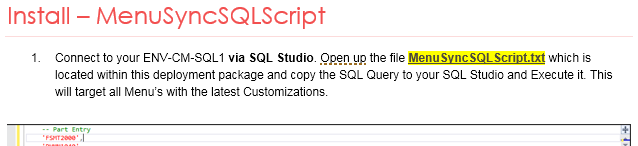
 and miss a few.
and miss a few.