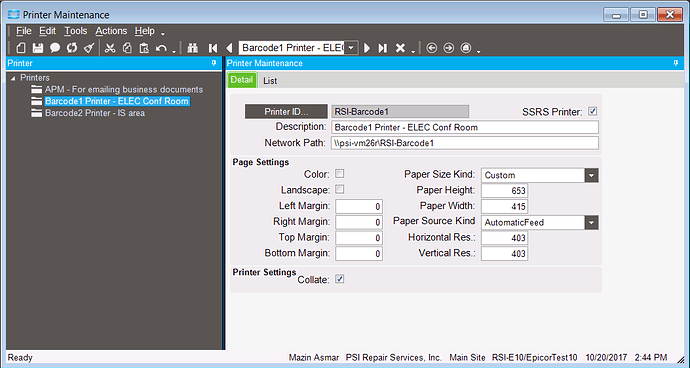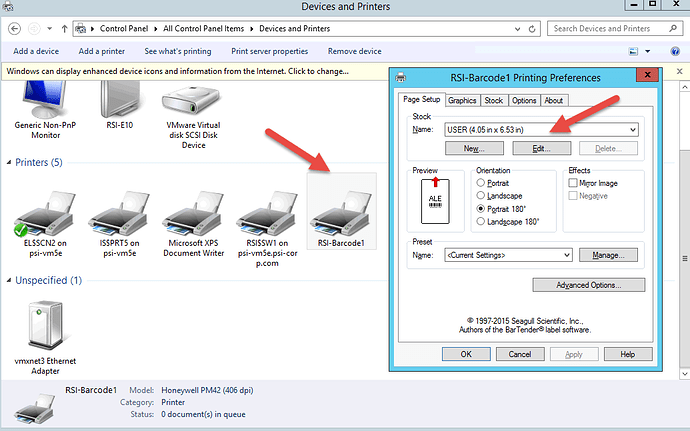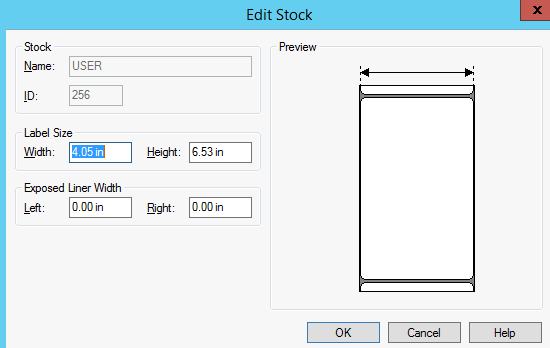robinkrupp
October 20, 2017, 8:51pm
1
does any one know how to setup server printers. I’m thinking it may be key to have them as reports are coming out different via Epicor then in report builder and visual studio.
Example we have a 4 by 6.5 inch label but Epicor was printing it on 2 by 3 because it was reading it from the printer defaults.
I am having the same issue with checks. the address won’t line in the window of the envelope when printed out of Epicor but via visual studio its just fine.
with server printers you can set the margins… thought this might be the answer but can’t get then to print
any help would be appreciated
bderuvo
October 21, 2017, 1:13am
2
Robin,
The printer should be installed in the application server, and the service account for the app servers should have access to the printer.
Within epicor, add the printers. (The help file guided us).
The trick is having the printer installed in the app server.
-bryan
1 Like
asmar
October 21, 2017, 1:30am
3
Have look at this post at EUG:
https://www.epicorusers.org/communities/community-home/digestviewer/viewthread?GroupId=85&MessageKey=ce6a0aa6-211b-4436-8b79-4824de627035&CommunityKey=df2aacd6-d4fd-42fc-850f-eea2bb5eef97&tab=digestviewer
In my case I have a custom SSRS report
Make sure the custom SSRS report form size will match the label size in the printer.
If this is a Server Define printer:
a. Epicor defined printer but a server printer - This means when you select to print the form you will
Printer Maintenance>
b. The printer driver is installed on the server where Epicor is hosted.
[https://higherlogicdownload.s3.amazonaws.com/EPICORUSERS/MessageImages/TinyMce/898c99aa-e2b4-47d5-a56c-7ba2fe33bf5d.jpg ]
On the Server when the printer installed you need to make sure the printer is also define with the same height and width.
a. You should have the same printer name define on the server.https://higherlogicdownload.s3.amazonaws.com/EPICORUSERS/MessageImages/TinyMce/b377d7a4-8705-4615-bba0-0ca998a68030.jpg ]https://higherlogicdownload.s3.amazonaws.com/EPICORUSERS/MessageImages/TinyMce/2df77733-da1a-4307-bcfc-ef7391180129.jpg ]
Mazin
1 Like
robinkrupp
October 23, 2017, 1:19pm
4
Thanks for all the responses…that should help tons