Where do I find the server event logs? When I analyze a BAQ, it says syntax is ok.
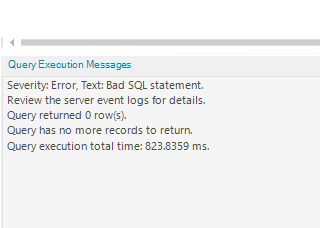
Where do I find the server event logs? When I analyze a BAQ, it says syntax is ok.
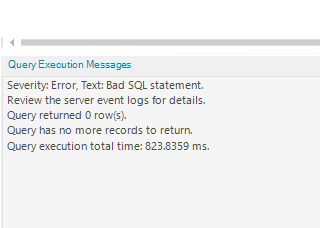
Log onto the server and look at the event viewer. You have bad data that is causing the bad SQL statement. Almost always related to type when you are comparing 2 things. If an integer field has 1234 in it, and you see if it’s equal to a character field with 1234 in it, it works fine. But if you have 123A in the character field, it’s going to blow up when it tries to run it. Check your joins and your calculated fields.
Note that the order in which you compare things matters. If you try (int)123 = (Char)123A, it will blow up, because it will use INT as the type and character doesn’t fit. But if you use (Char)123A = (int)1234 , then the comparison will use Character as the type, and 1234 is a valid entry for a character field.
I have tried changing the format to match exactly, still no luck. My calculated fields only include decimal data type
Make sure you don’t have any divide by zeros! This will throw a bad SQL error.
I am on cloud, so I always have to reach out to support to pull server side error details. They require a date/time stamp at a minimum.
That was the issue in my case, thanks!
Haha Yep! Gets me every time!