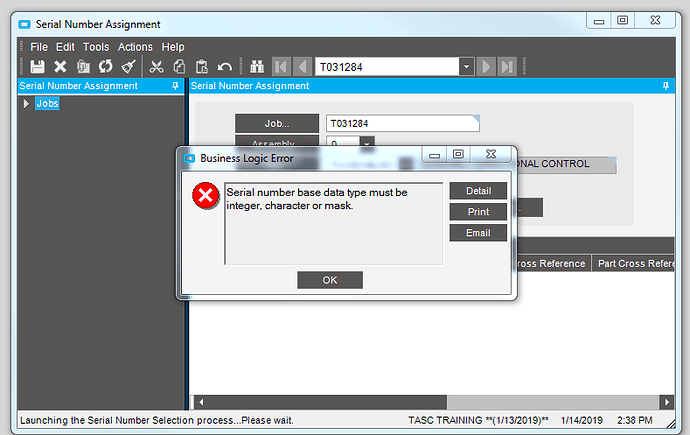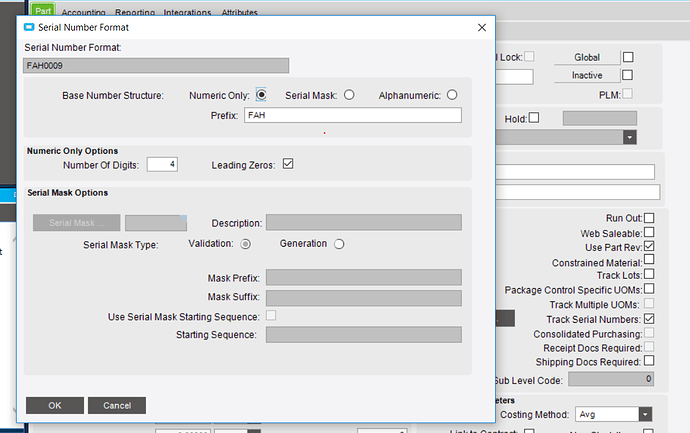Anyone know why I am getting this message? We have the part set up…(Worked in E9 but not now in E10)
Go to Part Maintenance for that Part and click on the Serial Number Mask button and check if the mask is set properly.
Mark W.
This happens to us occasionally as well. Even if it says the mask is correct, switch it, save and switch it back.
It is also located in Part Maintenance>Part>Sites>Details.
And did you do what Dan said? Go to the plant table and “reload it?” That might fix it.
I just did that. It worked. I guess a small bug in Epicor??
We’ve had this happen in the past if an engineer changed the mask on part details tab and answer “no” to apply to the sites tabs. We added the serial mask into both our part and part plant templates also to make sure we don’t run into this. I’m curious on this only working for 1 part on an upgrade though. Did you convert the same data or do a reload? (if it happened in conversion that will be one more test I’ll add to the list for upgrades).
Thanks!
Jenn