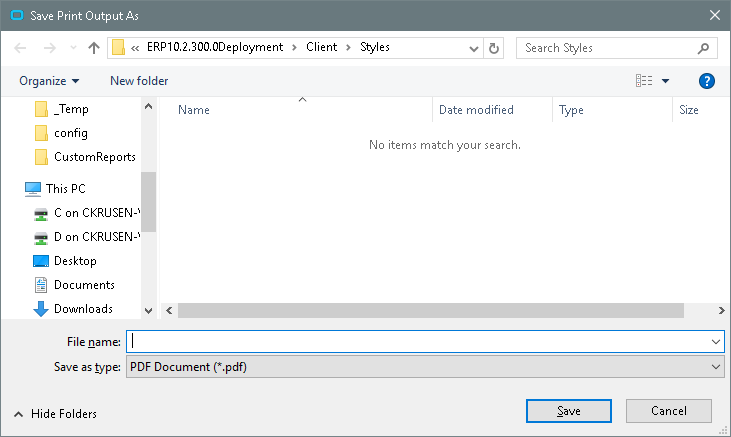EDIT: Must empahsize that this is entirely new. We used to be able to send emails without seeing this. Print previewing does not ask for this.
— end edit —
When trying to send a report as an email (using the email icon on tool bar), i fill out the email parameters, and hit OK. Then I get the following dialog window:
If I hit cancel, the window closes, the sys monitor popup stating the report completed shows, and the email goes through.
I’m getting this on both my old system 10.1.400 and my new (just went live a few hours ago) 10.2 system. So I’m thinking it might be related to my IT infrastructure, and not specifically a change in E10.
Anyone ever see this?