I have created a customer tracking email to be sent when an order is shipped. The BPM works fine. The email comes through but it is not coming through how I made it look.
Any idea why the following is happening?
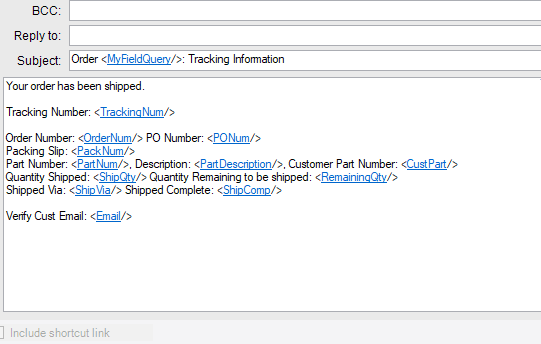
I have created a customer tracking email to be sent when an order is shipped. The BPM works fine. The email comes through but it is not coming through how I made it look.
Any idea why the following is happening?
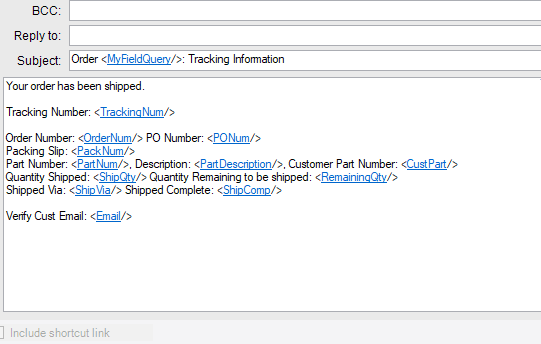
I am assuming there are multiple lines on the pack. You are probably going to have to use code to get the data right and then you can use html to make it cleaner.
There was a user presentation by @amurdock about html emails that I started using to make much nicer looking emails.
What gets me most is when using APR email functionality this doesn’t happen and everything formats the way I want it. I do understand the multiple line on the packs is the duplication on some fields but I just want to know why it makes an 8 page email.
Sorry, I never fought with it. I did all of my emails in code in E9 and do 99% now in code in E11. I would assume APR has more built in to deal with distinct records than the widget.
I couldn’t get my old company to spring for APR so I had to do it all with code. Debating telling my new spot to just drop APR (they have been paying for it but not using it) and I’ll just set it all up manually.
I like APR and there are some neat things you can do with it. Its very easy to set up as well. I just started using it here at the company I am at now that I got people on board with SSRS reports and set up some flows to make things print automatically and pick which report style to use based on the conditions. Its pretty nice.
Would have saved me many days of coding all that functionality myself ![]()
Yeah you can throw it together in like 15 mins now without any coding. ![]()
Oh now I can throw new workflows together about that quickly. But I had to spend days building Epicor Functions that would allow it.