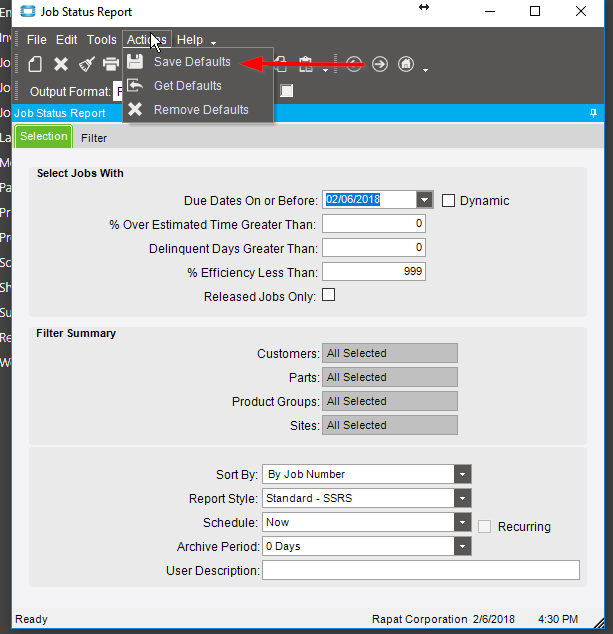This seems like something that ought to be really simple but I have not been able to find any information on how to do it. Is there a way to select which of the “Report Options” checkboxes are selected by default on the “Print Form” that opens when you select the print action from the “Actions” menu? We’d like to have the Shipping Schedule checkbox selected by default on the job traveler. Can we do that? Does it require customizing the print form for the traveler?
got to the tools menu and save layout
Thanks for the reply Gary, but that doesn’t seem to work. I select the report option I want and click on Save Layout but the next time I open up the print form the selection is gone.
Follow up question: Where are these per user Report Option settings stored?
I recently had a problem with a client where at some point a default was selected on AR Invoice Form and after that whenever they printed Invoices in bulk from Invoice Entry only that invoice that was selected would print. I looked around where this was stored to confirm my suspecion, but I couldn’t find it. I confirmed the issue via their Test Env by clearing the default and that fixed the issue.
At first I checked Personalization Maint, but there was nothing there for the user. I checked the NamedSearch table, and a few others, but I suspect it’s encoded in the XXXDef.
Can anyone confirm this?
I believe ice.rptdefault
We’ve had a similar problem with AR Invoice printing. While in AR Entry, you could print any single invoice just fine. But when printing all the invoices for the group, one old invoice (that was not in the group) would always get pre-pended to the report. Meaning… If I had invoices 100, 101, 102, & 103 in the AR group, it would print invoices 58, 100, 101, 102, & 103. That invoice (#58 in my example) would always get pre-pended to the group print job.
I think it turn out that someone had a printed a single invoice, and then “Saved defaults”. Printing the single invoice adds it to the Filter tab.
You can go to Action->Remove Defaults under that user login and the reports menu. That should remove the defaults for that user.
Vinay Kamboj