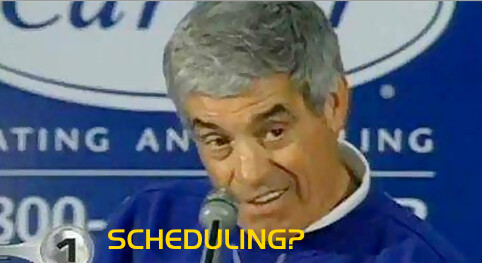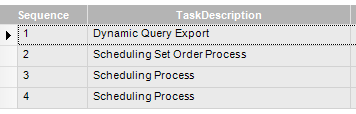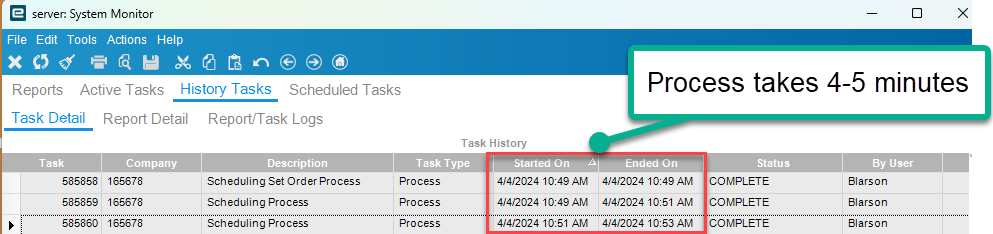We are a MTS company that focus on very rapid scheduling for day to day sales. We are a medical device manufacture for very short shelf-life petri plates, tubes/bottles, and other types of culture media. We try our best to stock items to minimums as best we can, but our demand can change sometimes at the drop of a hat. We also have to be very mindful of expiration of our product and the scheduling system out of the box is lacking in expiration awareness. We depend on scheduling on a very tight cadence scheduling only one week at a time, but that weekly schedule might change depending on if we have enough employees or if a particular part becomes higher priority for that day.
We try our best for the resources where we can to use finite scheduling for MRP, but we find that we are both finite and infinite as some resources are hard to quantify as they can be retooled for different configurations on a daily or even hourly basis, so we have to rely on experience of the production managers.
Our resources are within capabilities, which can be used to indicate which resources we can use for a particular job. We have validated resources based on the size of the job, but which we find that we have to constantly reschedule our resources to meet our requirements. There doesn’t seem to be a good way to plan production based on the jobs size and resource.
We also often plan on the floor not always in terms of counted eaches, but also in the fluid amount of parts in milli-liters. Meaning we want to make 1 each of a part which might be 14 ml of fluid, and we can only can only produce 400 liters, therefore we can make just under 29,000 eaches. Primarily we do not plan these resources for the fluid and we use external tools to plan our fluid amounts, as these tend to be our limiting resources, but we can’t easily utilize the scheduling system for that at this time and have to do it externally.
Internally we have developed dashboards to help see jobs. We don’t schedule all operations explicitly, just a few operations and resources which dictate when other operations occur. The rescheduling of the jobs resource or the date of the job is much slower than we expect coming from our previous ERP system which allowed us to very rapidly reschedule jobs on resources and dates. The use of the scheduling boards are helpful visual context, but the ability to see which resources something is, the reschedule it rapidly is something that we lack.
If there are any questions or if you want me to expand on any of the topics I mentioned, I would be happy to. I didn’t even mention our use cases of material constraints or other areas of scheduling, but I think this write-up is good start. We really want to use the scheduling system, it is just hard for our business to use it for job scheduling as we have a lot of edge cases, sizes, or different styles of manufacturing depending on the part.