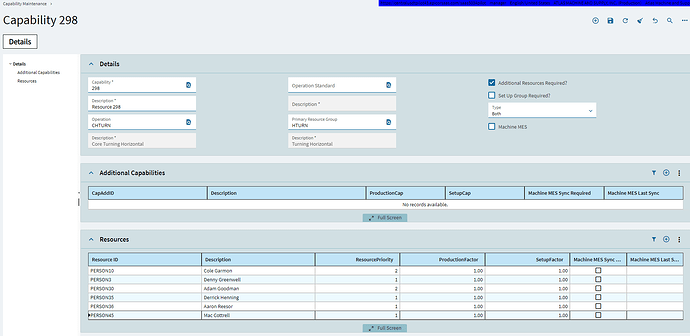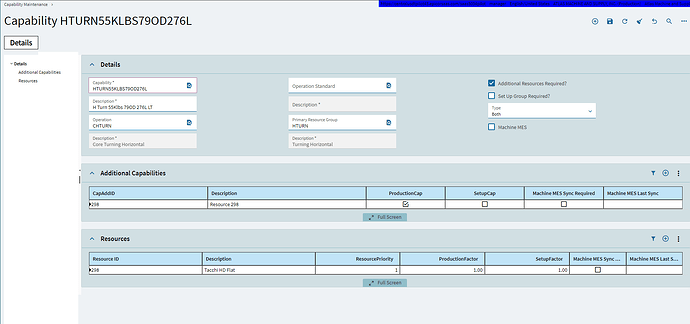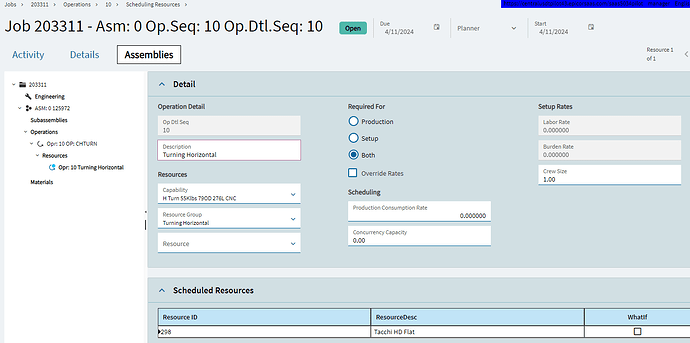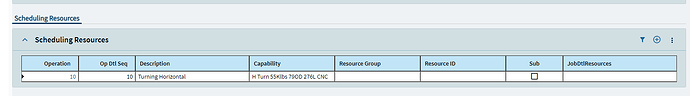We have had troubles in the past with our scheduling software and was hoping that Epicor handled this a little better. We have resource groups with resources that are all similar to what they do but the actual machines can hold different sizing of work. For example: we have a small, medium, and large lathe. They all do roughly the same thing, but are different makes/models/and have different capabilities. We also have skilled employees who are only trained on certain machines. 1 man might be skilled on small and large, 2 on medium, etc.
When we went live back in March 2023, we only created capabilities for the sizing machines can hold and not scheduling to the man power. This has given us false dates on what if and delivery dates because the machine might be available but the man who can run the machine might not.
Has anyone ever used tiered capabilities where they scheduled to a resource first, and then scheduled to man power? Looking to increase the accuracy of our schedule.
Yes, just like the capabilities of the machines, you can set up capabilities for the workers. We had one RG that held all employees. Then we created Capabilities that said who could do what. We added the employee capability as an additional capability on the machine capability.
John
Thanks! Did you add the worker capability to the “additional capabilities” section? Which one would the schedule look at first? I would assume it looks at the machine capabilities and then the workers, correct?
Is this working for your company? How do you handle across multiple shifts?
Yes, add the worker to the machine. It does the machines first, then any additional capabilities. Yes, it is working at the company I just left (just started with a new company).
That is the problem with scheduling in Epicor, it will not split labor across shifts. Once an employee resource is selected by the schedule, it stays with the employee. There are posts on here about it. One thing you might try is to re-run the schedule before the next shift is you have Reschedule Started Operations set to true.
Thank you! Would you suggest if we do re-run the schedule to put those different shift employees in a different RG? 3 shifts, separate RG and set the production calendar to the hours they work?
I would leave all employees in the same RG. As long as you are using Shifts in the system you should be all set.
This couldn’t be more of a PITA. I see there is an Idea if you haven’t voted for it
Support Multiple Shifts | Epicor Kinetic Ideas Portal (aha.io)
Running into a small issue, we are setting the production calendar for the workers assigned to a resource group that holds all workers. We have “swing shifts” where a red team may work monday-wednesday one week and the next work wednesday-friday. This is set at the beginning of the year so I can mass upload the exceptions, that is not an issue. If I set the production calendar for the worker to have “exceptions” on the days they are not here, will the schedule look at that and say “I have a machine here, but no person, so we can not schedule this”?
If you have two scheduling resources on the operation for the job, one machine and one person, then yes.
We have set up the additional capabilities for operator. The operators are in their own resource group. We created a capability first of all the machines the operators could work on, based on skill set. Then tied those capabilities to the existing machine capabilities. When we are running the schedule, the schedule is still only scheduling one resource (the machine) and never scheduling the operator. Is there a step I missed?
Can you post some screenshots of the Capabilities? I’m not sure if I am following.
This is the “operator” capability. We have it listed as the machine number. This would be all operators who can “work” on this machine.
This is the machine capability. These are the dimensions that the machine can hold. This would be the capability that is selected when engineering a job. We added the “operator” capability as the additional resource. This is the only machine within this capability so there is only one other additional capability, but if there were multiple resources that could perform within this capability, the additional capabilities would match.
After running Calculate and Global Scheduling, the operation is only scheduling to the resource 298 and not any of the “operators” that can work on resource 298.
What you are trying to schedule, is it a brand new job? If it is an old job, you need to change the Scheduling Resource (if it was not already the capability) and then remove it from schedule and then reschedule.
Yes just a test job.
Created a test job with the capability shown above. Scheduled and go back into the operation, under scheduled resource, it is only showing the one machine (298).
Take the resource group out of the Operation. You should only have a Capability listed.
OK. Once I have removed the resource group, it still is only scheduling to that resource, not the operator.
I can manually add the operator capability here but that seems to defeat the purpose. Seems like there is something missing that would add that here.
After removing the RG, did you remove the job from the schedule?
Removed job from schedule, removed RG, only keeping capability, released and scheduled.
One other thing I noticed, why do you have Additional Resources Required checked on the Capability screen?
Honestly, was just trying a couple of different things. Doesn’t seem like it is making a difference either way.