We have just upgraded to Kinetic 2023.2.6 this weekend. A user cannot update one particular order, he has updated others just fine. Has anyone seen this error? Any ideas where to look to resolve?
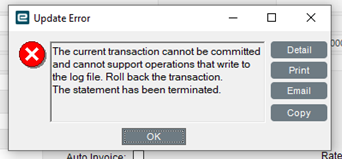
Application Error
Exception caught in: Epicor.ServiceModel
Error Detail
============
Message: The current transaction cannot be committed and cannot support operations that write to the log file. Roll back the transaction.
The statement has been terminated.
Program: Epicor.ServiceModel.dll
Method: CallWithCommunicationFailureRetry
Client Stack Trace
==================
at Ice.Cloud.ProxyBase`1.CallWithCommunicationFailureRetry(String methodName, ProxyValuesIn valuesIn, ProxyValuesOut valuesOut, RestRpcValueSerializer serializer)
at Ice.Cloud.ProxyBase`1.CallWithMultistepBpmHandling(String methodName, ProxyValuesIn valuesIn, ProxyValuesOut valuesOut, Boolean useSparseCopy)
at Ice.Cloud.ProxyBase`1.Call(String methodName, ProxyValuesIn valuesIn, ProxyValuesOut valuesOut, Boolean useSparseCopy)
at Erp.Proxy.BO.SalesOrderImpl.MasterUpdate(Boolean lCheckForOrderChangedMsg, Boolean lcheckForResponse, String cTableName, Int32 iCustNum, Int32 iOrderNum, Boolean lweLicensed, Boolean& lContinue, String& cResponseMsg, String& cCreditShipAction, String& cDisplayMsg, String& cCompliantMsg, String& cResponseMsgOrdRel, String& cAgingMessage, String& cShipByDateMessage, String& cNeedByDateMessage, SalesOrderDataSet ds)
at Erp.Adapters.SalesOrderAdapter.MasterUpdate(Boolean lCheckForOrderChangedMsg, Boolean lcheckForResponse, String cTableName, Int32 iCustNum, Int32 iOrderNum, Boolean lweLicensed, Boolean& lContinue, String& cResponseMsg, String& cCreditShipAction, String& cDisplayMsg, String& cCompliantMsg, String& cResponseMsgOrdRel, String& cAgingMessage, String& cShipByDateMessage, String& cNeedByDateMessage)
at Erp.UI.App.SalesOrderEntry.Transaction.Update()