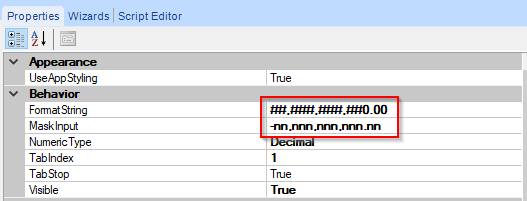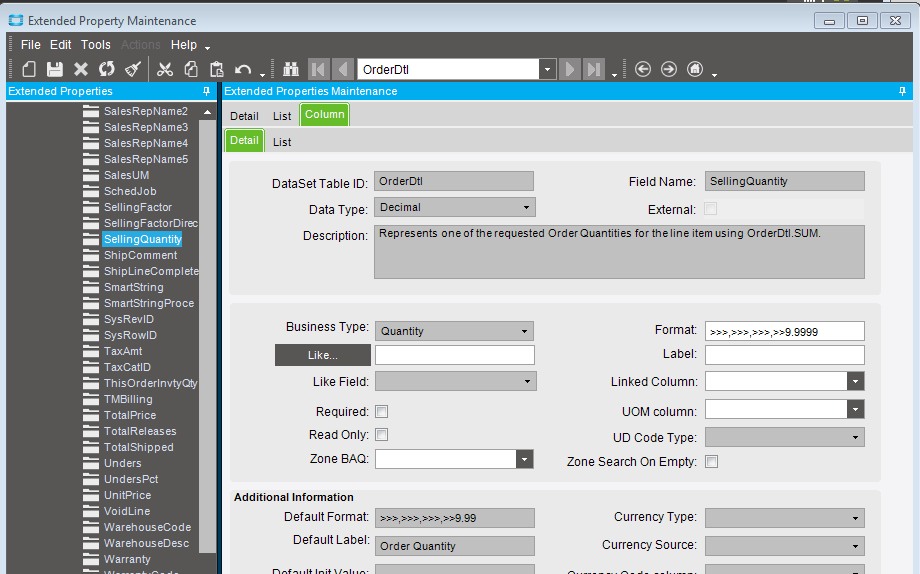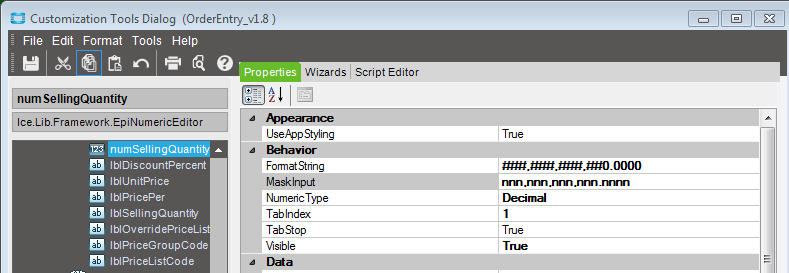Is there a trick to changing the Sales Order Form Detail Part Quantity field to only show 4 decimals?
We have our Corporate setting at 4 decimals. However, it appears the Order Detail Form is showing 5 decimals.
I tried turning off the UseAppStyling however, when the form is used the Quantity Field shows 5 decimals.
Any suggestions welcomed.
DaveO
bmgarver
October 9, 2017, 5:48pm
2
In Customization, set the Format String and Mask Input fields to the desired number of decimals.
aidacra
October 9, 2017, 6:07pm
3
Extended Properties should also be able to do this.
1 Like
I am trying to modify the decimals on the Sales Order Detail SellingQty.
I would like to only show 4 decimals (instead of the default five).
I tried using the Extended Properties and used the string
However, that did not work, I then tried setting the Input Mask to:
I tried both with the “UseAppStyling” set to true and to false - neither seemed to work for me.
I can’t help but think I’m missing something simple here.
Any help appreciated.
DaveO
aidacra
October 10, 2017, 5:03pm
5
What version of Epicor are you working with?