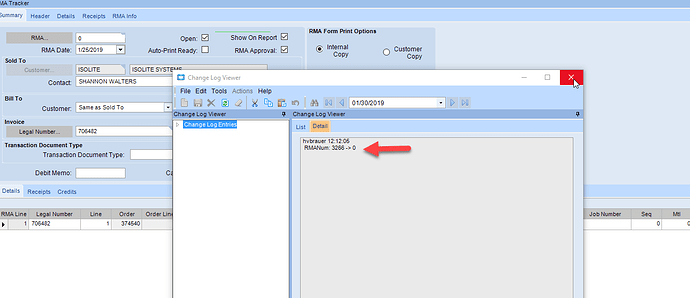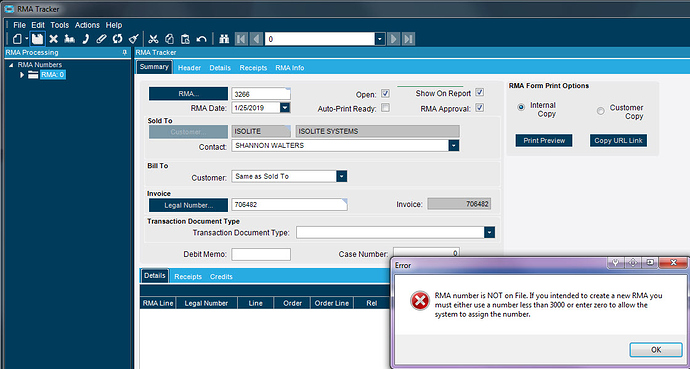How would an RMA number have changed?
But more importantly, how can we reset it back to what it was?
Hi Scott,
We came across this bug on 90570xxx in 2015. I thought the fella had lost his mind, telling me he changed the RMA to 0 USING THE TRACKER! He was right however. What version are you on? I hope you haven’t done any receipt or disposition transactions on it yet…
To deal with it we took the detail off the RMA 0, (so that RMA 0 was in the system and wouldn’t get used again) and had the user do a new RMA. A bit ugly but it never happened again.
My email with the guy is below. It makes me laugh now… not on April 28,2015, but now it does 
HTH, Nancy
This is Epicor version 10.2.100.7
Epicor provided a fix to delete the 0 RMA. They don’t have a way to change it back to what it was. So we have to manually recreate this RMA.
I’m don’t think I want to run their fix, I’d rather blank out the data and leave a 0 RMA there so another one can’t get created.