All of a sudden, I cannot export to excel in the list view.
I right click, copy to Excel and nothing happens.
What would make this happen since yesterday?
All of a sudden, I cannot export to excel in the list view.
I right click, copy to Excel and nothing happens.
What would make this happen since yesterday?
Net Neutrality?


First rule of IT: when in doubt, restart your workstation and try it again.
Does it still misbehave?
The only time the Copy to Excel has done that is when the dataset is too big… usually thousands of rows… and even then only on a VM.
Or, if coming from a dashboard and someone redeploys it as a Dashboard-runtime instead of Dashboard-Assembly
Mark W.
That is the first thing I did
It should not be running in Compatibility Mode
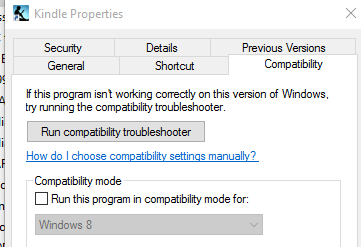
RE: @Cathy : What would make this happen since yesterday?
-Windows Updates??? We’ve seen some crazy stuff (to put it politely) happening with updates lately…
And is this happening just for you or can anyone else perform the copy to Excel function from their system/user account?
Actually that did the trick. the Menu Item was created as Dashboard-runtime instead of Dashboard-Assembly… once I changed the menu item to Assembly… it start working as expected.
My computer was recently updated automatically.
So far, the only list view I can’t export to Excel is in Sales Order Tracker under Invoices.
Just weird.
This has happened to me several times, usually in Order Entry.
Try refreshing or closing out of Epicor and logging back in.
This always fixes it, for me.