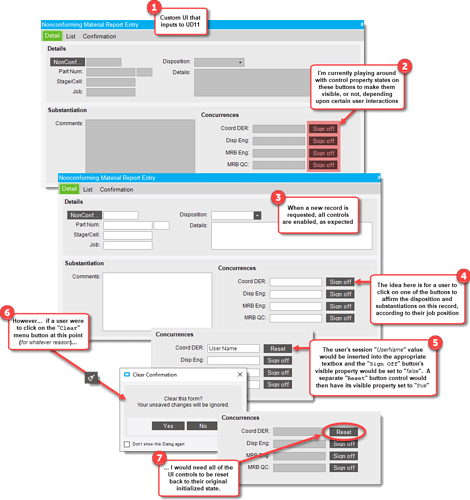Might anyone know if there is a way within a customization to ensure that all custom UI form elements are returned (reset/reinitialized) to their originally initialized state when a user selects the “Clear” button from the top menu prior to saving their work?
Here is a small depiction of what I’m trying to accomplish:
When a user is working on data entry and some of the control properties are enabled/disabled via the customization during his/her form interaction, the “Clear” button function is not going to know anything about current “customized” state versus initialized state.
Is there any way to reinitialize the properties of all custom controls when the “Clear” button is selected? If not, might there be any workarounds to mimic this requirement?