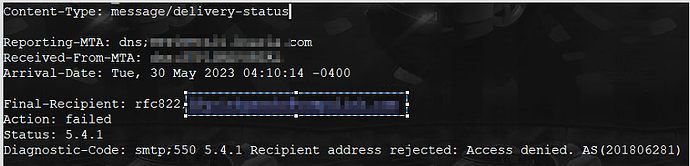I have a Report Style Breaking and Routing Rule where I am trying to use an Outlook Distribution List but emails are not getting to the users assigned to the DL. The DL is setup to “allow external senders” . Individual emails work fine. I have sent to this DL from Outlook and emails get through…just are not getting through when coming from Epicor. Any suggestions?
Great idea, for some reason didn’t cross my mind to use DL with APR. I did a quick test and it seems to work for us.
We’re on Office 365 and we’re using the Office 365 SMTP (below from Company Maintenance):
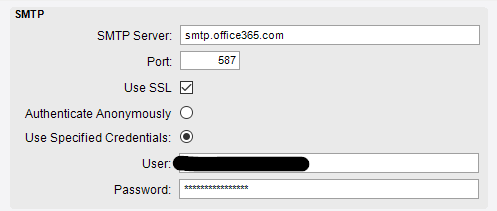
Also, I created the distribution list and added the members in the Office 365 Admin Console, not in Outlook.
Last thing, I don’t think that option ‘allow external senders’ has anything to do with this. That is just for allowing external users to email to that distribution list.
Thanks - we don’t use Office 365 but do use the SMTP settings setup in Epicor. We are using Outlook 2016. I just tried a different Outlook DL and it worked so it is something with the specific DL I am trying to use which was newly setup. I don’t do the DL setups so need to have the team that does this look into why one DL works but not the other.
I am stumped so if anyone has any suggestions…I have one DL that works and another DL that does not. We have compared the setups and both DL’s are basically setup the same. I setup an EpicWeb contact for the DL email and I can get email from EpicWeb - issue seems to be sending to this DL from within the Epicor App. I tried sending to this email address from a Report Print “Send by Email” and that doesn’t come through either.
Dang it. I came back to check because I was curious.
Have you tried to do any tracing on the microsoft side to see if it’s doing something wonky there?
On the SMTP server there is or can be a log of the traffic from/to the app server that will have any issues the server finds. I would send to both DLs back to back and compare the conversations.
By SMTP server to you mean the one setup under the Mail Settings Maintenance in Epicor? I am not sure where I would find this log? We are in the Cloud.
Update: I found where I could turn on Logging and view in the Ice.MailLog table. I sent a test email and the log table shows the test was successful - no error was returned but no email was received by users in the DL.
Wondering if this could be a reserved word issue. The DL with issue uses stockapps@… where the DL that works uses itdept@… I did open a case with Epicor Support but so far only a lot of questions and no answers.
Is the SMTP server Epicor’s or a service like O365? If it is Epicor’s then the log is on their side. If O365 then there is a mail flow (I think) log that holds the details.
As an On Prem I do not have an option for logging that I see in the SMTP settings or find that MailLog table.
It is Epicor’s SMTP server
Hopefully they can dig in and get you past App support to someone who handles email.
This question should be asked to Microsoft - why one list is working and another is not. No errors on Epicor side.
@Olga There should be a why in the dialog between the SMTP server and the next hop.
Below is from my SMTP server and O365 with a rejection and error code. O365 rejects the RCPT address and the SMTP server logs the error and emails the sender.
@dgross Is the from an actual email? Can you change it to yours and send to the bad DL and see if you get a rejection email.
Your screenshot shows error. I think if you test Epicor Smtp email send, in this case it will also show the error.
Distribution lists can be set to whether they accept or deny external addresses.
Bet yours is on reject.
Edit: I can’t read.
I don’t have the smtp test in my system, but I did a 22.2 before Insights and found it there. It didn’t show me an error, but I assume that is because I am using IP and SSL for email and not a logon.
I was able to use the send record by Email and got an error email from the postmaster on my server. Hopefully this will work for Debbie.
DL is (and has been) set to accept external addresses. I did test Epicor SMTP email send to this DL and did not get any errors…says it was successful but recipients in the DL did not receive an email nor does it make it to our Content Catcher.
@gpayne - are you saying to change the “Default From Email Field” in the Epicor Mail Settings to my email? Or are you saying to try to send a test from my email via outlook to this DL - as I have tried this and the email is successful and the recipients in the DL receive an email.
If you have a pilot system you can change the from to you then that will work, but I was suggestion to do a send link from an Epicor screen with the from as you so you will get any rejections. Outlook does some other things that will make it work when an automation email will fail.
I tried changing the Default From Email setup, as well as, the From in my Email Template in the Report Style to my email. Both return the below error so looks like I have to use the xxxx@epicor.com email as the from.
System.Net.Mail.SmtpException: Mailbox unavailable. The server response was: The from address does not match a verified Sender Identity. Mail cannot be sent until this error is resolved. Visit Sender Identity | Twilio to see the Sender Identity requirements
at System.Net.Mail.DataStopCommand.CheckResponse(SmtpStatusCode statusCode, String serverResponse)
at System.Net.Mail.DataStopCommand.Send(SmtpConnection conn)
at System.Net.Mail.SmtpClient.Send(MailMessage message)
at Ice.Lib.EmailSender.BaseEmailSender.Send(EmailMessage message, Func`1 attachmentHolderCreatorFunc, EmailOrigin origin, EmailSenderOptions options) in C:_releases\ICE\ICE4.2.200.0\Source\Server\Internal\Lib\EmailSender\BaseEmailSender.cs:line 91