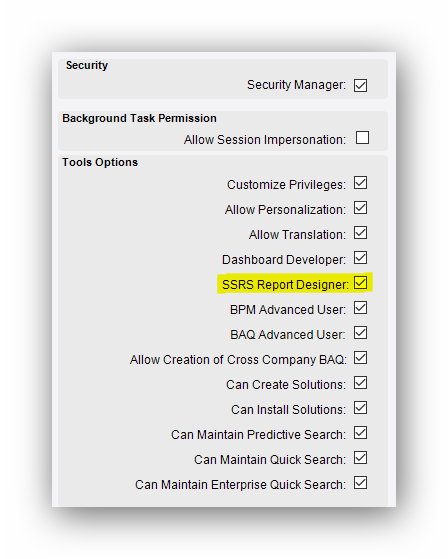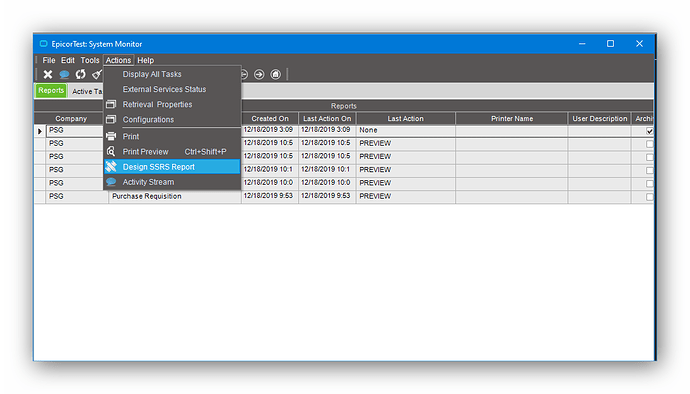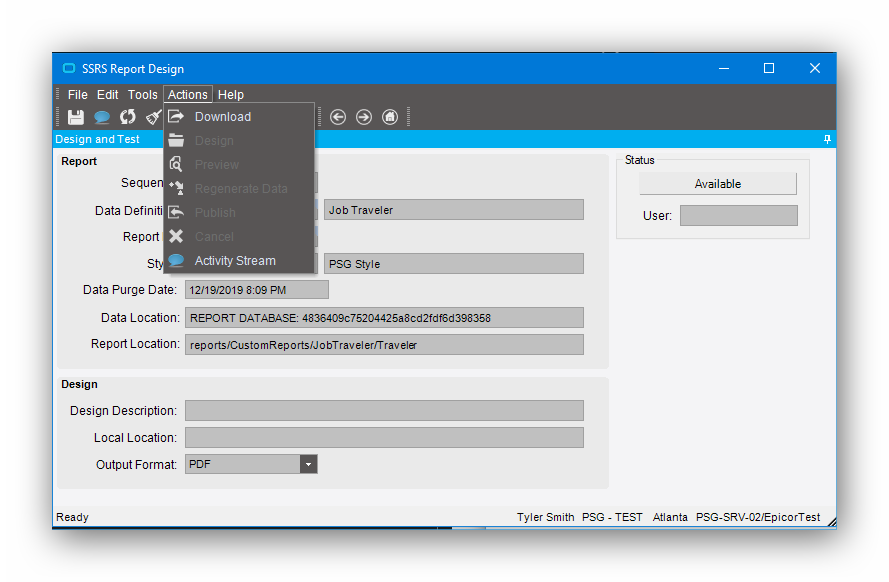I have an upgraded E10 environment from 10.0.700.4 to 10.2.500.5. Actually, it was a fresh install of E10, then restored the database, then finally run the conversions (not bad at all!).
I have used ReportSync to copy the CustomReports directory, but all of these have the wrong datasource (sigh). I then downloaded from 10.0.700.4 these custom reports and went to upload them using the Report Style screen and most of the Actions menu is grayed out…
What causes this?
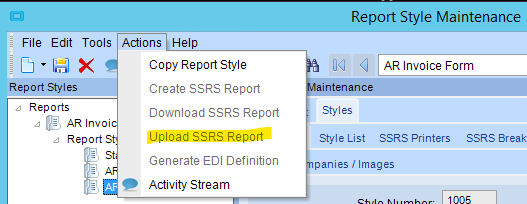
It’s a new security option in User Account Security Maintenance (either in 10.1 or 10.2). SSRS Report Designer.
We just upgraded from 10.1.400 to 10.2.300 (went live Monday) - same as you. New install of the new version, then restored the DB from the old version, upgraded, etc … And have had some issues with migrating custom reports from 10.1.400 to the new 10.2.300.
In 10.1.400 we only had:
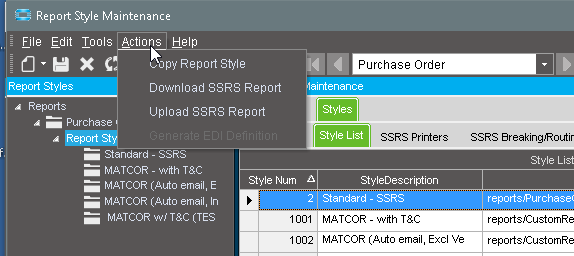
In 10.2.300 that action menu is:
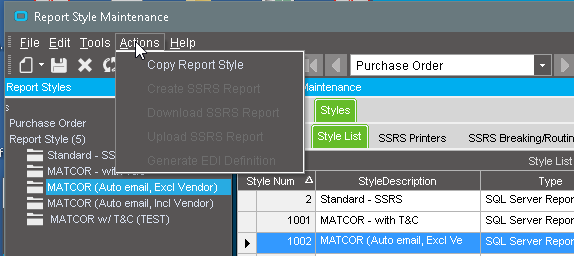
With the same disabled items as you.
Now this isn’t really an issue for me, as I never used those. I just point a browser to the report server, and would open up the report right from the server (always making sure to save it as a new name first).
For the URL use something like:
http://usdatdbs00001/Reports/
Then Browse to the report and click the down arrow (or three dots in 2016) and choose “Edit in …”
Another fancy new feature in one of the 10.2 releases is the SSRS Report Designer and Generate for Design on reports. Using this will generate a dataset and allow you to use Epicor to automatically preview your report as you make changes.
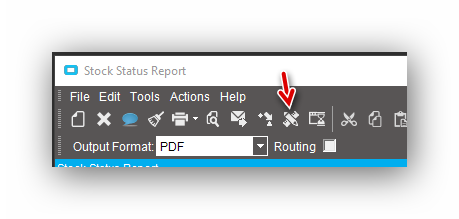
You can access the SSRS Report Designer either from the System Monitor or by creating a new menu item to access it directly.
It has Actions menu options to download the RDL file(s) to a local directory, open them automatically, and Preview them when you make changes (which uploads a temporary copy to the server and renders the report using the saved data). Once you’re satisfied with your changes you can Publish the report, and it will override the Live version.
Ah! Thanks!