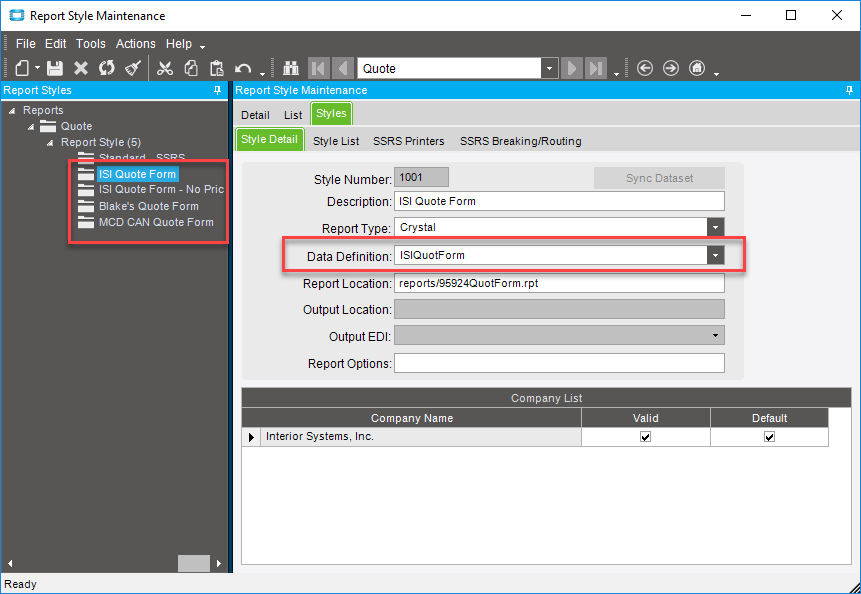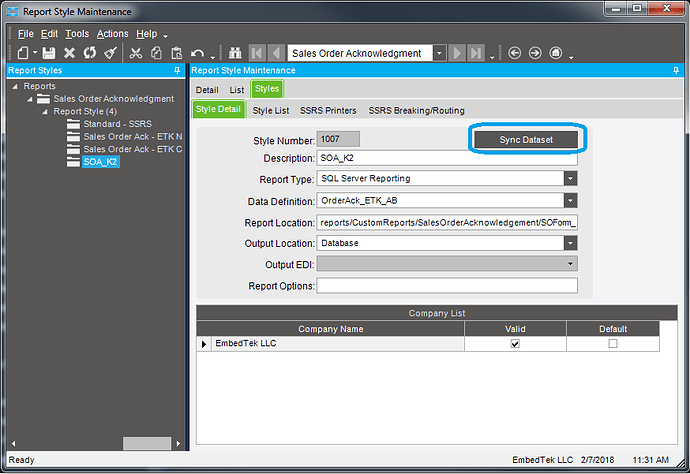Ok, Completely newb question, but I’ve not had need for this until now. I was needing access to report builder to edit some reports that were in the report style. So I got all that done and was able to access the reports. I edited one of the reports and saved it. However, it will not work when i run the report from Epicor? Meaning, the changes are not seen. What am I missing or doing wrong?
Does the Report not run at all, and if so what is the error shown in the System Monitor ? Or does the Report run but have missing data ?
Was the Report edited in a Test environment, then moved into Live ? If so, check Data Source of the Report in Live to see if it’s still pointed at the Test environment, and change to Live if needed. Same with any SubReports in the edited Report.
Is the name of the edited Report the same or was it renamed ? If renamed, edit the appropriate Report Style entry to point to the edited Report.
Ken Brunelli
IT does run, any everything looks fine. No errors, No name changes, just when the report is ran in Epicor, the changes are not showing. I edited this in a live environment.
This morning I downloaded reportbuilder3.msi and installed it to my local computer. Then I selected the server site and that brought up a list of all the reports. I then was able to find and edit the report I was wanting to edit. Saved, and then went to Epicor to run the program.
Did you edit the stock report or did you create a copy in the reports/CustomReports directory, edit that, and create a new style?
Same report, no duplicates. Interestingly, when I run it through epicor i don’t see the changes. But I looked up the report through the address and when selected it asked for a guid. I inputted the guid for the output that didn’t show the changes. Interestingly, the changes showed up. So it won’t show up in Epicor but it will show up through the website??
It’s generally not best practice the edit the standard reports as if you ever need to go to tech support regarding the reports, the first thing they’re going to as is if you ran the “Standard - SSRS” style.
See if duplicating the report and adding it to the reports/CustomReports directory and then adding a new style yields different results.
I understand. Thankfully this was not a standard report I edited. It was one my predecessor created and added it as an report style. They asked me to add one field and so I did. But I will try to duplicate and see if that fixes the issue.
Sorry, it sounded like you were editing the stock report. No need to create another.
Regarding the field you added–if you go to the report data definition in Epicor, click the table, then go to the exclusions tab, is the field you added unchecked (included)?
I don’t see the field excluded. Also, since I’m not sure how this works, but all I can see is the base standard report. I can not see the report for the report style listed. Is that the way it’s supposed to work?
Use the Report Style module to figure out what the RDD is for the custom report. If you’re adding fields, then you probably had to modify the original RDD in some way. Epicor prevents you from modifying the base, so there should be a custom version somewhere.
That looks like the base RRD was used. If the field you added is, indeed, included then the next thing I would validate is the dataset in the SSRS report. Make sure you added the field there. Since you said it works when pasting the GUID into the report, then I’d start to suspect you may have edited one report while the report style is pointing to another one?
In your report builder, you edited the one in reports/CustomReports/CheckRegister/CashProImport, correct?
Ok, I see my dumb mistake. LOL! Thanks for pointing that out; although it should of been obvious to me. LOL!
Aaron,
When you mention to validate the dataset in the SSRS report, are you referring to the “Sync Dataset” button in Report Style Maintenance ?
If so, we don’t ever use that here. My supervisor found an advisory or something like it from Epicor indicating that Sync Dataset shouldn’t be used, so we don’t. The times I’d tried it before then it did sometimes introduce erroneous syntax into the Report in the Dataset Expression. Which is to say it inserted a bug which required debugging.
After a few rounds with that, we just started making the changes manually to the SSRS Dataset Expression. A bit klunky, given the T1, T2, … aliasing of the Tables, but after a few times editing those Expressions that syntax starts to be readable.
Ken Brunelli
No–never use that sync dataset button.
It’s bad news.
By validate, I meant to make sure the dataset was copacetic by viewing and editing it in SSRS.